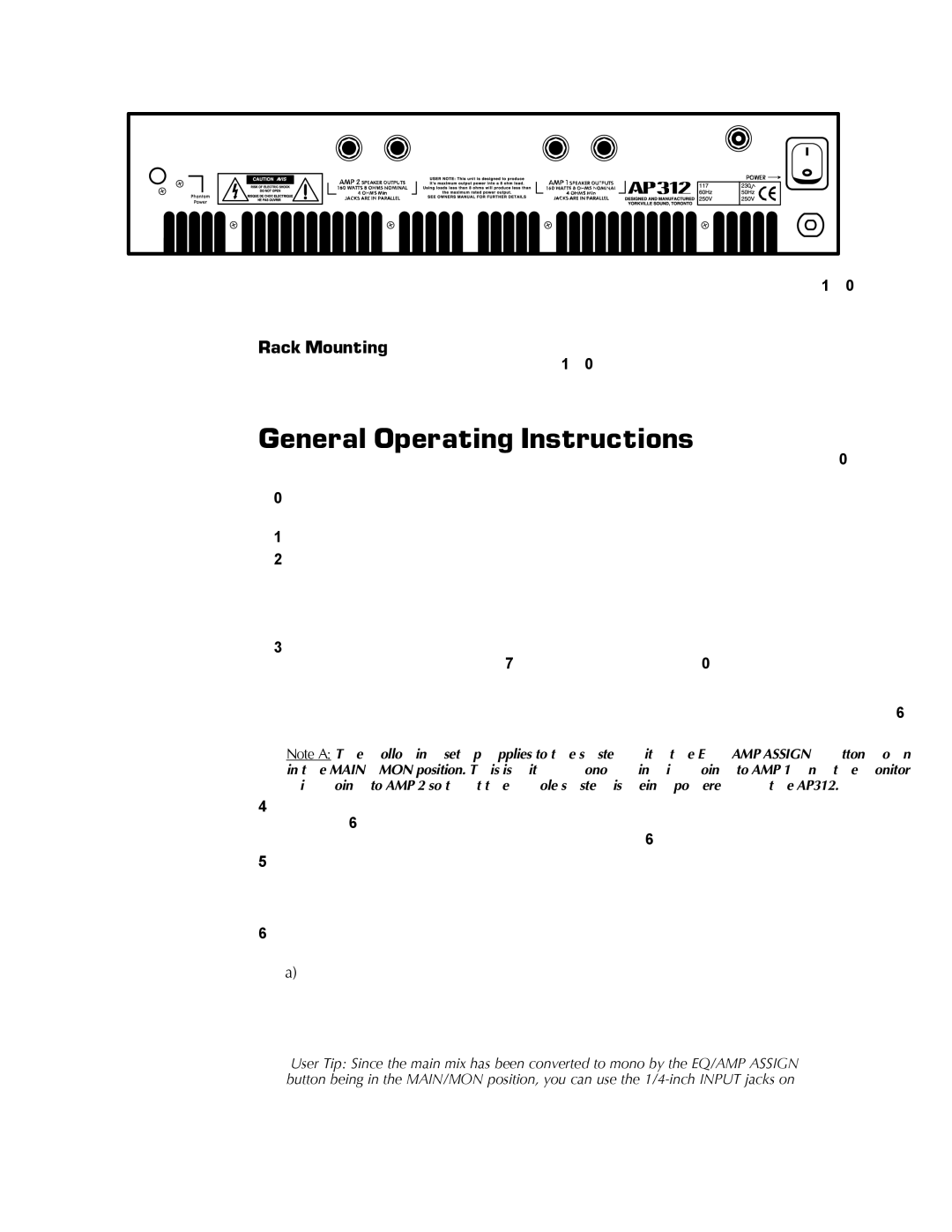breaker would open as soon as the AP312’s POWER switch was flipped on. If this breaker opens more than once in a short space of time, try plugging the AP312 into another power outlet.
Rack Mounting
To
General Operating Instructions
1.Connect the AC power cord to a 120Volt AC grounded power outlet (220 to 240 Volts in export units).
2.Switch on the POWER and turn the MAIN and MONITOR MASTER controls to OFF for now.
3.Connect
4.Connect
5.Connect stereo sources - tape deck,
Note A: The following setup applies to the system with the EQ/AMP ASSIGN button down in the MAIN/MON position. This is with a mono main mix going to AMP 1 and the monitor mix going to AMP 2 so that the whole system is being powered by the AP312.
6.Using
7.Position your main PA speakers at the front of the stage, pointing directly out at the audience and position your monitor speakers on the stage floor, in front of the mic stands, pointing up at the backs of the mics (remember to use cardioid or
8.During a sound check with the band playing or other sources feeding the mixer inputs, make the following control adjustments::
a)Set the channel LOW, MID & HIGH EQ controls and PAN or BAL controls to center. (Note; the PAN controls will have no effect now that the main mix is mono so you can ignore them). Now set the channel GAIN, MON and EFX controls to OFF, the channel fader all the way down, and the GRAPHIC EQ sliders to the center position
User Tip: Since the main mix has been converted to mono by the EQ/AMP ASSIGN button being in the MAIN/MON position, you can use the
10