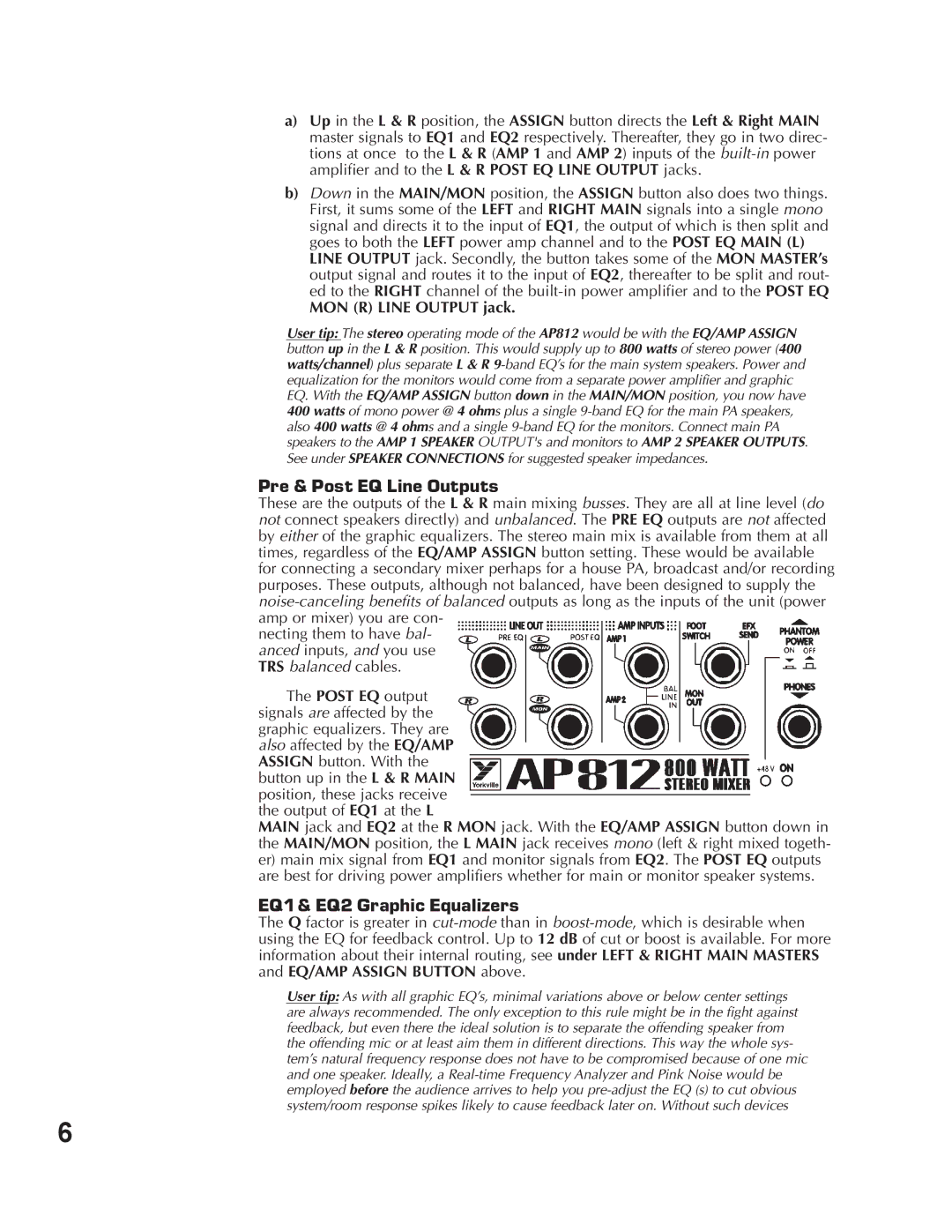a)Up in the L & R position, the ASSIGN button directs the Left & Right MAIN master signals to EQ1 and EQ2 respectively. Thereafter, they go in two direc- tions at once to the L & R (AMP 1 and AMP 2) inputs of the
b)Down in the MAIN/MON position, the ASSIGN button also does two things. First, it sums some of the LEFT and RIGHT MAIN signals into a single mono signal and directs it to the input of EQ1, the output of which is then split and goes to both the LEFT power amp channel and to the POST EQ MAIN (L)
LINE OUTPUT jack. Secondly, the button takes some of the MON MASTER’s output signal and routes it to the input of EQ2, thereafter to be split and rout- ed to the RIGHT channel of the
MON (R) LINE OUTPUT jack.
User tip: The stereo operating mode of the AP812 would be with the EQ/AMP ASSIGN button up in the L & R position. This would supply up to 800 watts of stereo power (400 watts/channel) plus separate L & R
Pre & Post EQ Line Outputs
These are the outputs of the L & R main mixing busses. They are all at line level (do not connect speakers directly) and unbalanced. The PRE EQ outputs are not affected by either of the graphic equalizers. The stereo main mix is available from them at all times, regardless of the EQ/AMP ASSIGN button setting. These would be available for connecting a secondary mixer perhaps for a house PA, broadcast and/or recording purposes. These outputs, although not balanced, have been designed to supply the
necting them to have bal- anced inputs, and you use TRS balanced cables.
The POST EQ output signals are affected by the graphic equalizers. They are also affected by the EQ/AMP ASSIGN button. With the button up in the L & R MAIN position, these jacks receive the output of EQ1 at the L
MAIN jack and EQ2 at the R MON jack. With the EQ/AMP ASSIGN button down in the MAIN/MON position, the L MAIN jack receives mono (left & right mixed togeth- er) main mix signal from EQ1 and monitor signals from EQ2. The POST EQ outputs are best for driving power amplifiers whether for main or monitor speaker systems.
EQ1 & EQ2 Graphic Equalizers
The Q factor is greater in
User tip: As with all graphic EQ’s, minimal variations above or below center settings are always recommended. The only exception to this rule might be in the fight against feedback, but even there the ideal solution is to separate the offending speaker from the offending mic or at least aim them in different directions. This way the whole sys- tem’s natural frequency response does not have to be compromised because of one mic and one speaker. Ideally, a
6