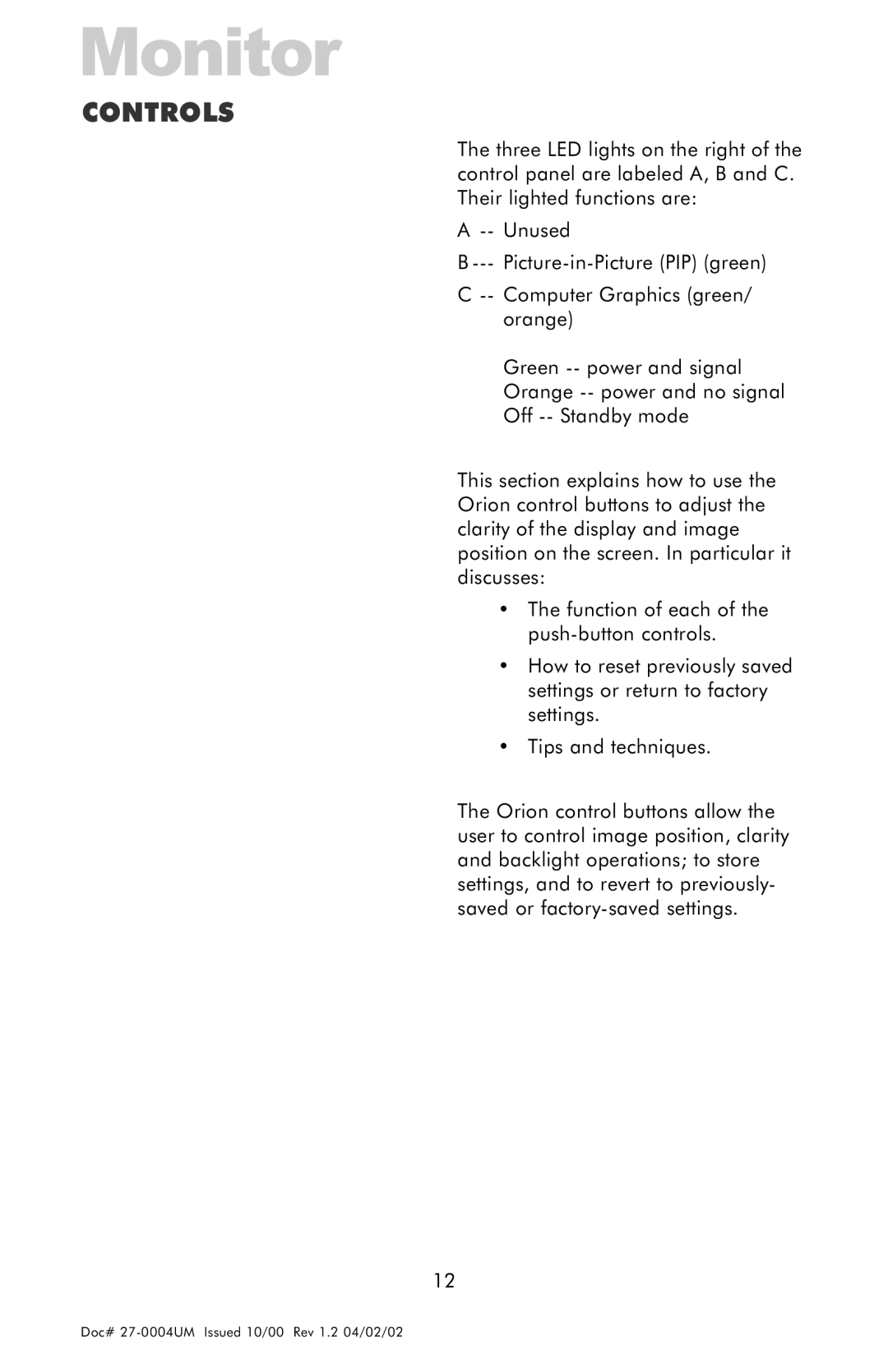Monitor
CONTROLS
The three LED lights on the right of the control panel are labeled A, B and C. Their lighted functions are:
A
B
C
Green
Orange
Off
This section explains how to use the Orion control buttons to adjust the clarity of the display and image position on the screen. In particular it discusses:
• The function of each of the
• How to reset previously saved settings or return to factory settings.
• Tips and techniques.
The Orion control buttons allow the user to control image position, clarity and backlight operations; to store settings, and to revert to previously- saved or
12
Doc#