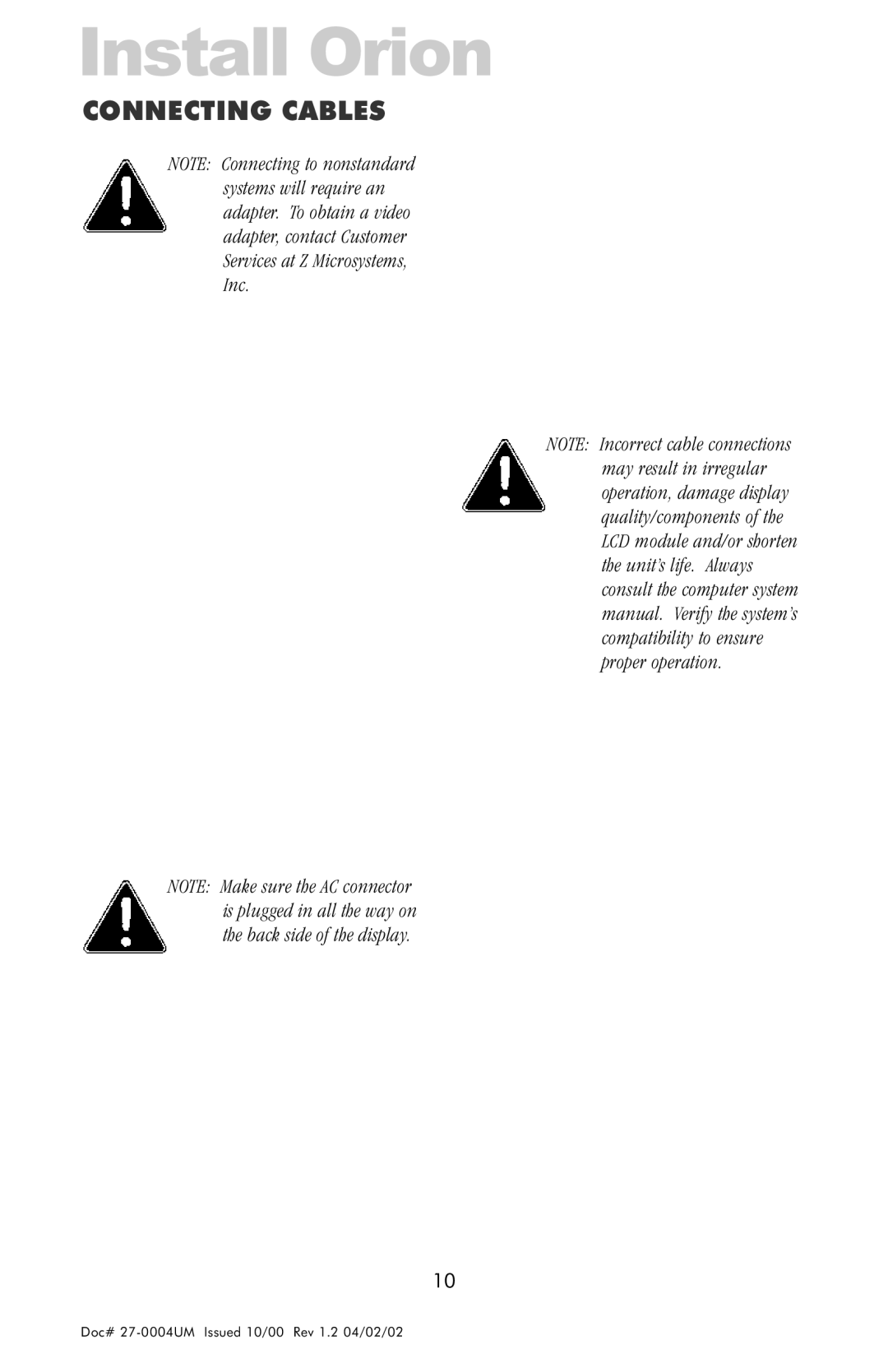Install Orion
CONNECTING CABLES
NOTE: Connecting to nonstandard systems will require an adapter. To obtain a video adapter, contact Customer Services at Z Microsystems, Inc.
NOTE: Make sure the AC connector is plugged in all the way on the back side of the display.
10
NOTE: Incorrect cable connections may result in irregular operation, damage display quality/components of the LCD module and/or shorten the unit’s life. Always consult the computer system manual. Verify the system’s compatibility to ensure proper operation.
Doc#