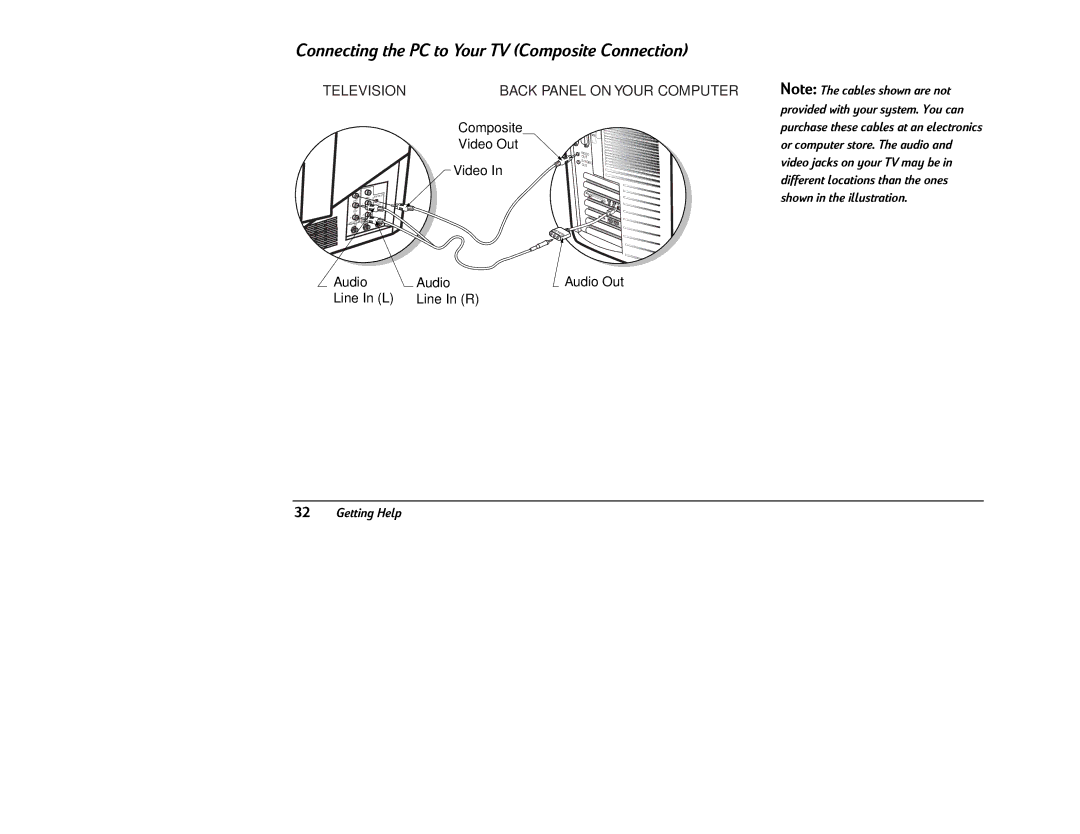Connecting the PC to Your TV (Composite Connection)
TELEVISION | BACK PANEL ON YOUR COMPUTER | |
| Composite |
|
| Video Out | VIDEO |
|
| |
|
| OUT |
|
| S- |
| Video In | VIDEO |
| OUT | |
|
| |
| VIDEO | MONITOR | OUT | |
VIDEO |
|
| ||
L |
|
| ||
L | TV OUT |
| ||
|
| |||
AUDIO | AUDIO |
|
| |
|
|
| ||
R | R |
|
| |
VIDEO OUTPUT | VHF/UHF | |||
VIDEO INPUT | ||||
TO CONVERTER |
|
| ||
AUX |
|
|
| |
Audio | Audio | Audio Out |
Line In (L) | Line In (R) |
|
Note: The cables shown are not provided with your system. You can purchase these cables at an electronics or computer store. The audio and video jacks on your TV may be in different locations than the ones shown in the illustration.