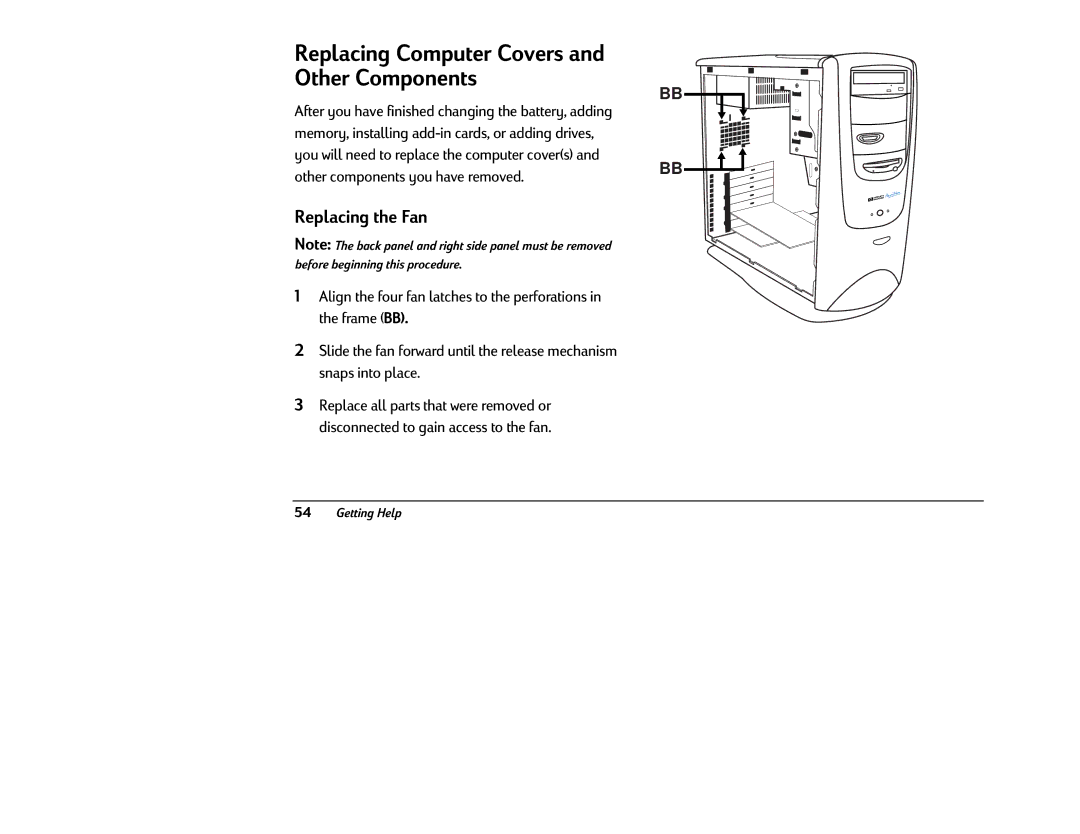Replacing Computer Covers and Other Components
After you have finished changing the battery, adding memory, installing
Replacing the Fan
Note: The back panel and right side panel must be removed
before beginning this procedure.
1Align the four fan latches to the perforations in the frame (BB).
2Slide the fan forward until the release mechanism snaps into place.
3Replace all parts that were removed or disconnected to gain access to the fan.
BB
BB