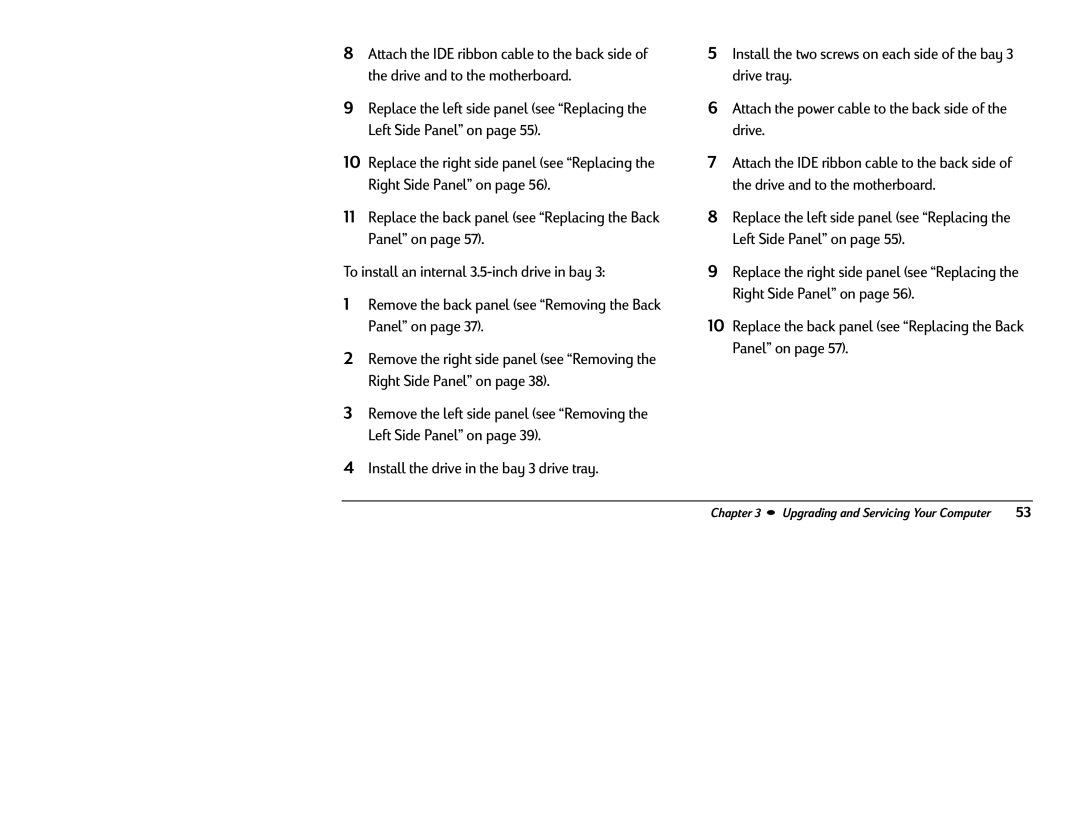8Attach the IDE ribbon cable to the back side of the drive and to the motherboard.
9Replace the left side panel (see “Replacing the Left Side Panel” on page 55).
10Replace the right side panel (see “Replacing the Right Side Panel” on page 56).
11Replace the back panel (see “Replacing the Back Panel” on page 57).
To install an internal
1Remove the back panel (see “Removing the Back Panel” on page 37).
2Remove the right side panel (see “Removing the Right Side Panel” on page 38).
3Remove the left side panel (see “Removing the Left Side Panel” on page 39).
4Install the drive in the bay 3 drive tray.
5Install the two screws on each side of the bay 3 drive tray.
6Attach the power cable to the back side of the drive.
7Attach the IDE ribbon cable to the back side of the drive and to the motherboard.
8Replace the left side panel (see “Replacing the Left Side Panel” on page 55).
9Replace the right side panel (see “Replacing the Right Side Panel” on page 56).
10Replace the back panel (see “Replacing the Back Panel” on page 57).
Chapter 3 • Upgrading and Servicing Your Computer | 53 |