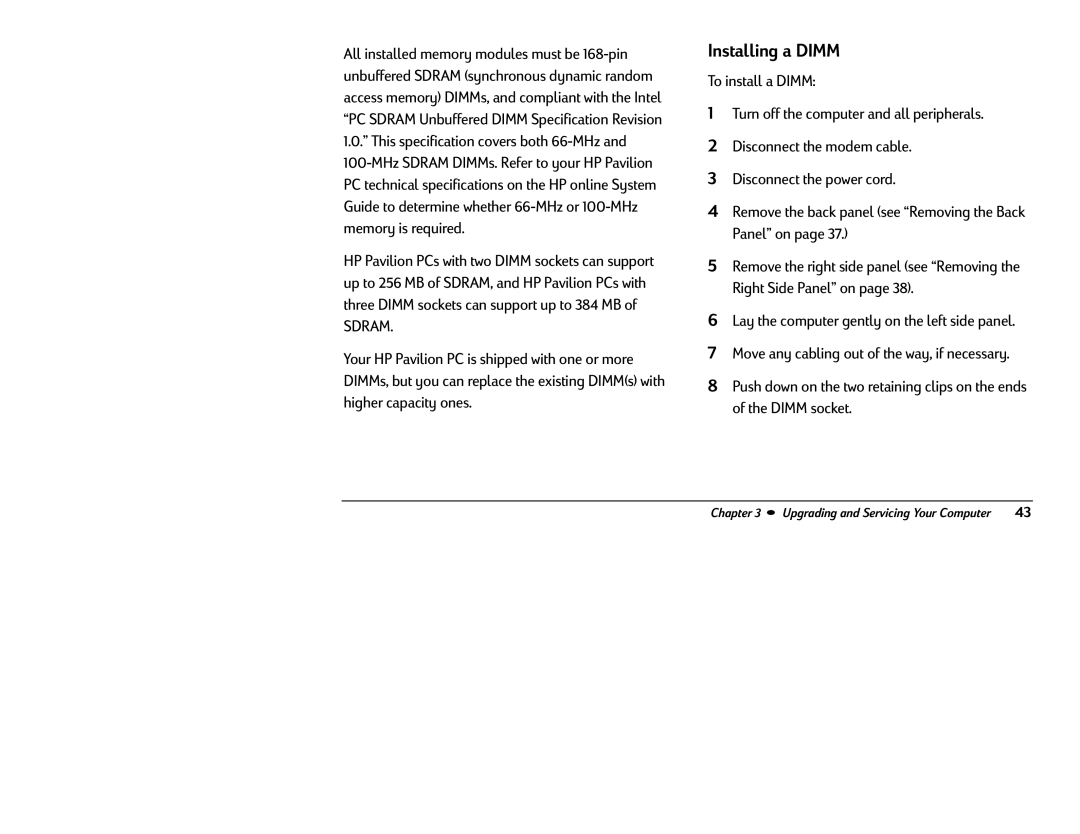All installed memory modules must be
HP Pavilion PCs with two DIMM sockets can support up to 256 MB of SDRAM, and HP Pavilion PCs with three DIMM sockets can support up to 384 MB of
SDRAM.
Your HP Pavilion PC is shipped with one or more DIMMs, but you can replace the existing DIMM(s) with higher capacity ones.
Installing a DIMM
To install a DIMM:
1Turn off the computer and all peripherals.
2Disconnect the modem cable.
3Disconnect the power cord.
4Remove the back panel (see “Removing the Back Panel” on page 37.)
5Remove the right side panel (see “Removing the Right Side Panel” on page 38).
6Lay the computer gently on the left side panel.
7Move any cabling out of the way, if necessary.
8Push down on the two retaining clips on the ends of the DIMM socket.
Chapter 3 • Upgrading and Servicing Your Computer | 43 |