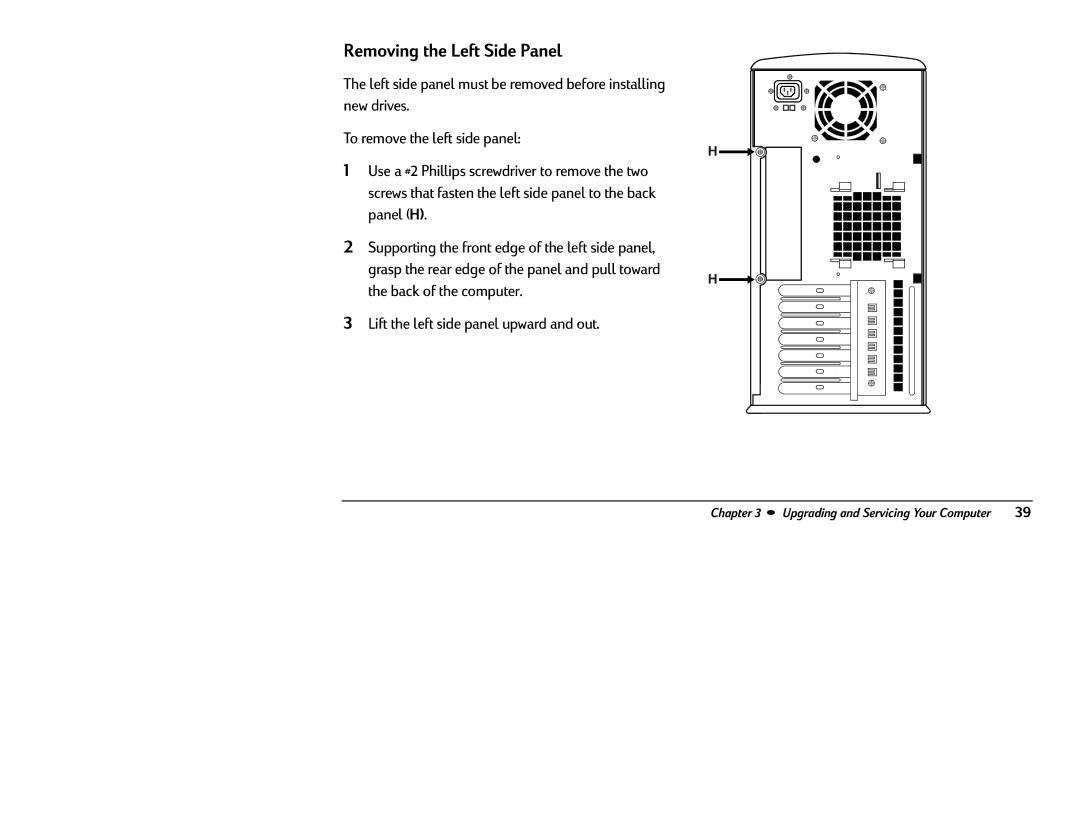Removing the Left Side Panel
The left side panel must be removed before installing new drives.
To remove the left side panel:
1Use a #2 Phillips screwdriver to remove the two
screws that fasten the left side panel to the back panel (H).
2 Supporting the front edge of the left side panel, grasp the rear edge of the panel and pull toward the back of the computer.
3 Lift the left side panel upward and out.
H
H
Chapter 3 • Upgrading and Servicing Your Computer | 39 |