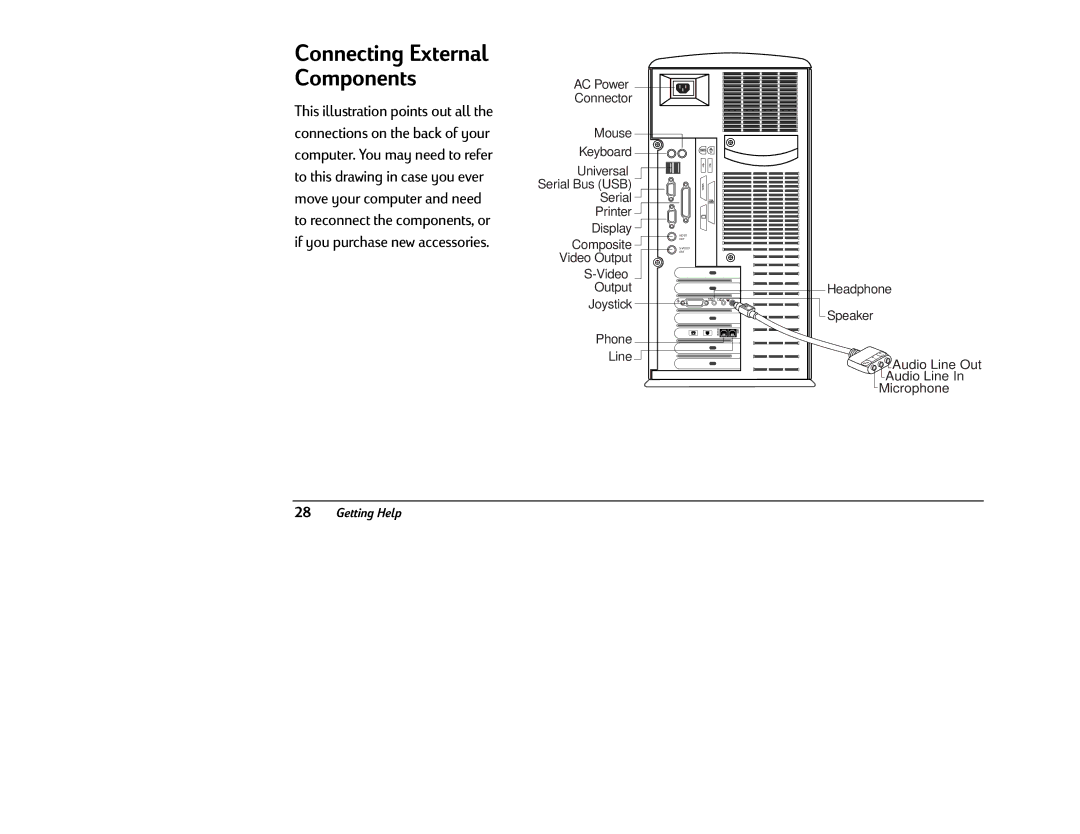Connecting External Components
This illustration points out all the connections on the back of your computer. You may need to refer to this drawing in case you ever move your computer and need to reconnect the components, or if you purchase new accessories.
AC Power |
|
|
Connector |
|
|
Mouse |
|
|
Keyboard |
|
|
Universal |
|
|
Serial Bus (USB) | SERIAL |
|
Serial |
|
|
Printer |
|
|
Display | VIDEO |
|
Composite |
| |
OUT |
| |
| ||
Video Output | OUT |
|
|
| |
|
| |
Output |
|
|
Joystick |
|
|
Phone | PHONE | LINE |
|
| |
Line |
|
|
Headphone
![]() Speaker
Speaker
T
OU
IN
![]()
![]()
![]()
![]() Audio Line Out
Audio Line Out
Audio Line In
Microphone