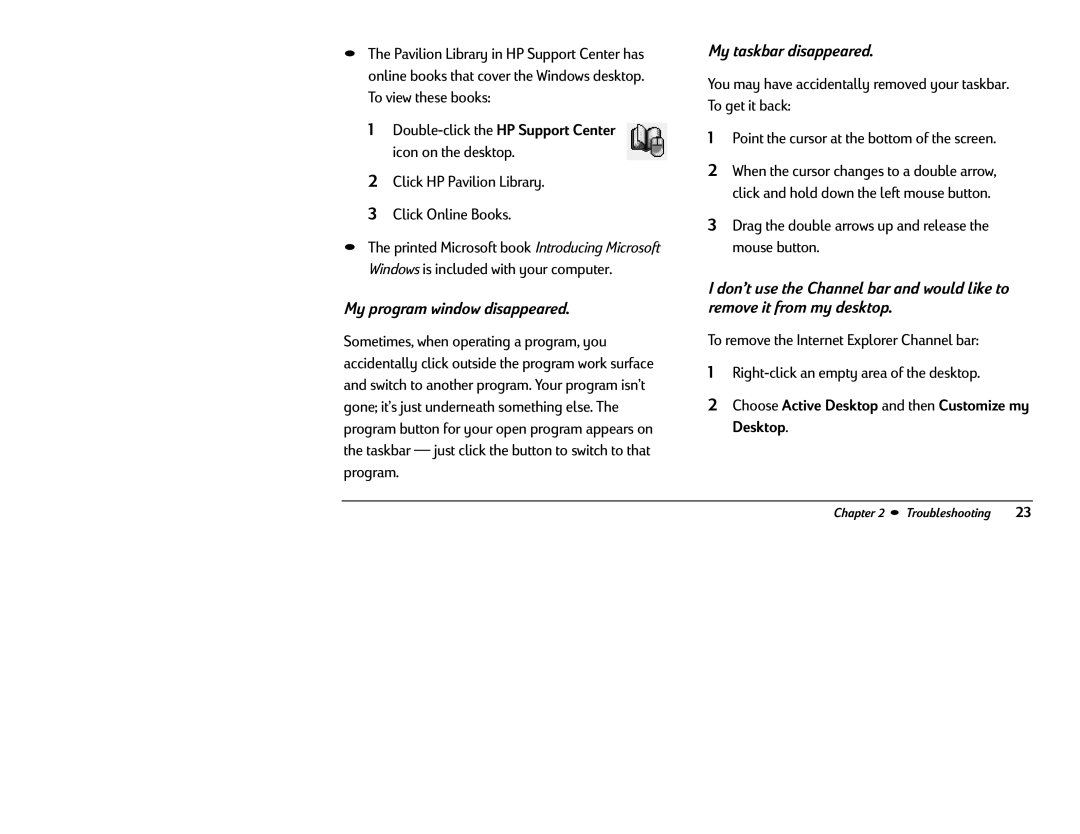•The Pavilion Library in HP Support Center has online books that cover the Windows desktop. To view these books:
1
2Click HP Pavilion Library.
3 Click Online Books.
•The printed Microsoft book Introducing Microsoft Windows is included with your computer.
My taskbar disappeared.
You may have accidentally removed your taskbar. To get it back:
1Point the cursor at the bottom of the screen.
2When the cursor changes to a double arrow, click and hold down the left mouse button.
3Drag the double arrows up and release the mouse button.
My program window disappeared.
Sometimes, when operating a program, you accidentally click outside the program work surface and switch to another program. Your program isn’t gone; it’s just underneath something else. The program button for your open program appears on the taskbar — just click the button to switch to that program.
I don’t use the Channel bar and would like to remove it from my desktop.
To remove the Internet Explorer Channel bar:
1
2Choose Active Desktop and then Customize my Desktop.
Chapter 2 • Troubleshooting | 23 |