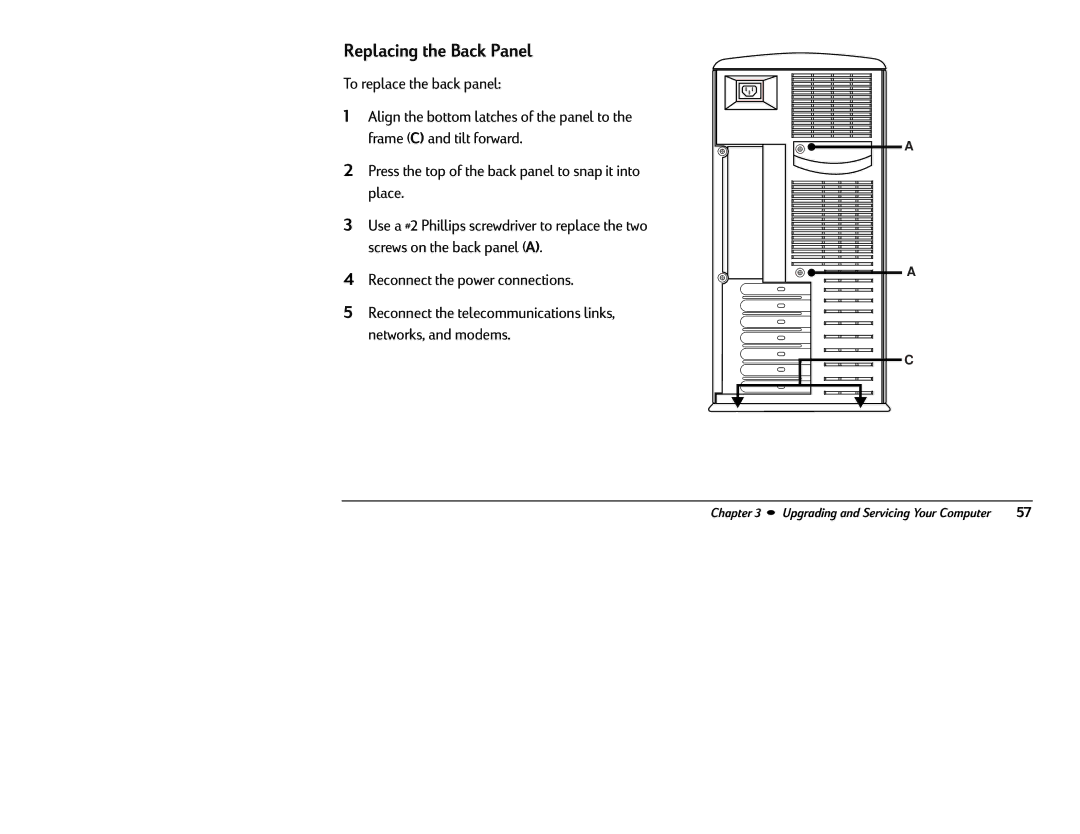Replacing the Back Panel
To replace the back panel:
1Align the bottom latches of the panel to the frame (C) and tilt forward.
2Press the top of the back panel to snap it into place.
3Use a #2 Phillips screwdriver to replace the two screws on the back panel (A).
4Reconnect the power connections.
5Reconnect the telecommunications links, networks, and modems.
A |
A |
C |
Chapter 3 • Upgrading and Servicing Your Computer | 57 |