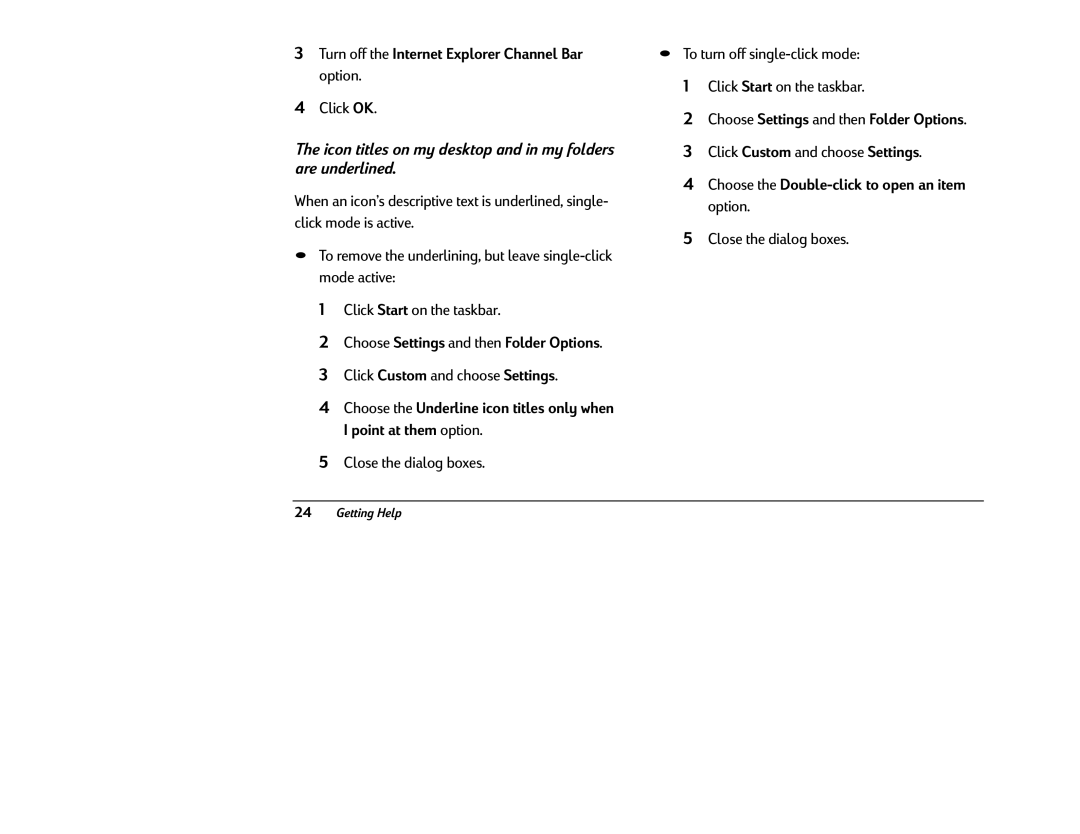3 Turn off the Internet Explorer Channel Bar | • To turn off | ||
option. | 1 | Click Start on the taskbar. | |
| |||
4 Click OK. | 2 | Choose Settings and then Folder Options. | |
| |||
The icon titles on my desktop and in my folders | 3 | Click Custom and choose Settings. | |
are underlined. | 4 | Choose the | |
When an icon’s descriptive text is underlined, single- | |||
| option. | ||
click mode is active. |
| ||
5 | Close the dialog boxes. | ||
| |||
•To remove the underlining, but leave
1 Click Start on the taskbar.
2 Choose Settings and then Folder Options.
3 Click Custom and choose Settings.
4 Choose the Underline icon titles only when I point at them option.
5 Close the dialog boxes.
24Getting Help