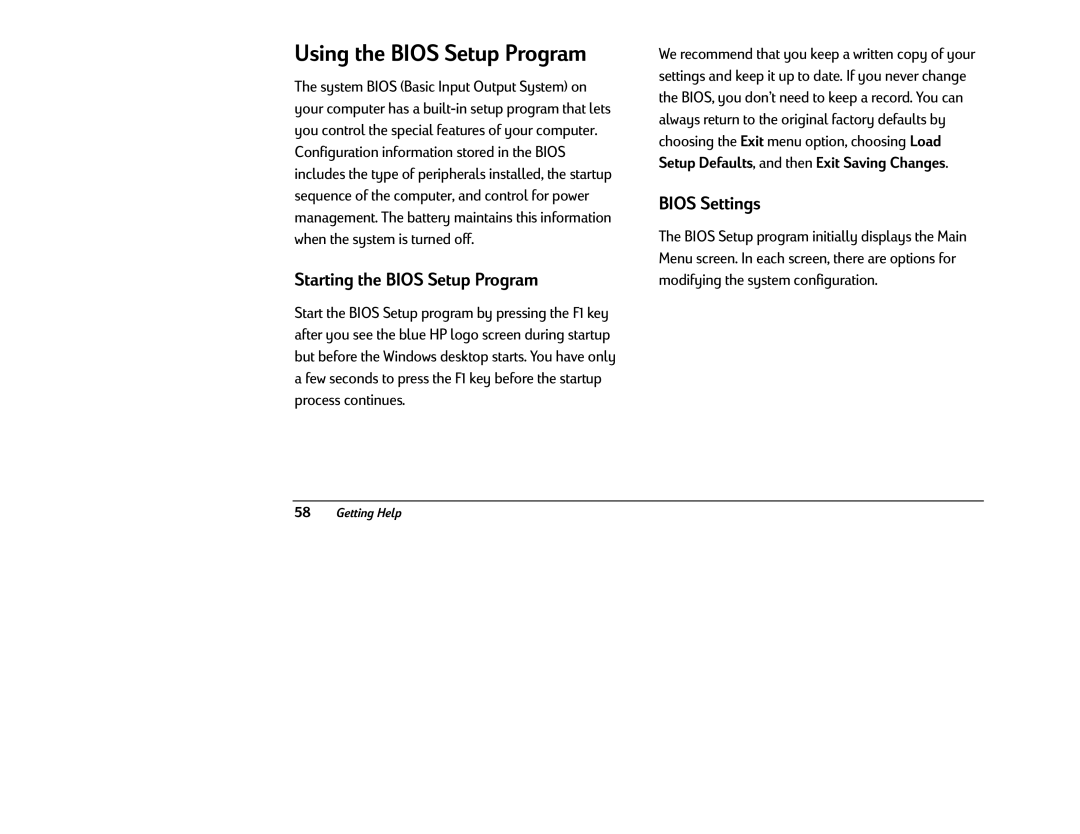Using the BIOS Setup Program
The system BIOS (Basic Input Output System) on your computer has a
Starting the BIOS Setup Program
Start the BIOS Setup program by pressing the F1 key after you see the blue HP logo screen during startup but before the Windows desktop starts. You have only a few seconds to press the F1 key before the startup process continues.
We recommend that you keep a written copy of your settings and keep it up to date. If you never change the BIOS, you don’t need to keep a record. You can always return to the original factory defaults by choosing the Exit menu option, choosing Load Setup Defaults, and then Exit Saving Changes.
BIOS Settings
The BIOS Setup program initially displays the Main Menu screen. In each screen, there are options for modifying the system configuration.