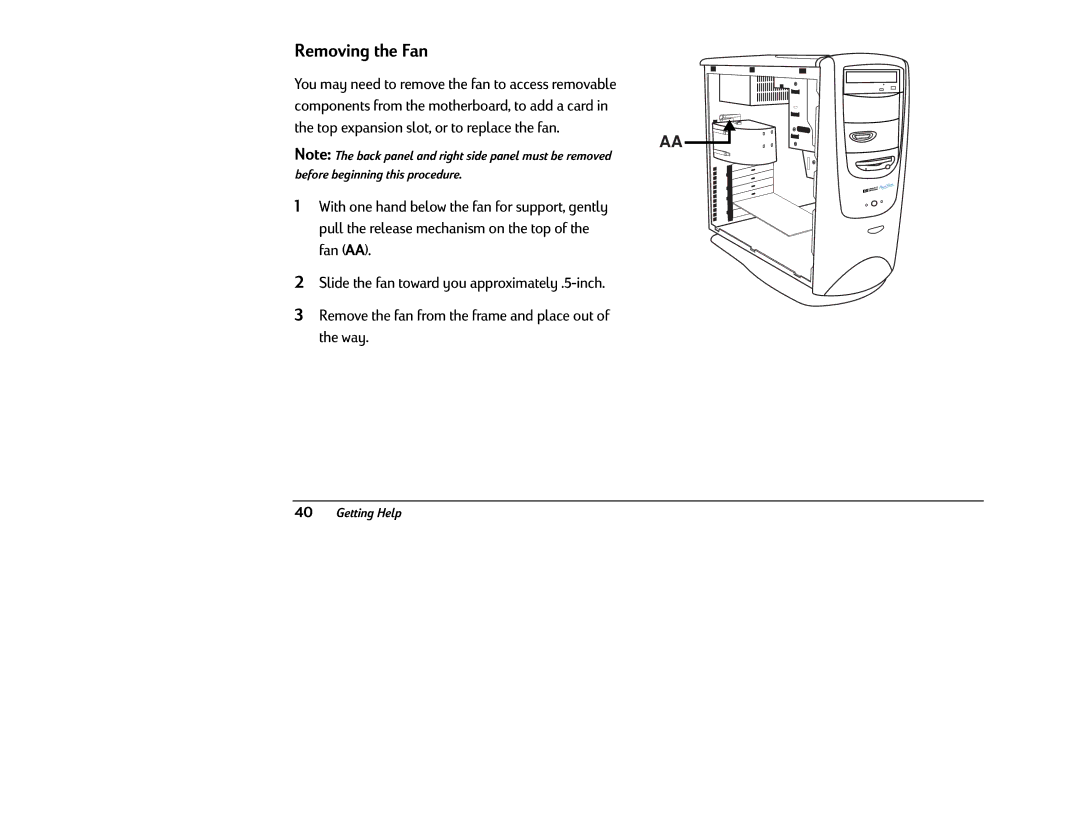Removing the Fan
You may need to remove the fan to access removable components from the motherboard, to add a card in the top expansion slot, or to replace the fan.
AA
Note: The back panel and right side panel must be removed
before beginning this procedure.
1 With one hand below the fan for support, gently pull the release mechanism on the top of the fan (AA).
2Slide the fan toward you
3Remove the fan from the frame and place out of the way.