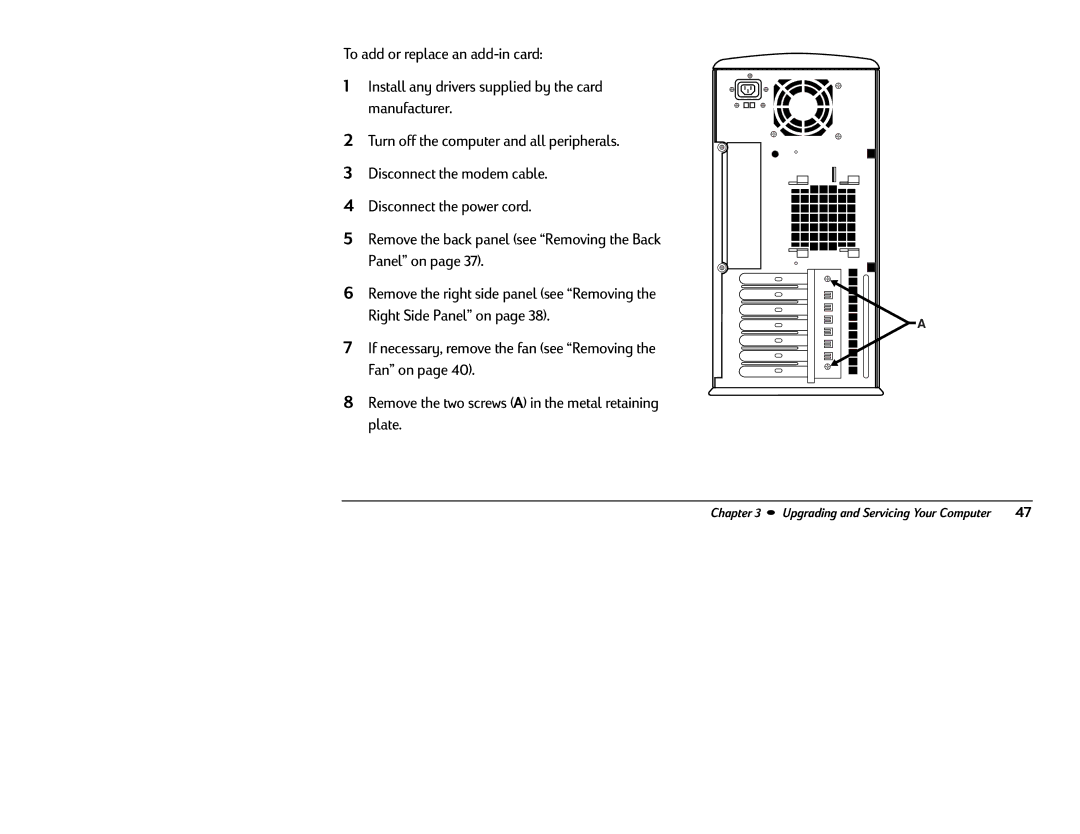To add or replace an
1Install any drivers supplied by the card manufacturer.
2Turn off the computer and all peripherals.
3Disconnect the modem cable.
4Disconnect the power cord.
5Remove the back panel (see “Removing the Back Panel” on page 37).
6Remove the right side panel (see “Removing the Right Side Panel” on page 38).
7If necessary, remove the fan (see “Removing the Fan” on page 40).
8Remove the two screws (A) in the metal retaining plate.
A
Chapter 3 • Upgrading and Servicing Your Computer | 47 |