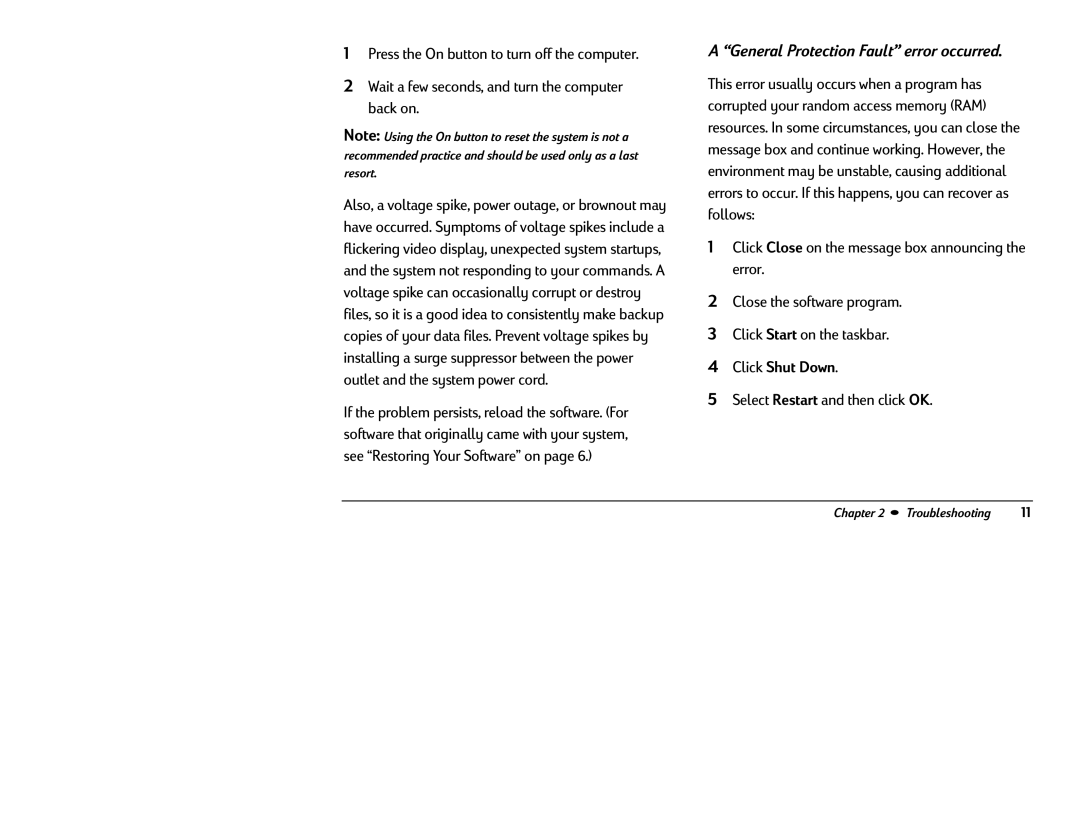1Press the On button to turn off the computer.
2Wait a few seconds, and turn the computer back on.
Note: Using the On button to reset the system is not a recommended practice and should be used only as a last resort.
Also, a voltage spike, power outage, or brownout may have occurred. Symptoms of voltage spikes include a flickering video display, unexpected system startups, and the system not responding to your commands. A voltage spike can occasionally corrupt or destroy files, so it is a good idea to consistently make backup copies of your data files. Prevent voltage spikes by installing a surge suppressor between the power outlet and the system power cord.
If the problem persists, reload the software. (For software that originally came with your system, see “Restoring Your Software” on page 6.)
A “General Protection Fault” error occurred.
This error usually occurs when a program has corrupted your random access memory (RAM) resources. In some circumstances, you can close the message box and continue working. However, the environment may be unstable, causing additional errors to occur. If this happens, you can recover as follows:
1Click Close on the message box announcing the error.
2Close the software program.
3Click Start on the taskbar.
4Click Shut Down.
5Select Restart and then click OK.
Chapter 2 • Troubleshooting | 11 |