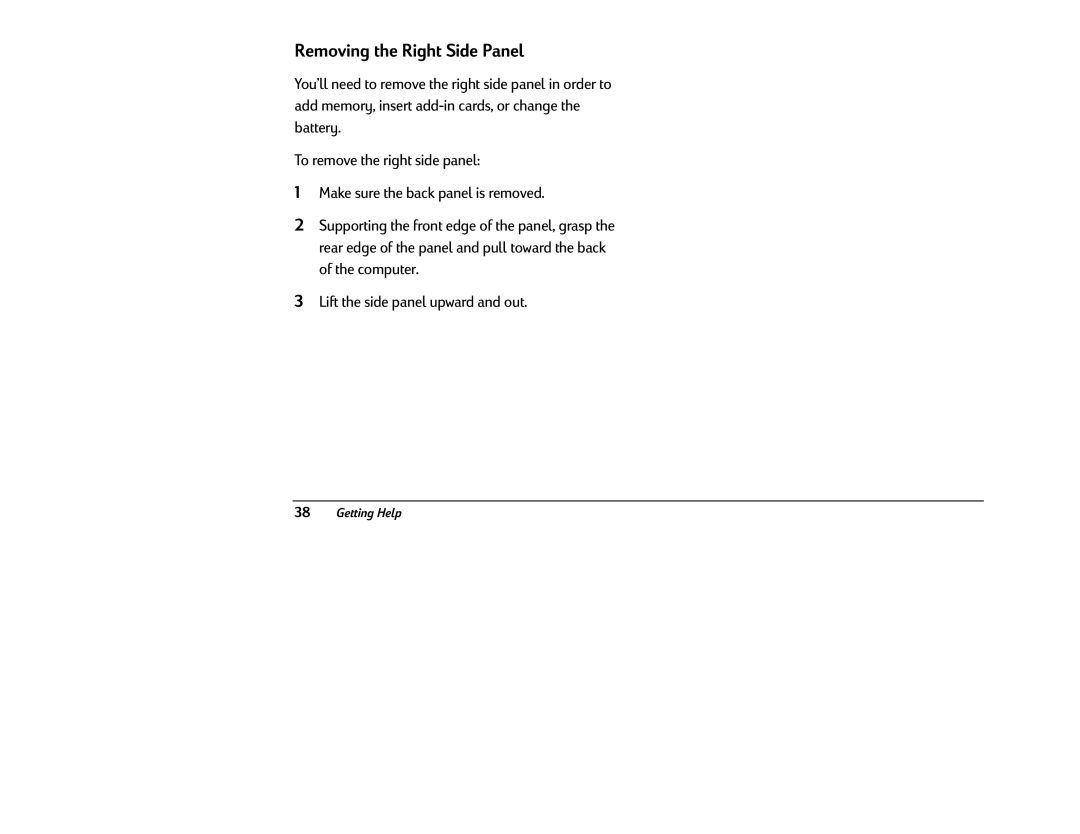Removing the Right Side Panel
You’ll need to remove the right side panel in order to add memory, insert
To remove the right side panel:
1Make sure the back panel is removed.
2Supporting the front edge of the panel, grasp the rear edge of the panel and pull toward the back of the computer.
3Lift the side panel upward and out.