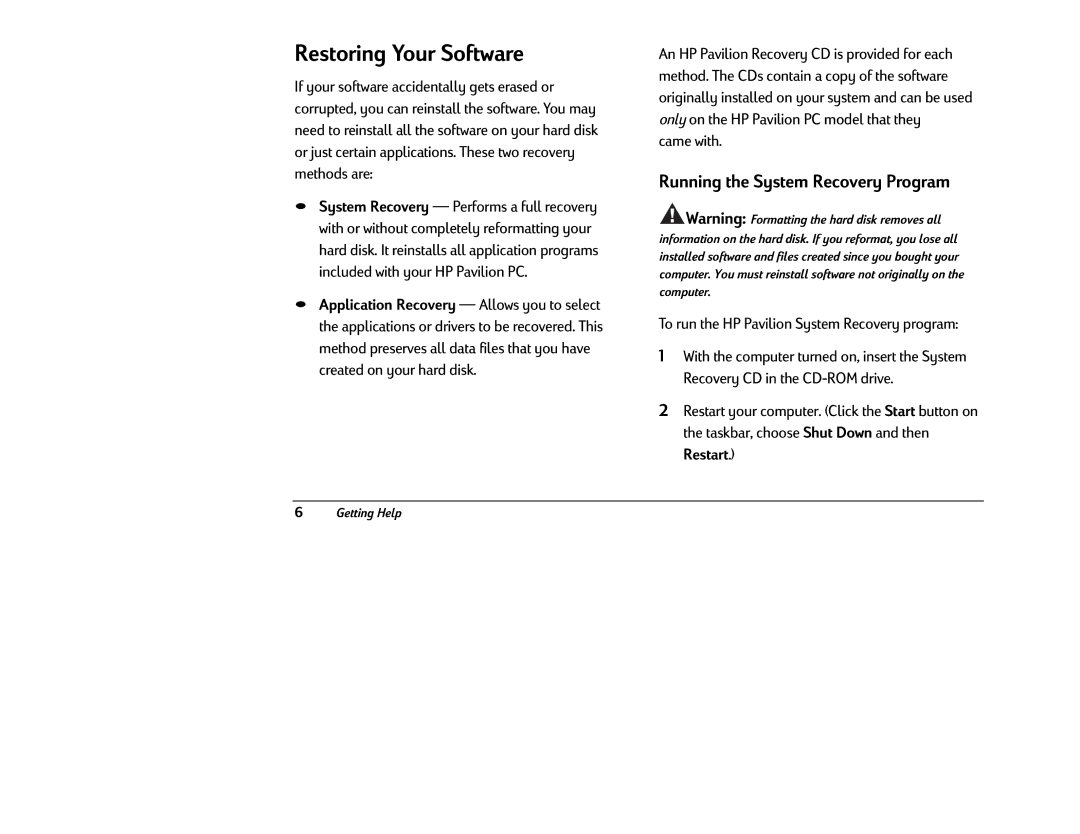Restoring Your Software
If your software accidentally gets erased or corrupted, you can reinstall the software. You may need to reinstall all the software on your hard disk or just certain applications. These two recovery methods are:
•System Recovery — Performs a full recovery with or without completely reformatting your hard disk. It reinstalls all application programs included with your HP Pavilion PC.
•Application Recovery — Allows you to select the applications or drivers to be recovered. This method preserves all data files that you have created on your hard disk.
An HP Pavilion Recovery CD is provided for each method. The CDs contain a copy of the software originally installed on your system and can be used only on the HP Pavilion PC model that they
came with.
Running the System Recovery Program
Warning: Formatting the hard disk removes all information on the hard disk. If you reformat, you lose all installed software and files created since you bought your computer. You must reinstall software not originally on the computer.
To run the HP Pavilion System Recovery program:
1With the computer turned on, insert the System Recovery CD in the
2Restart your computer. (Click the Start button on the taskbar, choose Shut Down and then Restart.)
6Getting Help