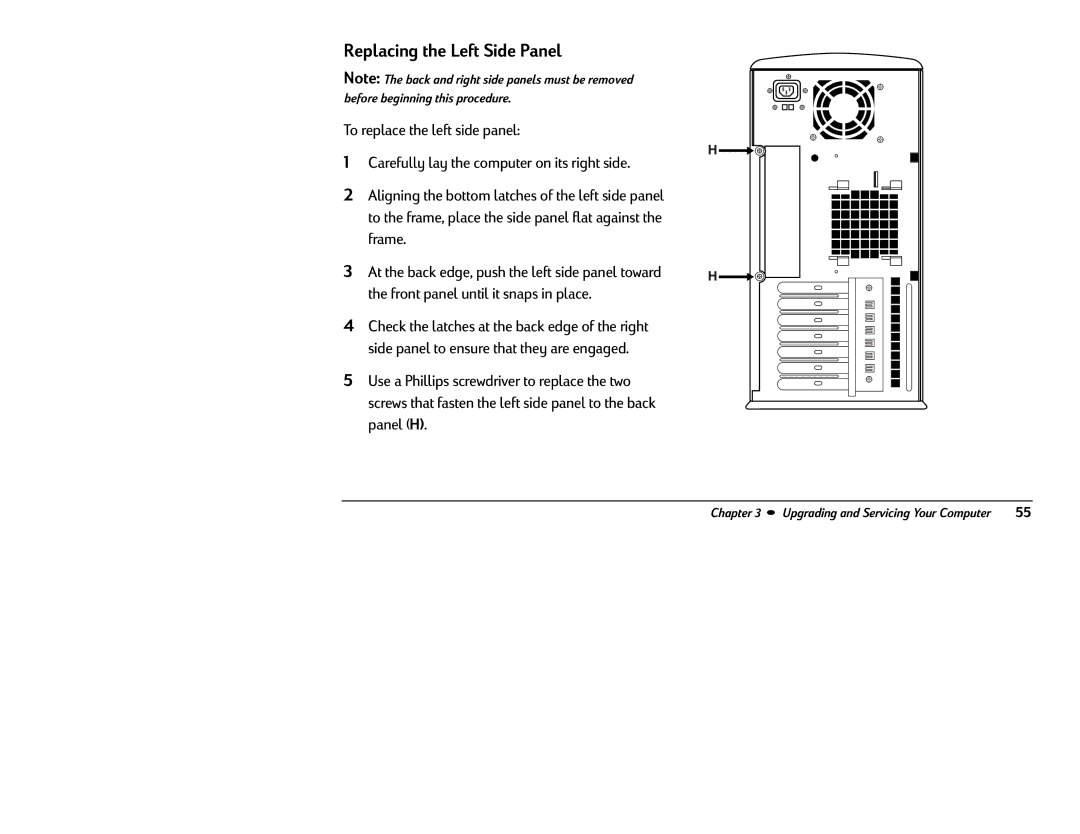Replacing the Left Side Panel
Note: The back and right side panels must be removed
before beginning this procedure.
To replace the left side panel:
1Carefully lay the computer on its right side.
2Aligning the bottom latches of the left side panel to the frame, place the side panel flat against the frame.
3At the back edge, push the left side panel toward the front panel until it snaps in place.
4Check the latches at the back edge of the right side panel to ensure that they are engaged.
5Use a Phillips screwdriver to replace the two screws that fasten the left side panel to the back panel (H).
H
H
Chapter 3 • Upgrading and Servicing Your Computer | 55 |