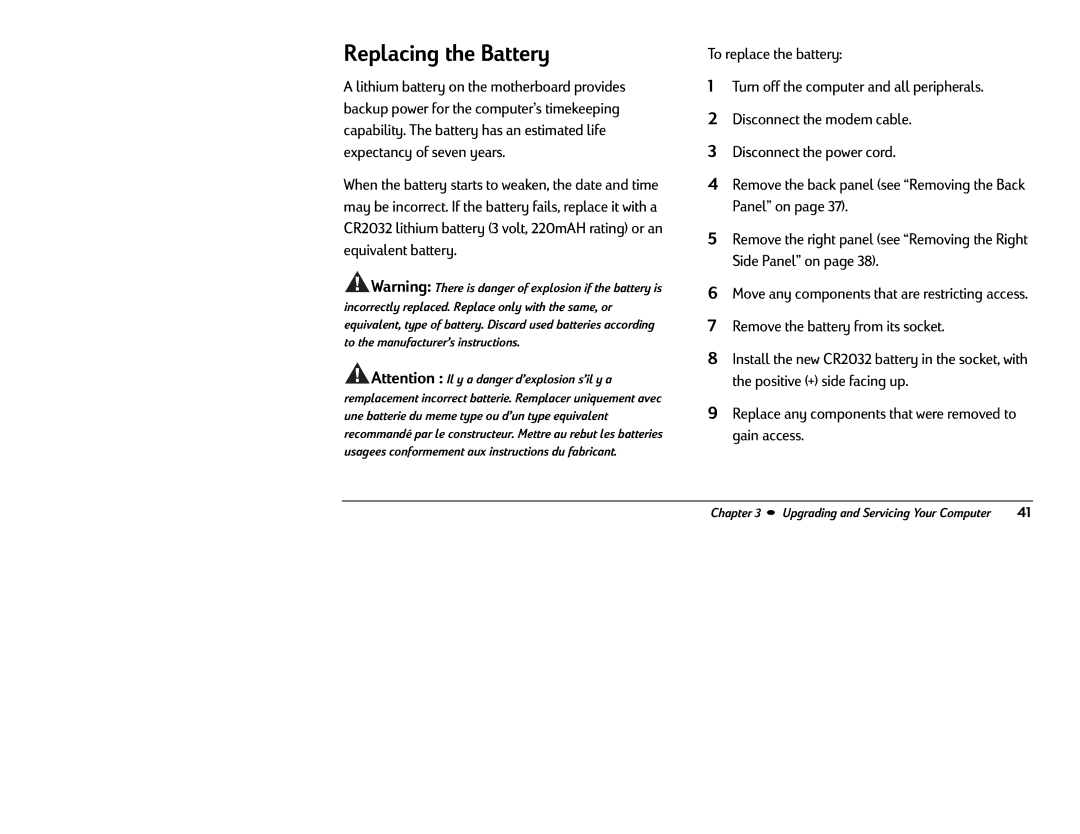Replacing the Battery
A lithium battery on the motherboard provides backup power for the computer’s timekeeping capability. The battery has an estimated life expectancy of seven years.
When the battery starts to weaken, the date and time may be incorrect. If the battery fails, replace it with a CR2032 lithium battery (3 volt, 220mAH rating) or an equivalent battery.
Warning: There is danger of explosion if the battery is incorrectly replaced. Replace only with the same, or equivalent, type of battery. Discard used batteries according to the manufacturer’s instructions.
Attention : Il y a danger d’explosion s’il y a remplacement incorrect batterie. Remplacer uniquement avec une batterie du meme type ou d’un type equivalent recommandé par le constructeur. Mettre au rebut les batteries usagees conformement aux instructions du fabricant.
To replace the battery:
1Turn off the computer and all peripherals.
2Disconnect the modem cable.
3Disconnect the power cord.
4Remove the back panel (see “Removing the Back Panel” on page 37).
5Remove the right panel (see “Removing the Right Side Panel” on page 38).
6Move any components that are restricting access.
7Remove the battery from its socket.
8Install the new CR2032 battery in the socket, with the positive (+) side facing up.
9Replace any components that were removed to gain access.
Chapter 3 • Upgrading and Servicing Your Computer | 41 |