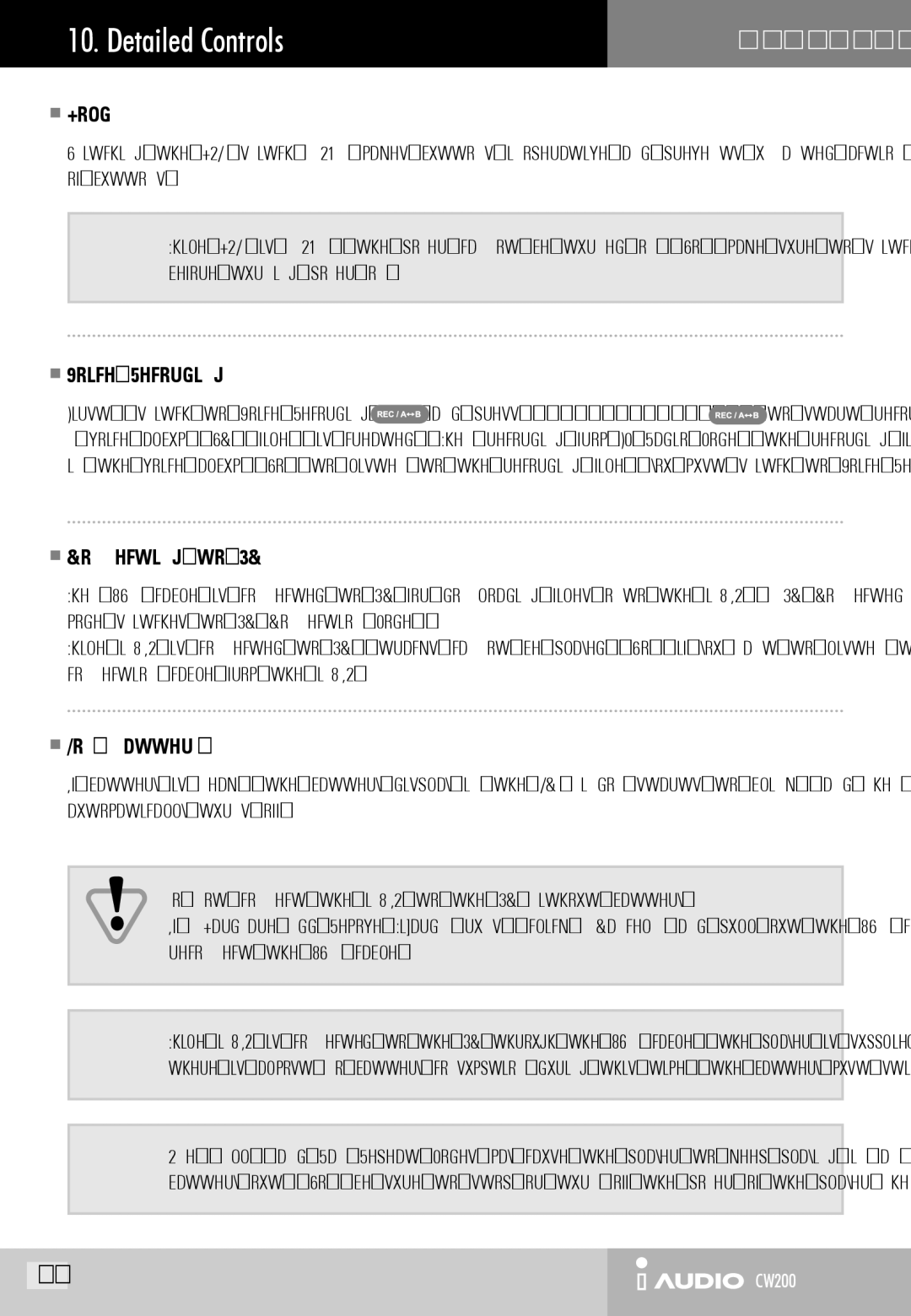10. Detailed Controls | Ⅰ |
 Hold
Hold
Switching the HOLD switch ‘ON’ makes buttons inoperative and prevents unwanted action caused by accidental pressing of buttons.
While HOLD is ‘ON’, the power cannot be turned on. So, make sure to switch HOLD ‘OFF’ before turning power on.
 Voice Recording
Voice Recording
First, switch to Voice Recording Mode and press ![]() to start recording. To stop recording, press
to start recording. To stop recording, press ![]() again.
again.
A voice album (SC4 file) is created. When recording from FM Radio Mode, the recording file (SC4 file) is saved as the last file in the voice album. So, to listen to the recording file, you must switch to Voice Recording Mode.
 Connecting to PC
Connecting to PC
When USB cable is connected to PC for downloading files onto the iAUDIO, ‘PC Connected’ appears in the LCD window and mode switches to PC Connection Mode.
While iAUDIO is connected to PC, tracks cannot be played. So, if you want to listen to tracks, you must pull out the PC connection cable from the iAUDIO.
 Low Battery
Low Battery
If battery is weak, the battery display in the LCD window starts to blink, and when battery is completely out, the iAUDIO automatically turns off.
Do not connect the iAUDIO to the PC without battery.
If ‘Hardware Add/Remove Wizard’ runs, click ‘Cancel’ and pull out the USB cable. Insert battery and reconnect the USB cable.
While iAUDIO is connected to the PC through the USB cable, the player is supplied power from the PC. Although there is almost no battery consumption during this time, the battery must still be inserted in the iAUDIO.
One, All, and Ran Repeat Modes may cause the player to keep playing in an infinite loop and run the battery out. So, be sure to stop or turn off the power of the player when not using.
14 | CW200 |