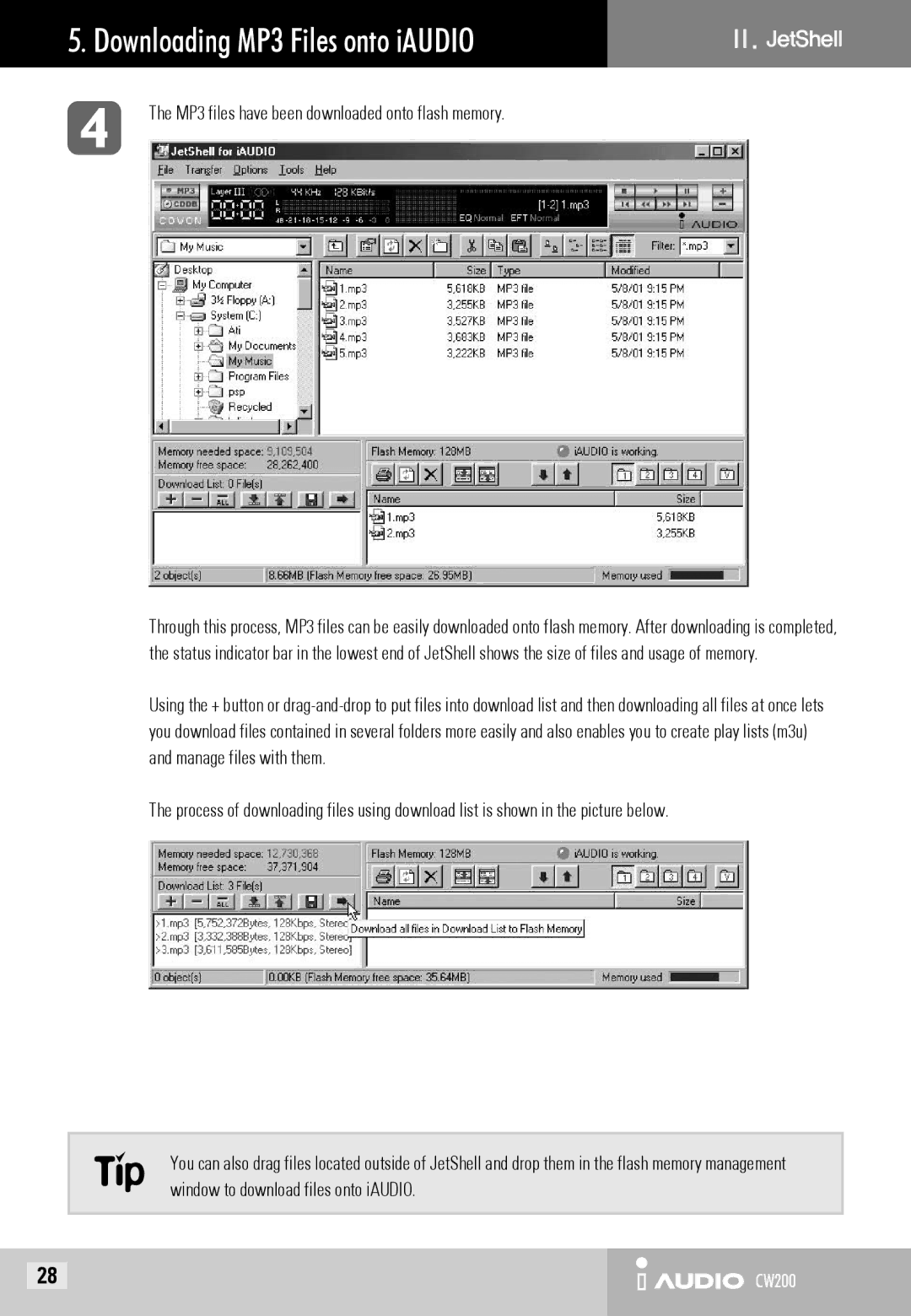5. Downloading MP3 Files onto iAUDIO | Ⅱ |
The MP3 files have been downloaded onto flash memory.
Through this process, MP3 files can be easily downloaded onto flash memory. After downloading is completed, the status indicator bar in the lowest end of JetShell shows the size of files and usage of memory.
Using the + button or
The process of downloading files using download list is shown in the picture below.
You can also drag files located outside of JetShell and drop them in the flash memory management window to download files onto iAUDIO.
28 | CW200 |