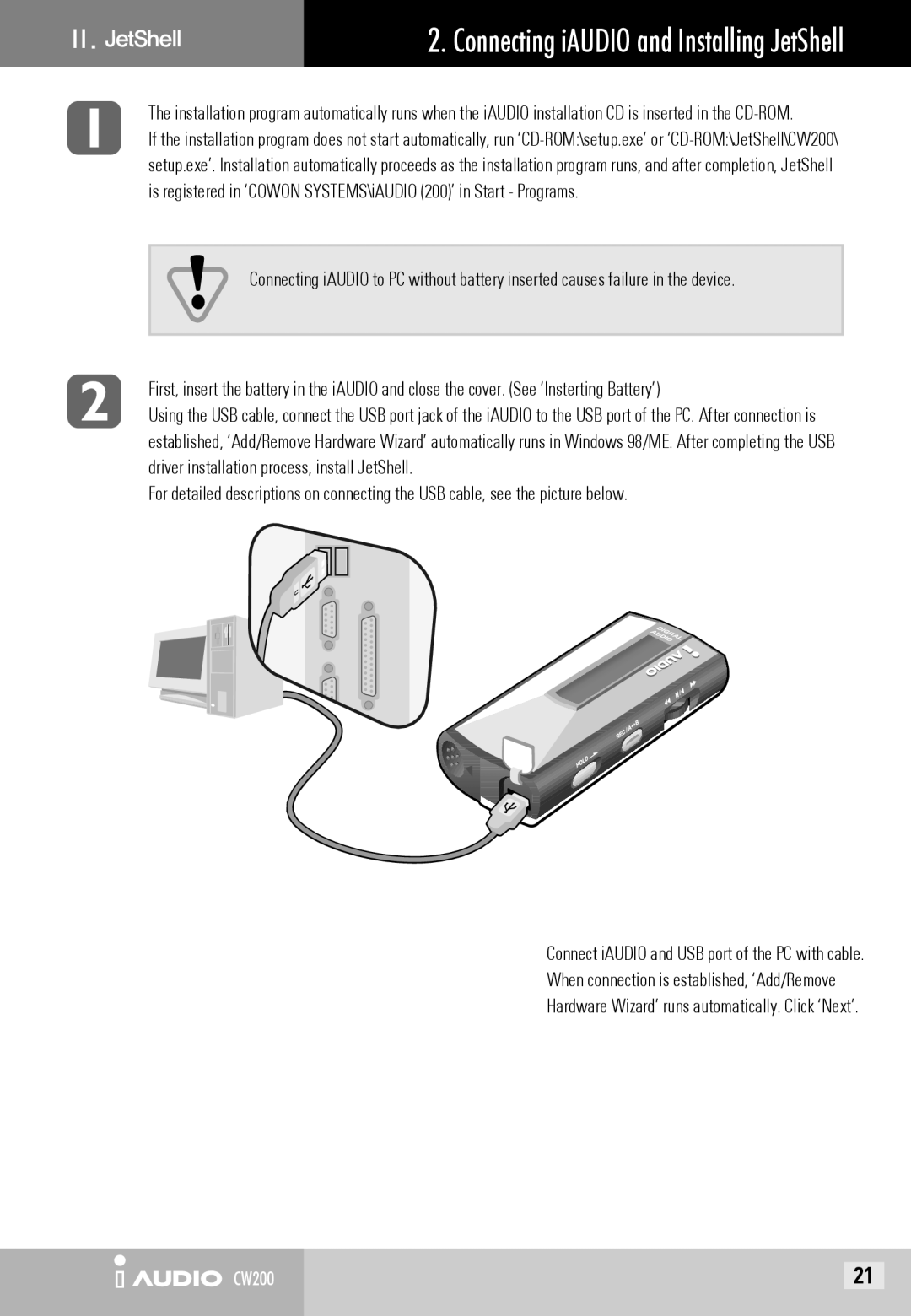Ⅱ | 2. Connecting iAUDIO and Installing JetShell |
The installation program automatically runs when the iAUDIO installation CD is inserted in the
If the installation program does not start automatically, run
Connecting iAUDIO to PC without battery inserted causes failure in the device.
First, insert the battery in the iAUDIO and close the cover. (See ‘Insterting Battery’)
Using the USB cable, connect the USB port jack of the iAUDIO to the USB port of the PC. After connection is established, ‘Add/Remove Hardware Wizard’ automatically runs in Windows 98/ME. After completing the USB driver installation process, install JetShell.
For detailed descriptions on connecting the USB cable, see the picture below.
Connect iAUDIO and USB port of the PC with cable.
When connection is established, ‘Add/Remove
Hardware Wizard’ runs automatically. Click ‘Next’.
CW200 | 21 |