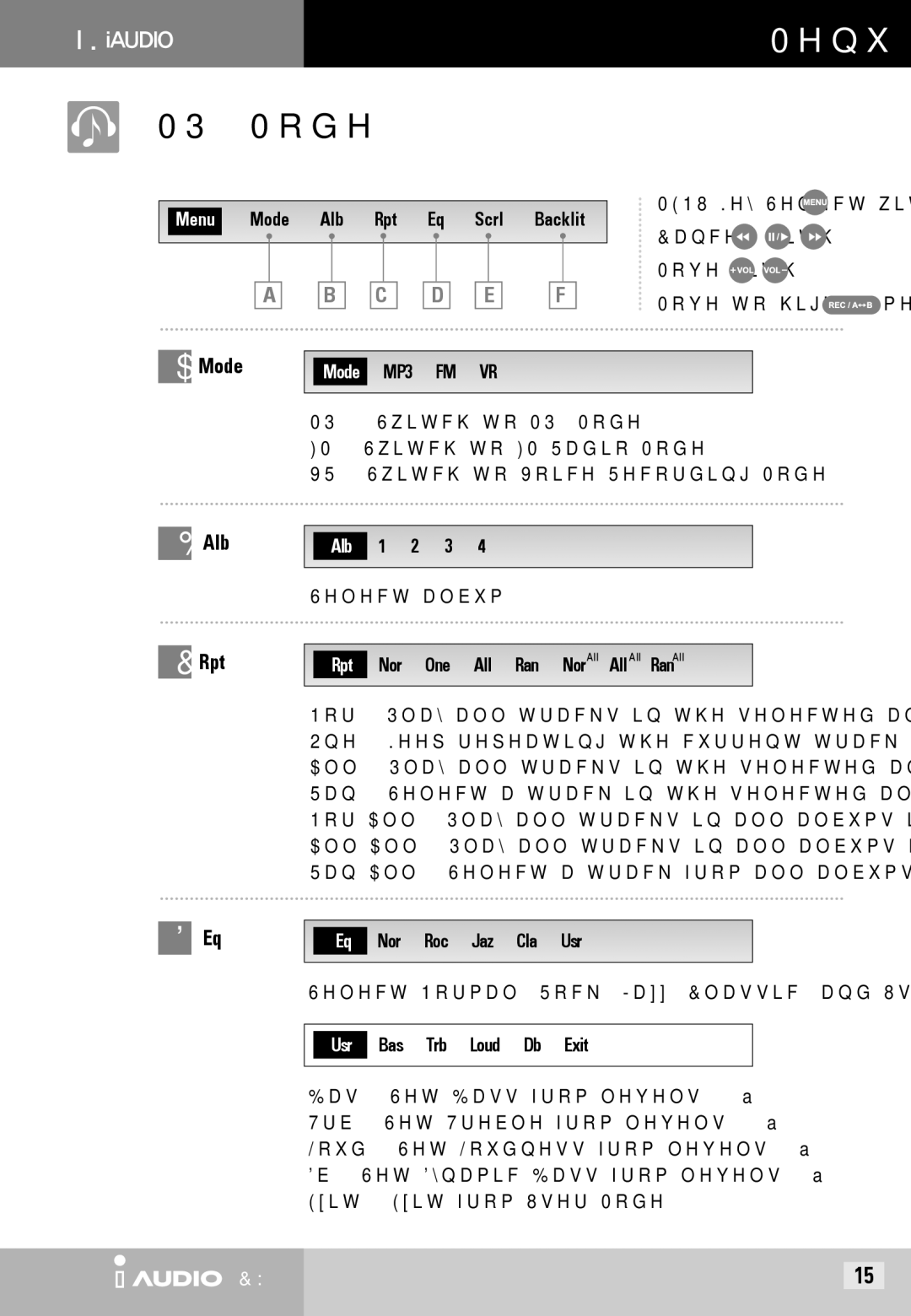Ⅰ | 11. Menu Table |
MP3 Mode
Menu Mode Alb Rpt Eq Scrl Backlit
|
|
|
|
|
|
|
|
|
|
|
|
|
|
|
|
|
|
|
| A |
| B |
| C |
| D |
| E |
| F |
| ||||||
MENU Key Select with ![]() Cancel with
Cancel with ![]()
![]()
![]() Move with
Move with ![]()
![]()
![]()
![]()
![]()
![]()
Move to higher menu with ![]()
AMode
Mode MP3 FM VR
MP3 : Switch to MP3 Mode
FM : Switch to FM Radio Mode
VR : Switch to Voice Recording Mode
B
C
Alb
Rpt
Alb 1 2 3 4
Select album
Rpt Nor One All Ran Nor All Ran
Nor : Play all tracks in the selected album in order and stop after completing.
One : Keep repeating the current track in the selected album.
All : Play all tracks in the selected album in order and repeat.
Ran : Select a track in the selected album randomly, play the track and repeat the process.
Nor All : Play all tracks in all albums in order and stop after completing.
All All : Play all tracks in all albums in order and repeat.
Ran All : Select a track from all albums randomly, play the track and repeat
DEq
Eq Nor Roc Jaz Cla Usr
Select Normal, Rock, Jazz, Classic, and User for equalizer.
Usr Bas Trb Loud Db Exit
Bas : Set Bass from levels
Trb : Set Treble from levels
Loud : Set Loudness from levels 0 ~ +4.
Db : Set Dynamic Bass from levels 0 ~ +4
Exit : Exit from User Mode.
CW200 | 15 |