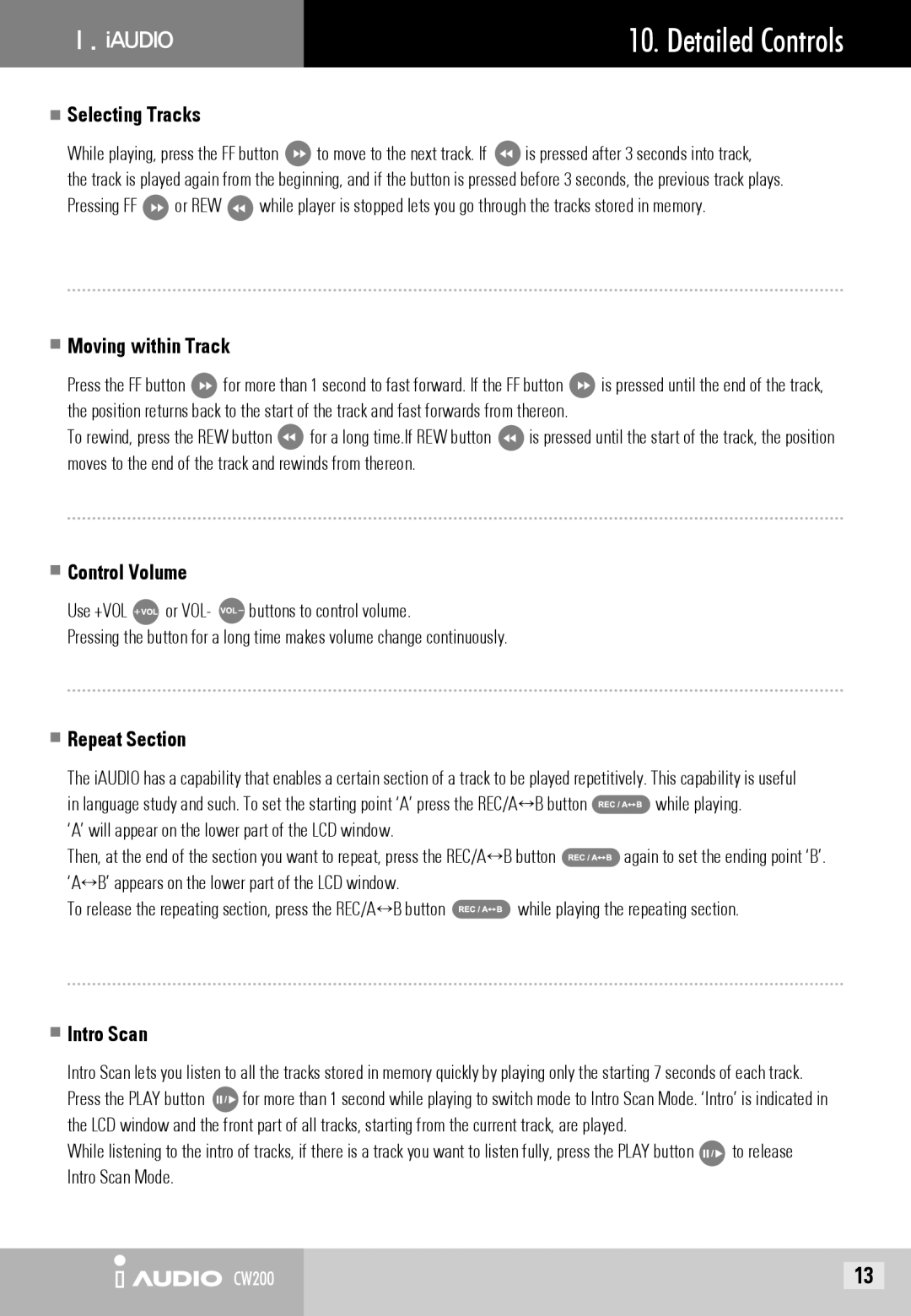Ⅰ |
|
|
| 10. Detailed Controls |
Selecting Tracks |
|
|
| |
While playing, press the FF button | to move to the next track. If | is pressed after 3 seconds into track, | ||
the track is played again from the beginning, and if the button is pressed before 3 seconds, the previous track plays. | ||||
Pressing FF | or REW | while player is stopped lets you go through the tracks stored in memory. | ||
 Moving within Track
Moving within Track
Press the FF button ![]() for more than 1 second to fast forward. If the FF button
for more than 1 second to fast forward. If the FF button ![]() is pressed until the end of the track, the position returns back to the start of the track and fast forwards from thereon.
is pressed until the end of the track, the position returns back to the start of the track and fast forwards from thereon.
To rewind, press the REW button ![]() for a long time.If REW button
for a long time.If REW button ![]() is pressed until the start of the track, the position moves to the end of the track and rewinds from thereon.
is pressed until the start of the track, the position moves to the end of the track and rewinds from thereon.
 Control Volume
Control Volume
Use +VOL | or VOL- | buttons to control volume. |
Pressing the button for a long time makes volume change continuously.
 Repeat Section
Repeat Section
The iAUDIO has a capability that enables a certain section of a track to be played repetitively. This capability is useful
in language study and such. To set the starting point ‘A’ press the REC/A↔B button ![]() while playing. ‘A’ will appear on the lower part of the LCD window.
while playing. ‘A’ will appear on the lower part of the LCD window.
Then, at the end of the section you want to repeat, press the REC/A↔B button ![]() again to set the ending point ‘B’. ‘A↔B’ appears on the lower part of the LCD window.
again to set the ending point ‘B’. ‘A↔B’ appears on the lower part of the LCD window.
To release the repeating section, press the REC/A↔B button ![]() while playing the repeating section.
while playing the repeating section.
 Intro Scan
Intro Scan
Intro Scan lets you listen to all the tracks stored in memory quickly by playing only the starting 7 seconds of each track.
Press the PLAY button ![]() for more than 1 second while playing to switch mode to Intro Scan Mode. ‘Intro’ is indicated in the LCD window and the front part of all tracks, starting from the current track, are played.
for more than 1 second while playing to switch mode to Intro Scan Mode. ‘Intro’ is indicated in the LCD window and the front part of all tracks, starting from the current track, are played.
While listening to the intro of tracks, if there is a track you want to listen fully, press the PLAY button ![]() to release Intro Scan Mode.
to release Intro Scan Mode.
CW200 | 13 |