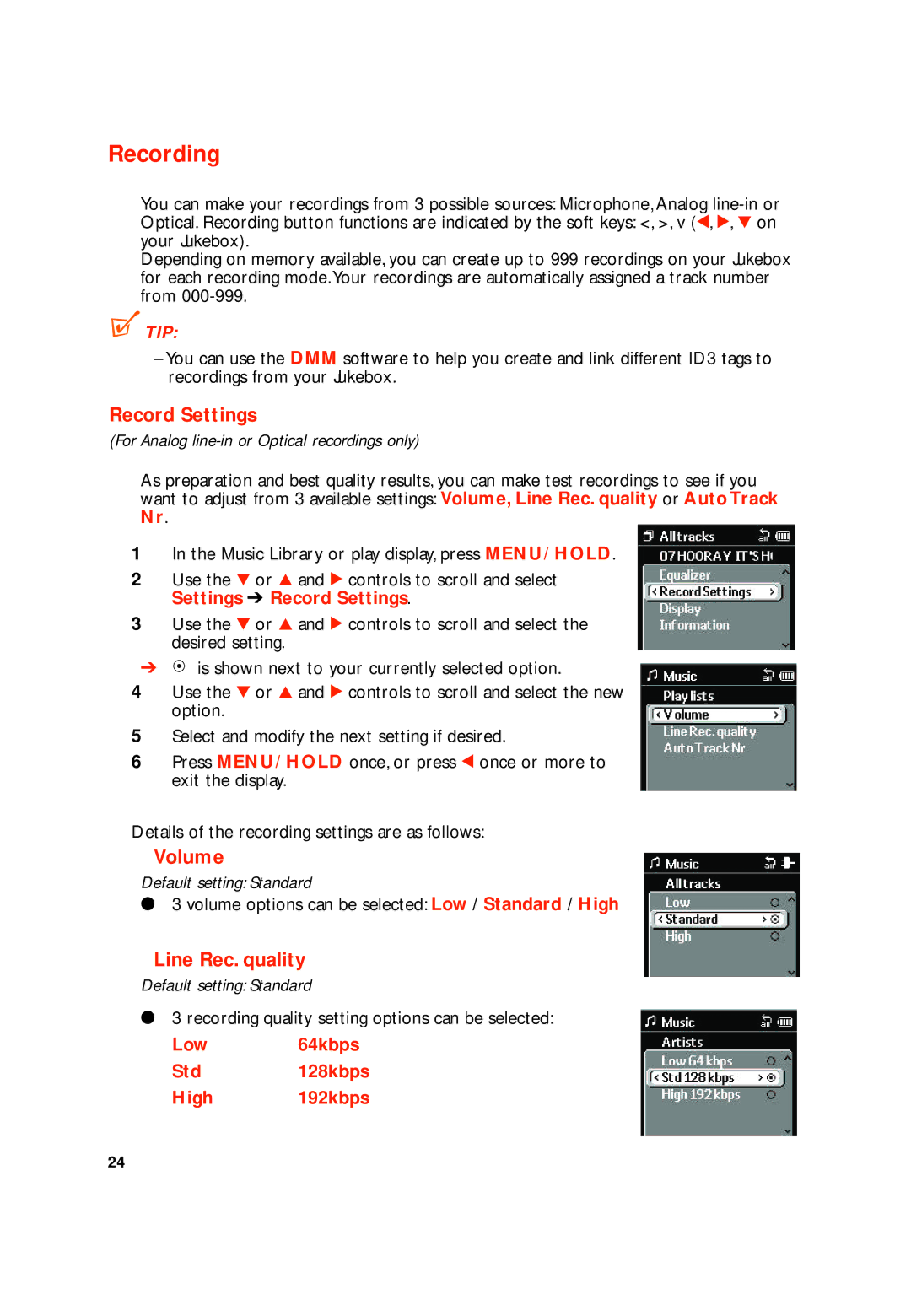Recording
You can make your recordings from 3 possible sources: Microphone,Analog
Optical. Recording button functions are indicated by the soft keys: <, >, v (1, 2, 4 on your Jukebox).
Depending on memory available, you can create up to 999 recordings on your Jukebox for each recording mode.Your recordings are automatically assigned a track number from
 TIP:
TIP:
–You can use the DMM software to help you create and link different ID3 tags to recordings from your Jukebox.
Record Settings
(For Analog line-in or Optical recordings only)
As preparation and best quality results, you can make test recordings to see if you want to adjust from 3 available settings: Volume, Line Rec. quality or Auto Track Nr.
1In the Music Library or play display, press MENU/ HOLD.
2Use the 4 or 3 and 2 controls to scroll and select Settings ➔ Record Settings.
3Use the 4 or 3 and 2 controls to scroll and select the desired setting.
➔![]() is shown next to your currently selected option.
is shown next to your currently selected option.
4Use the 4 or 3 and 2 controls to scroll and select the new option.
5Select and modify the next setting if desired.
6Press MENU/ HOLD once, or press 1 once or more to exit the display.
Details of the recording settings are as follows:
Volume
Default setting: Standard
●3 volume options can be selected: Low / Standard / High
Line Rec. quality
Default setting: Standard
●3 recording quality setting options can be selected:
Low 64kbps
Std 128kbps
High 192kbps
24