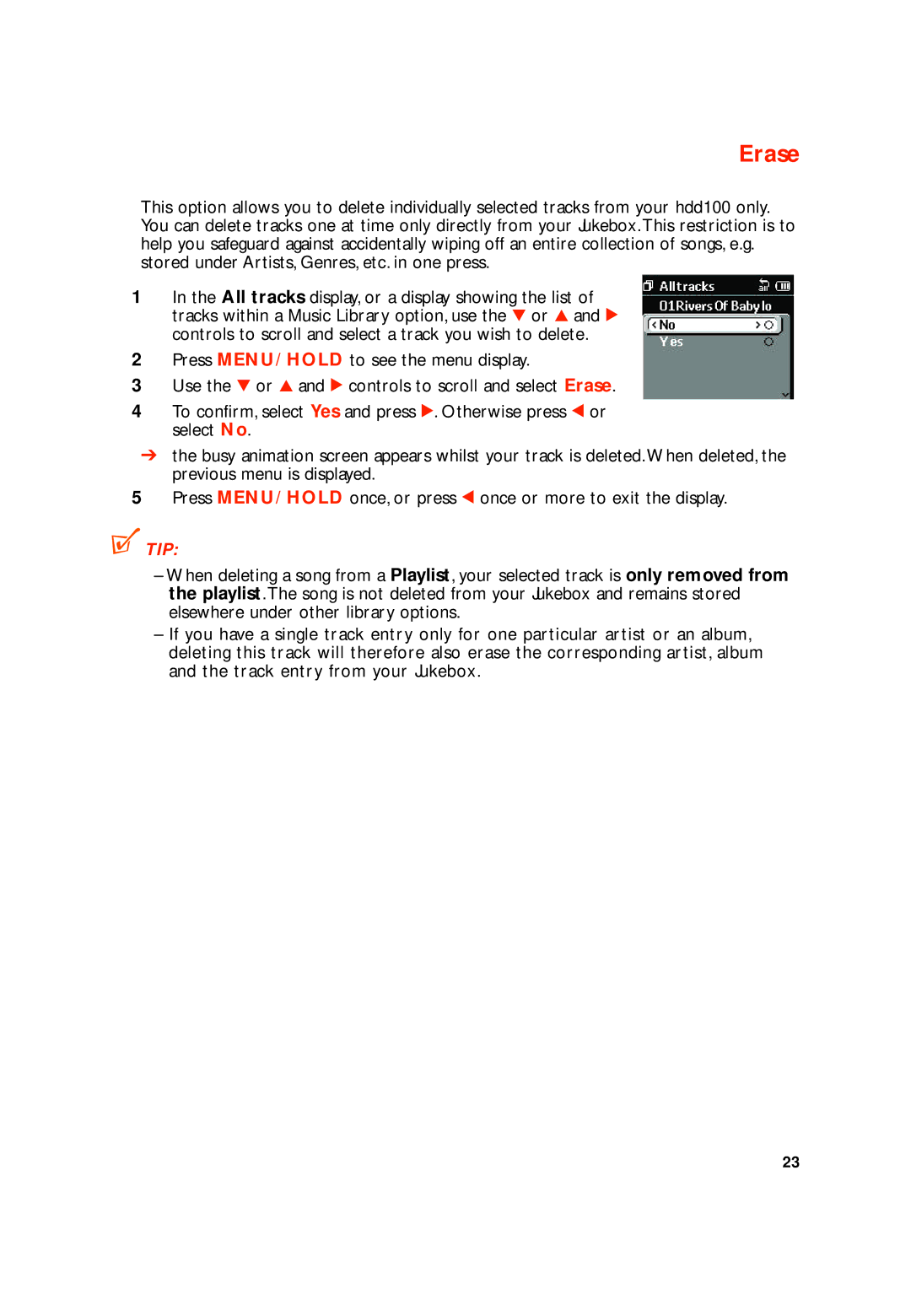Erase
This option allows you to delete individually selected tracks from your hdd100 only. You can delete tracks one at time only directly from your Jukebox.This restriction is to help you safeguard against accidentally wiping off an entire collection of songs, e.g. stored under Artists, Genres, etc. in one press.
1In the All tracks display, or a display showing the list of tracks within a Music Library option, use the 4 or 3 and 2 controls to scroll and select a track you wish to delete.
2Press MENU/ HOLD to see the menu display.
3Use the 4 or 3 and 2 controls to scroll and select Erase.
4To confirm, select Yes and press 2. Otherwise press 1 or select No.
➔the busy animation screen appears whilst your track is deleted.When deleted, the previous menu is displayed.
5Press MENU/ HOLD once, or press 1 once or more to exit the display.
 TIP:
TIP:
–When deleting a song from a Playlist, your selected track is only removed from the playlist.The song is not deleted from your Jukebox and remains stored elsewhere under other library options.
–If you have a single track entry only for one particular artist or an album, deleting this track will therefore also erase the corresponding artist, album and the track entry from your Jukebox.
23