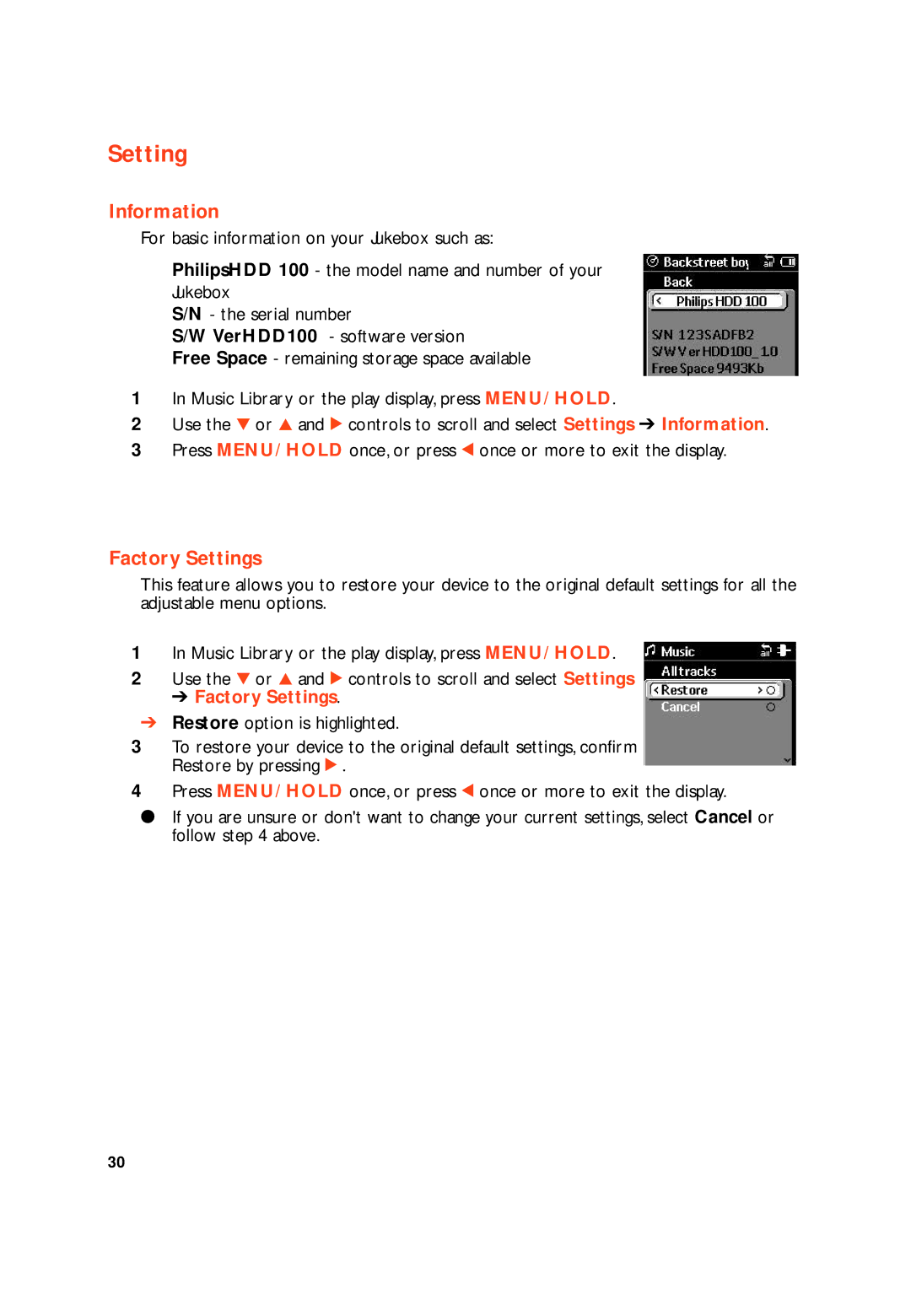Setting
Information
For basic information on your Jukebox such as:
PhilipsHDD 100 - the model name and number of your
Jukebox
S/N - the serial number
S/W VerHDD100 - software version
Free Space - remaining storage space available
1In Music Library or the play display, press MENU/ HOLD.
2Use the 4 or 3 and 2 controls to scroll and select Settings ➔ Information.
3Press MENU/ HOLD once, or press 1 once or more to exit the display.
Factory Settings
This feature allows you to restore your device to the original default settings for all the adjustable menu options.
1In Music Library or the play display, press MENU/ HOLD.
2Use the 4 or 3 and 2 controls to scroll and select Settings
➔ Factory Settings.
➔Restore option is highlighted.
3To restore your device to the original default settings, confirm Restore by pressing 2 .
4Press MENU/ HOLD once, or press 1 once or more to exit the display.
●If you are unsure or don't want to change your current settings, select Cancel or follow step 4 above.
30