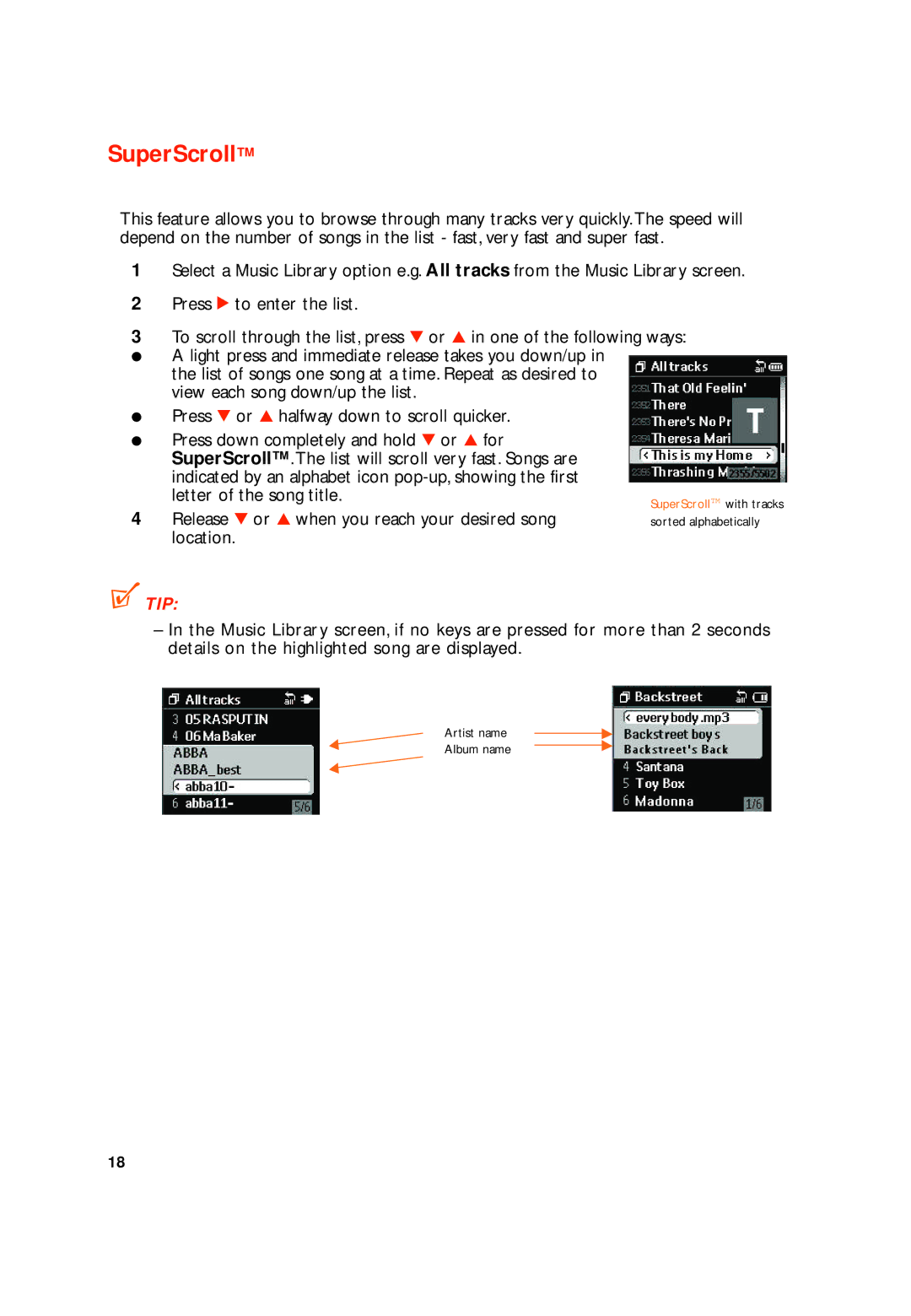SuperScroll™
This feature allows you to browse through many tracks very quickly.The speed will depend on the number of songs in the list - fast, very fast and super fast.
1Select a Music Library option e.g. All tracks from the Music Library screen.
2Press 2 to enter the list.
3To scroll through the list, press 4 or 3 in one of the following ways:
●A light press and immediate release takes you down/up in the list of songs one song at a time. Repeat as desired to view each song down/up the list.
●Press 4 or 3 halfway down to scroll quicker.
●Press down completely and hold 4 or 3 for SuperScroll™.The list will scroll very fast. Songs are indicated by an alphabet icon
4Release 4 or 3 when you reach your desired song location.
SuperScrollTM with tracks
sorted alphabetically
 TIP:
TIP:
–In the Music Library screen, if no keys are pressed for more than 2 seconds details on the highlighted song are displayed.
Artist name
Album name
18