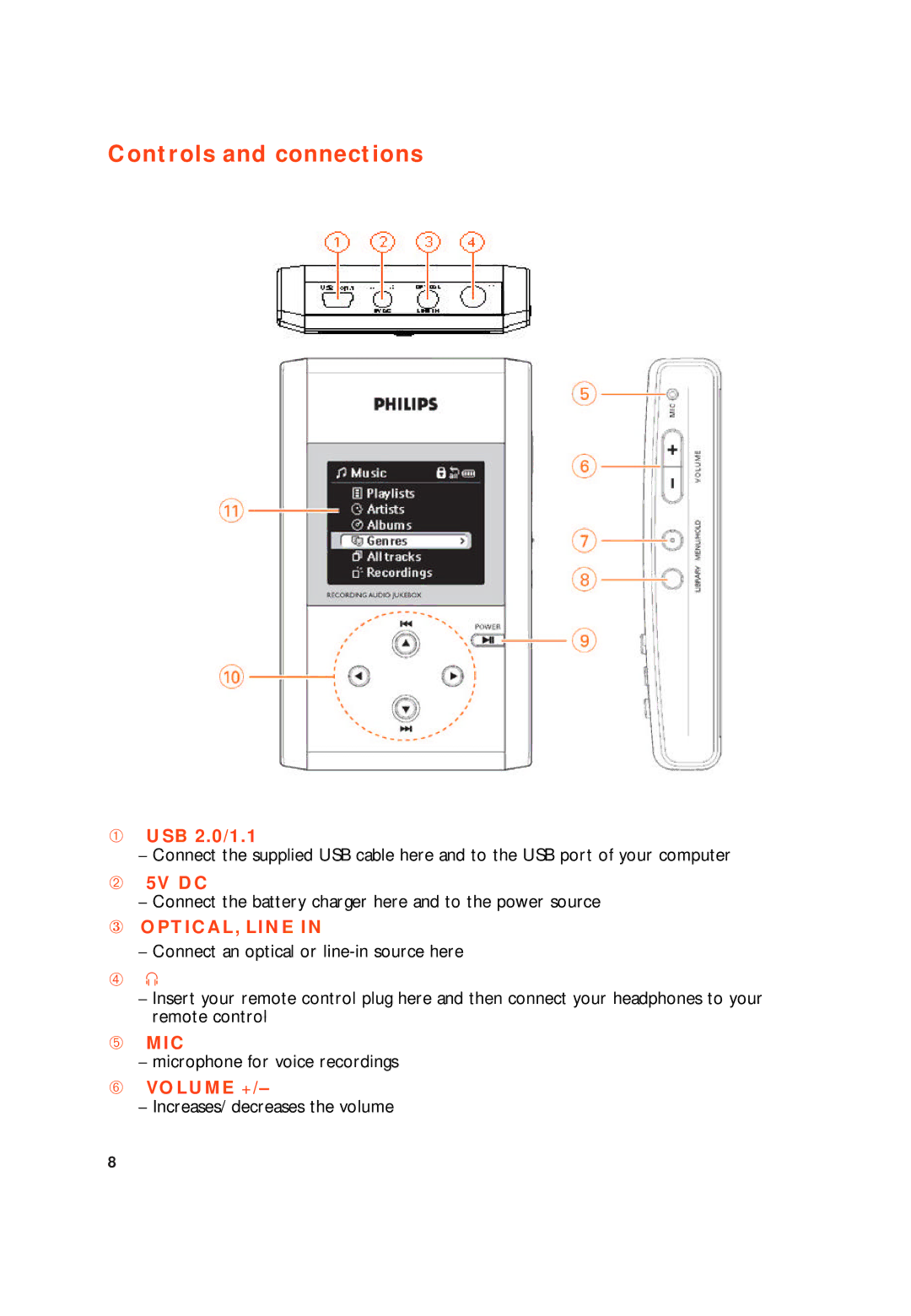Controls and connections
➀USB 2.0/1.1
–Connect the supplied USB cable here and to the USB port of your computer
➁5V DC
–Connect the battery charger here and to the power source
③OPTICAL, LINE IN
–Connect an optical or
➃p
–Insert your remote control plug here and then connect your headphones to your remote control
➄MIC
–microphone for voice recordings
➅VOLUME +/–
–Increases/ decreases the volume
8