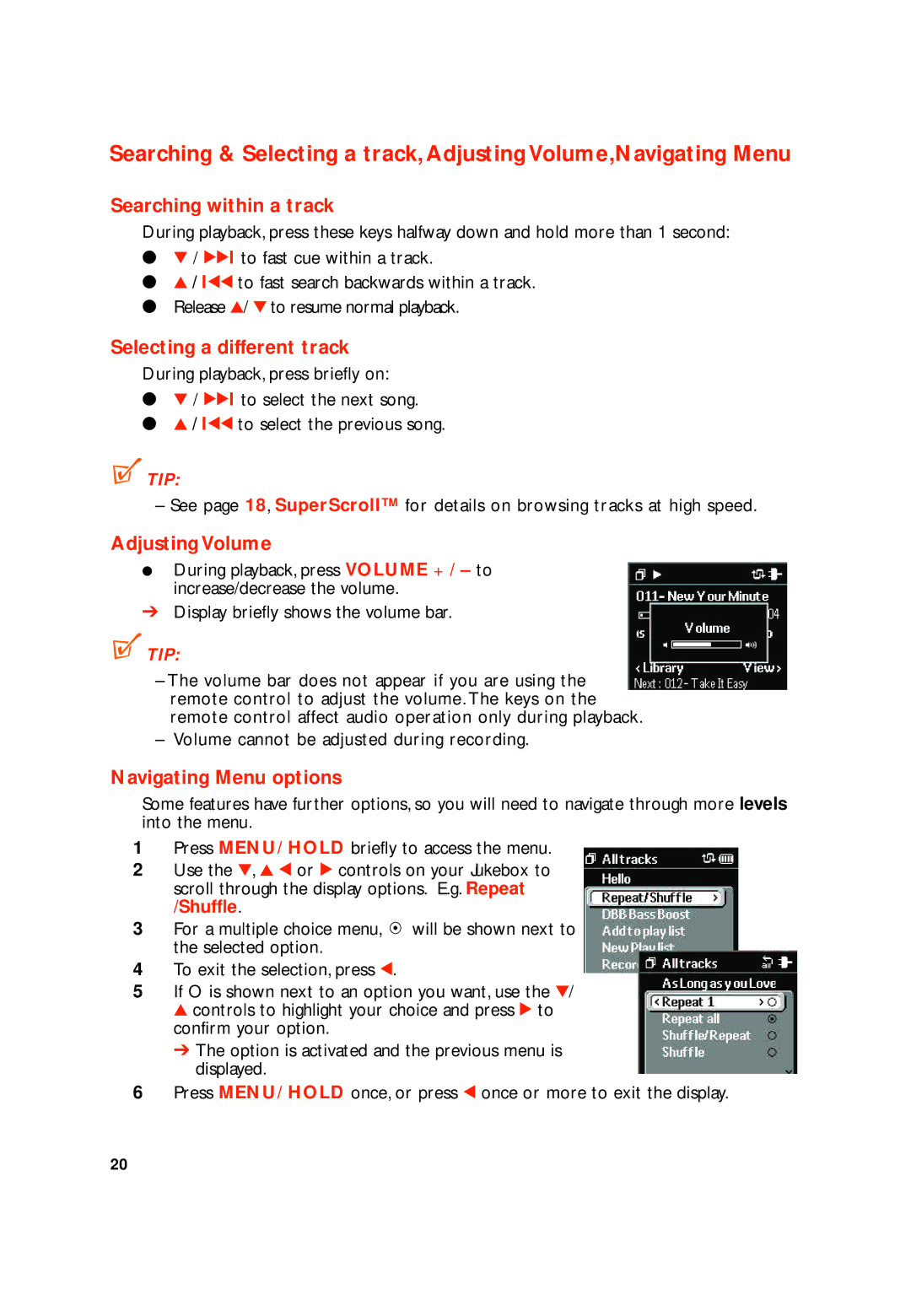Searching & Selecting a track,Adjusting Volume,Navigating Menu
Searching within a track
During playback, press these keys halfway down and hold more than 1 second: ● 4 / 22I to fast cue within a track.
● 3 / I11 to fast search backwards within a track.
●Release 3/ 4 to resume normal playback.
Selecting a different track
During playback, press briefly on:
● 4 / 22I to select the next song.
● 3 / I11 to select the previous song.
 TIP:
TIP:
– See page 18, SuperScroll™ for details on browsing tracks at high speed.
Adjusting Volume
●During playback, press VOLUME + / – to increase/decrease the volume.
➔Display briefly shows the volume bar.
 TIP:
TIP:
–The volume bar does not appear if you are using the remote control to adjust the volume. The keys on the remote control affect audio operation only during playback.
–Volume cannot be adjusted during recording.
Navigating Menu options
Some features have further options, so you will need to navigate through more levels into the menu.
1Press MENU/ HOLD briefly to access the menu.
2Use the 4, 3 1 or 2 controls on your Jukebox to scroll through the display options. E.g. Repeat /Shuffle.
3For a multiple choice menu, ![]() will be shown next to the selected option.
will be shown next to the selected option.
4To exit the selection, press 1.
5If O is shown next to an option you want, use the 4/ 3 controls to highlight your choice and press 2 to confirm your option.
➔The option is activated and the previous menu is displayed.
6Press MENU/ HOLD once, or press 1 once or more to exit the display.
20