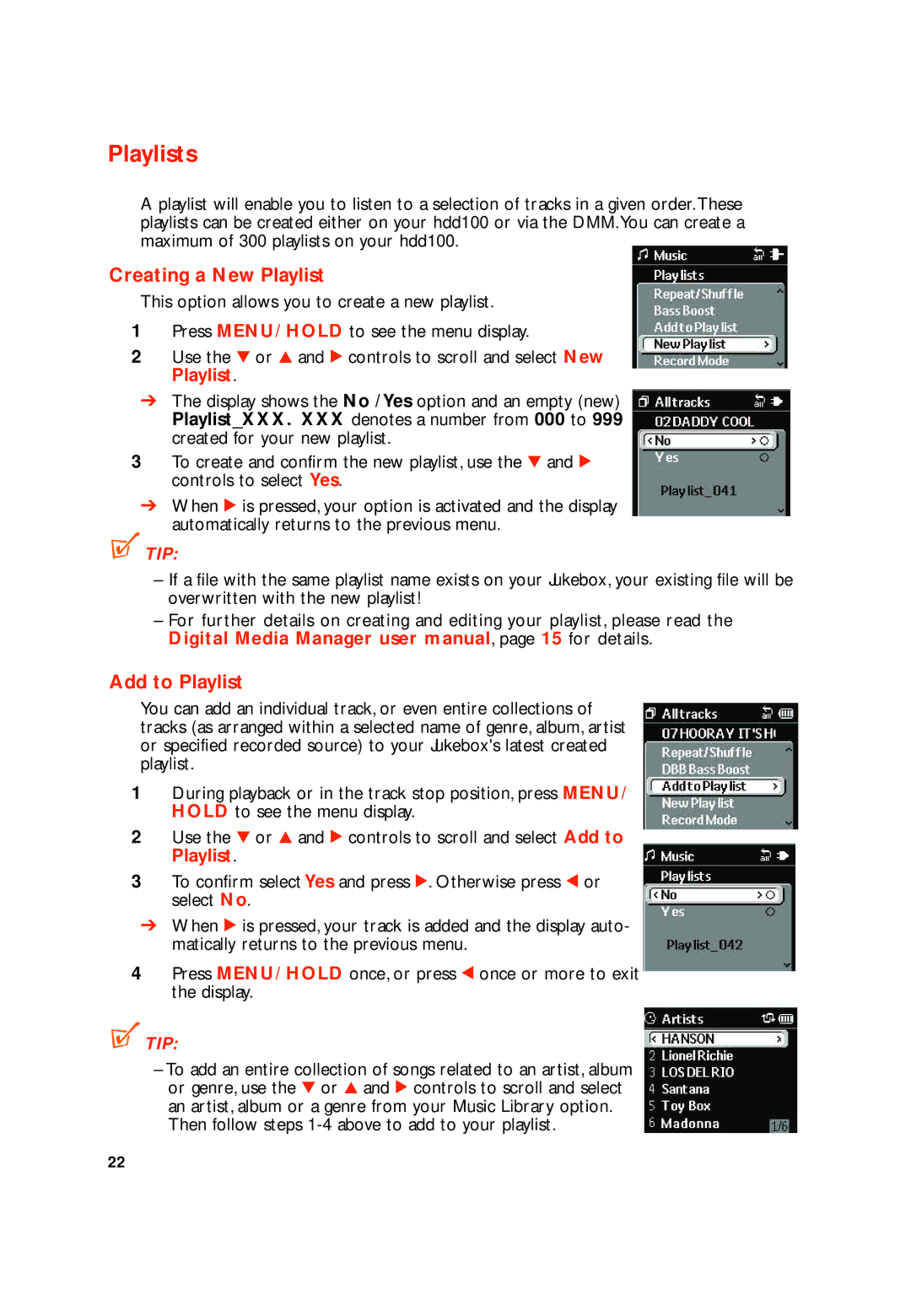Playlists
A playlist will enable you to listen to a selection of tracks in a given order.These playlists can be created either on your hdd100 or via the DMM.You can create a maximum of 300 playlists on your hdd100.
Creating a New Playlist
This option allows you to create a new playlist.
1Press MENU/ HOLD to see the menu display.
2Use the 4 or 3 and 2 controls to scroll and select New Playlist.
➔The display shows the No / Yes option and an empty (new) Playlist_XXX. XXX denotes a number from 000 to 999 created for your new playlist.
3To create and confirm the new playlist, use the 4 and 2 controls to select Yes.
➔When 2 is pressed, your option is activated and the display automatically returns to the previous menu.
 TIP:
TIP:
–If a file with the same playlist name exists on your Jukebox, your existing file will be overwritten with the new playlist!
–For further details on creating and editing your playlist, please read the Digital Media Manager user manual, page 15 for details.
Add to Playlist
You can add an individual track, or even entire collections of tracks (as arranged within a selected name of genre, album, artist or specified recorded source) to your Jukebox's latest created playlist.
1During playback or in the track stop position, press MENU/ HOLD to see the menu display.
2Use the 4 or 3 and 2 controls to scroll and select Add to Playlist.
3To confirm select Yes and press 2. Otherwise press 1 or select No.
➔When 2 is pressed, your track is added and the display auto- matically returns to the previous menu.
4Press MENU/ HOLD once, or press 1 once or more to exit the display.
 TIP:
TIP:
–To add an entire collection of songs related to an artist, album or genre, use the 4 or 3 and 2 controls to scroll and select an artist, album or a genre from your Music Library option. Then follow steps
22