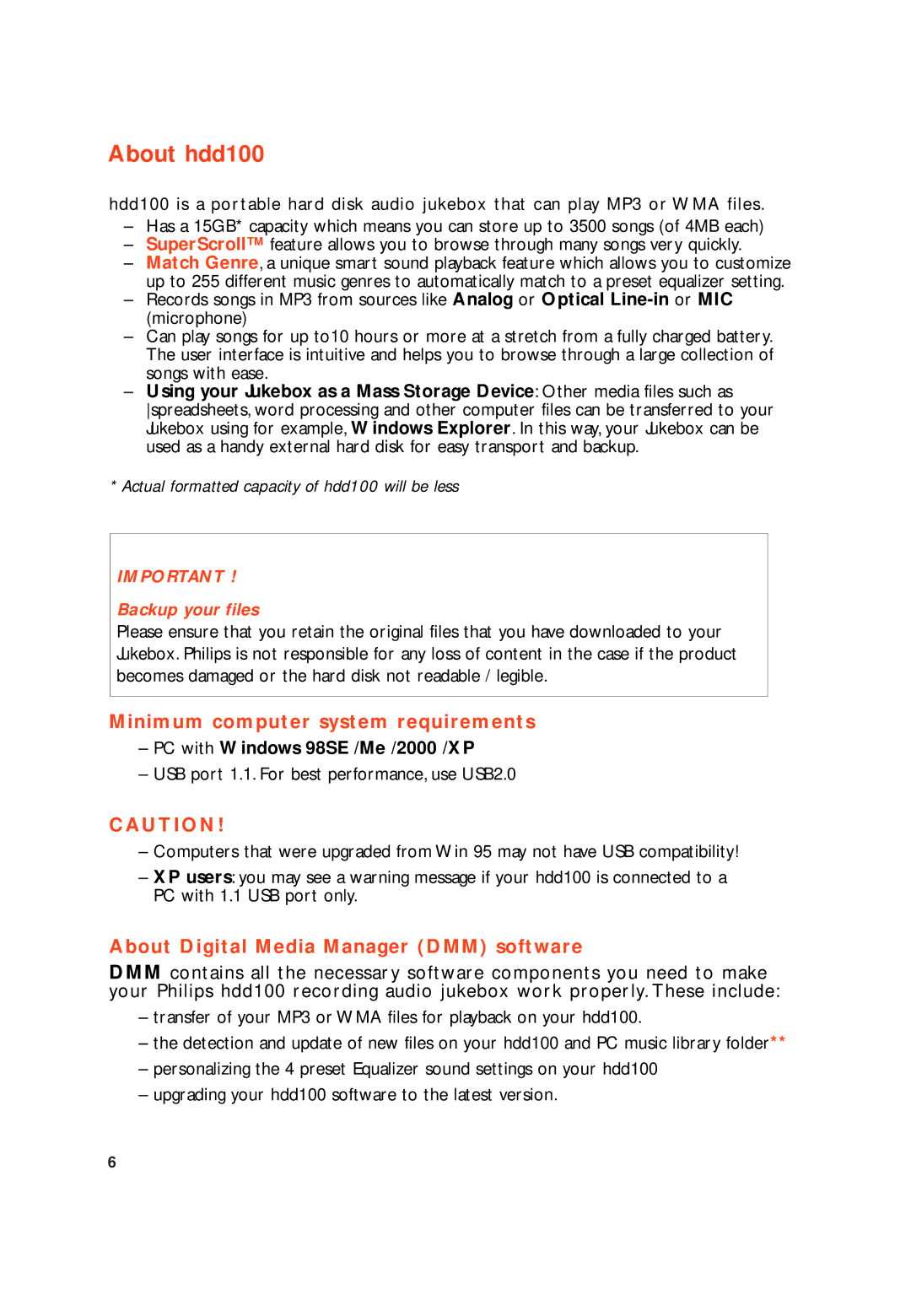About hdd100
hdd100 is a portable hard disk audio jukebox that can play MP3 or WMA files.
–Has a 15GB* capacity which means you can store up to 3500 songs (of 4MB each)
–SuperScroll™ feature allows you to browse through many songs very quickly.
–Match Genre, a unique smart sound playback feature which allows you to customize up to 255 different music genres to automatically match to a preset equalizer setting.
–Records songs in MP3 from sources like Analog or Optical
–Can play songs for up to10 hours or more at a stretch from a fully charged battery. The user interface is intuitive and helps you to browse through a large collection of songs with ease.
–Using your Jukebox as a Mass Storage Device: Other media files such as spreadsheets, word processing and other computer files can be transferred to your Jukebox using for example, Windows Explorer. In this way, your Jukebox can be used as a handy external hard disk for easy transport and backup.
*Actual formatted capacity of hdd100 will be less
IMPORTANT !
Backup your files
Please ensure that you retain the original files that you have downloaded to your Jukebox. Philips is not responsible for any loss of content in the case if the product becomes damaged or the hard disk not readable / legible.
Minimum computer system requirements
–PC with Windows 98SE /Me /2000 /XP
–USB port 1.1. For best performance, use USB2.0
CAUTION!
–Computers that were upgraded from Win 95 may not have USB compatibility!
–XP users: you may see a warning message if your hdd100 is connected to a PC with 1.1 USB port only.
About Digital Media Manager (DMM) software
DMM contains all the necessary software components you need to make your Philips hdd100 recording audio jukebox work properly. These include:
–transfer of your MP3 or WMA files for playback on your hdd100.
–the detection and update of new files on your hdd100 and PC music library folder**
–personalizing the 4 preset Equalizer sound settings on your hdd100
–upgrading your hdd100 software to the latest version.
6