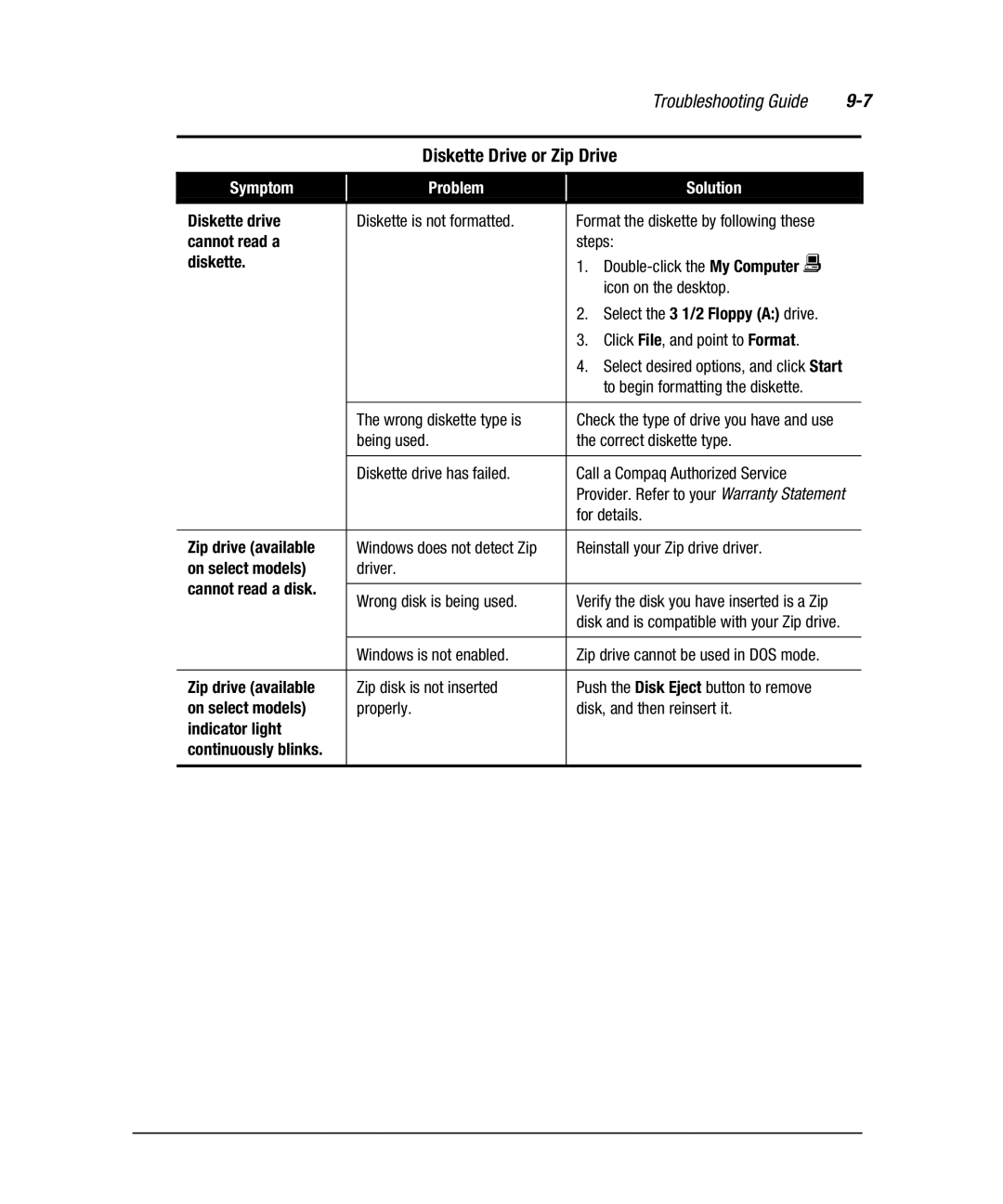|
|
|
| Troubleshooting Guide | ||
|
|
|
|
|
|
|
|
| Diskette Drive or Zip Drive |
|
| ||
|
|
|
|
|
|
|
Symptom |
| Problem |
| Solution |
|
|
|
|
|
|
|
|
|
Diskette drive |
| Diskette is not formatted. |
| Format the diskette by following these |
|
|
cannot read a |
|
|
| steps: |
|
|
diskette. |
|
|
| 1. |
|
|
|
|
|
| icon on the desktop. |
|
|
|
|
|
| 2. Select the 3 1/2 Floppy (A:) drive. |
|
|
|
|
|
| 3. Click File, and point to Format. |
|
|
|
|
|
| 4. Select desired options, and click Start |
|
|
|
|
|
| to begin formatting the diskette. |
|
|
|
|
|
|
|
|
|
|
| The wrong diskette type is |
| Check the type of drive you have and use |
|
|
|
| being used. |
| the correct diskette type. |
|
|
|
|
|
|
|
|
|
|
| Diskette drive has failed. |
| Call a Compaq Authorized Service |
|
|
|
|
|
| Provider. Refer to your Warranty Statement |
|
|
|
|
|
| for details. |
|
|
|
|
|
|
|
|
|
Zip drive (available |
| Windows does not detect Zip |
| Reinstall your Zip drive driver. |
|
|
on select models) |
| driver. |
|
|
|
|
cannot read a disk. |
|
|
|
|
|
|
| Wrong disk is being used. |
| Verify the disk you have inserted is a Zip |
|
| |
|
|
|
|
| ||
|
|
|
| disk and is compatible with your Zip drive. |
|
|
|
|
|
|
|
|
|
|
| Windows is not enabled. |
| Zip drive cannot be used in DOS mode. |
|
|
|
|
|
|
|
|
|
Zip drive (available |
| Zip disk is not inserted |
| Push the Disk Eject button to remove |
|
|
on select models) |
| properly. |
| disk, and then reinsert it. |
|
|
indicator light |
|
|
|
|
|
|
continuously blinks. |
|
|
|
|
|
|
|
|
|
|
|
|
|