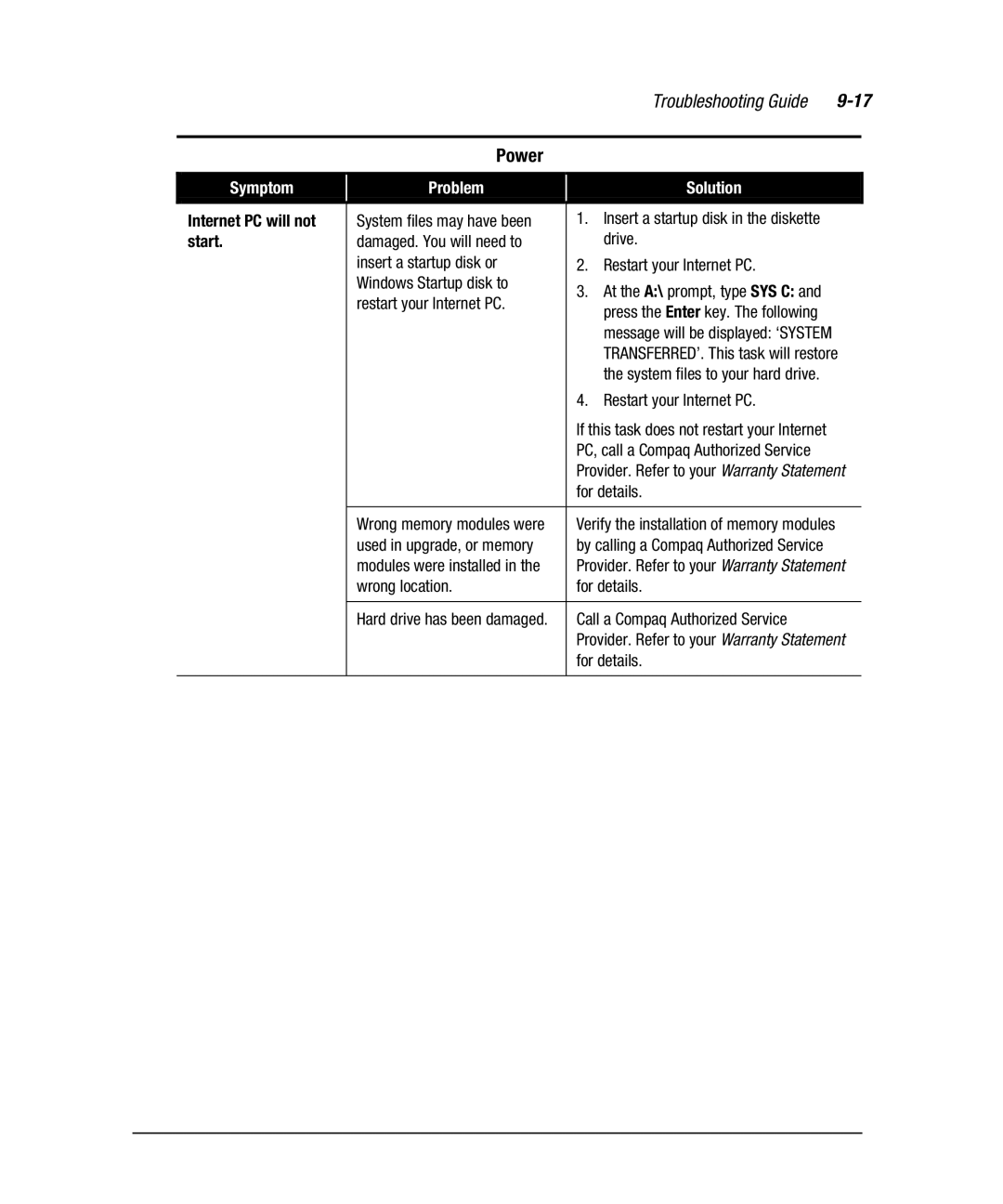|
|
|
|
| Troubleshooting Guide | ||
|
|
|
|
|
|
|
|
|
| Power |
|
|
|
|
|
|
|
|
|
|
|
|
|
Symptom |
| Problem |
|
| Solution |
|
|
|
|
|
|
|
|
| |
Internet PC will not |
| System files may have been |
| 1. Insert a startup disk in the diskette |
|
| |
start. |
| damaged. You will need to |
|
| drive. |
|
|
|
| insert a startup disk or |
| 2. | Restart your Internet PC. |
|
|
|
| Windows Startup disk to |
| 3. | At the A:\ prompt, type SYS C: and |
|
|
|
| restart your Internet PC. |
|
|
| ||
|
|
|
| press the Enter key. The following |
|
| |
|
|
|
|
|
|
| |
|
|
|
|
| message will be displayed: ‘SYSTEM |
|
|
|
|
|
|
| TRANSFERRED’. This task will restore | ||
|
|
|
|
| the system files to your hard drive. |
|
|
|
|
|
| 4. Restart your Internet PC. |
|
| |
|
|
|
| If this task does not restart your Internet |
|
| |
|
|
|
| PC, call a Compaq Authorized Service |
|
| |
|
|
|
| Provider. Refer to your Warranty Statement | |||
|
|
|
| for details. |
|
| |
|
|
|
|
|
|
| |
|
| Wrong memory modules were |
| Verify the installation of memory modules |
|
| |
|
| used in upgrade, or memory |
| by calling a Compaq Authorized Service |
|
| |
|
| modules were installed in the |
| Provider. Refer to your Warranty Statement | |||
|
| wrong location. |
| for details. |
|
| |
|
|
|
|
|
|
| |
|
| Hard drive has been damaged. |
| Call a Compaq Authorized Service |
|
| |
|
|
|
| Provider. Refer to your Warranty Statement | |||
|
|
|
| for details. |
|
| |
|
|
|
|
|
|
|
|