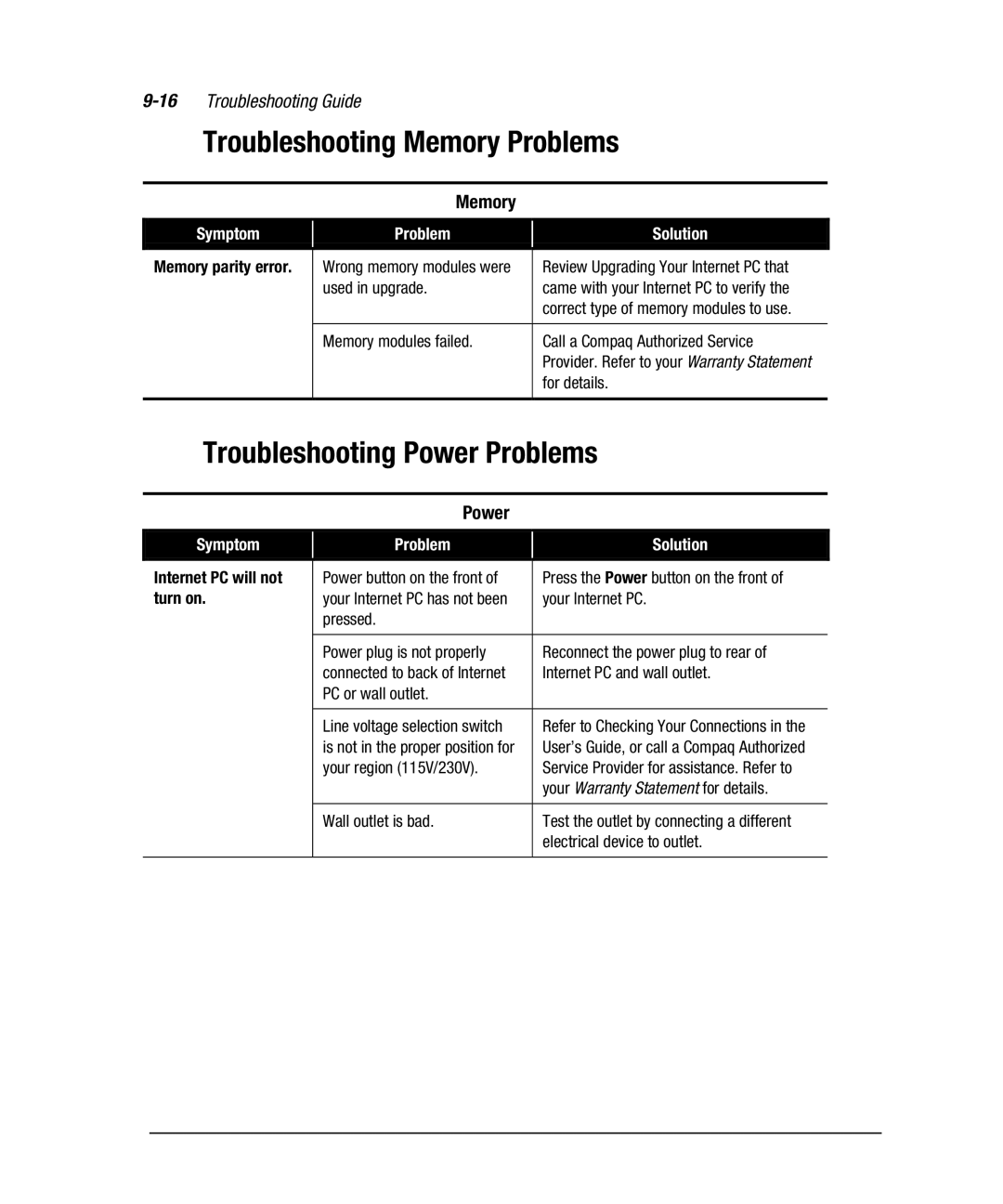9-16 Troubleshooting Guide
Troubleshooting Memory Problems
Memory
Symptom |
| Problem |
| Solution | |
|
|
|
|
|
|
Memory parity error. |
| Wrong memory modules were |
| Review Upgrading Your Internet PC that | |
|
| used in upgrade. |
| came with your Internet PC to verify the | |
|
|
|
| correct type of memory modules to use. | |
|
|
|
|
|
|
|
| Memory modules failed. |
| Call a Compaq Authorized Service | |
|
|
|
| Provider. Refer to your Warranty Statement | |
|
|
|
| for details. | |
|
|
|
|
|
|
Troubleshooting Power Problems
Power
Symptom |
| Problem |
| Solution | |
|
|
|
|
|
|
Internet PC will not |
| Power button on the front of |
| Press the Power button on the front of | |
turn on. |
| your Internet PC has not been |
| your Internet PC. | |
|
| pressed. |
|
|
|
|
|
|
|
|
|
|
| Power plug is not properly |
| Reconnect the power plug to rear of | |
|
| connected to back of Internet |
| Internet PC and wall outlet. | |
|
| PC or wall outlet. |
|
|
|
|
|
|
|
|
|
|
| Line voltage selection switch |
| Refer to Checking Your Connections in the | |
|
| is not in the proper position for |
| User’s Guide, or call a Compaq Authorized | |
|
| your region (115V/230V). |
| Service Provider for assistance. Refer to | |
|
|
|
| your Warranty Statement for details. | |
|
|
|
|
|
|
|
| Wall outlet is bad. |
| Test the outlet by connecting a different | |
|
|
|
| electrical device to outlet. | |
|
|
|
|
|
|