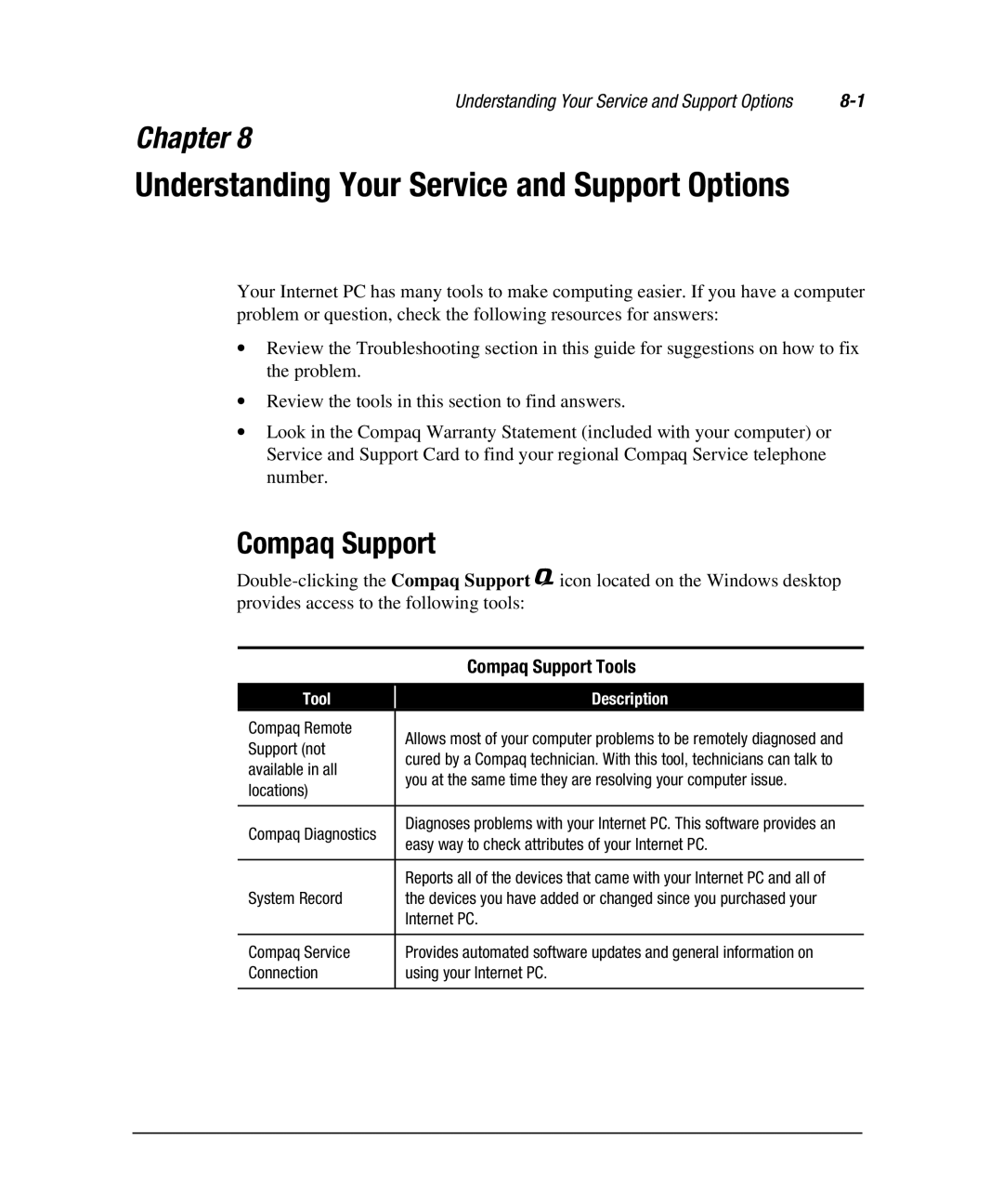Understanding Your Service and Support Options |
Chapter 8
Understanding Your Service and Support Options
Your Internet PC has many tools to make computing easier. If you have a computer problem or question, check the following resources for answers:
∙Review the Troubleshooting section in this guide for suggestions on how to fix the problem.
∙Review the tools in this section to find answers.
∙Look in the Compaq Warranty Statement (included with your computer) or Service and Support Card to find your regional Compaq Service telephone number.
Compaq Support
|
| Compaq Support Tools |
|
|
|
Tool |
| Description |
Compaq Remote |
| Allows most of your computer problems to be remotely diagnosed and |
Support (not |
| |
| cured by a Compaq technician. With this tool, technicians can talk to | |
available in all |
| |
| you at the same time they are resolving your computer issue. | |
locations) |
| |
|
| |
|
|
|
Compaq Diagnostics |
| Diagnoses problems with your Internet PC. This software provides an |
| easy way to check attributes of your Internet PC. | |
|
| |
|
|
|
|
| Reports all of the devices that came with your Internet PC and all of |
System Record |
| the devices you have added or changed since you purchased your |
|
| Internet PC. |
|
|
|
Compaq Service |
| Provides automated software updates and general information on |
Connection |
| using your Internet PC. |
|
|
|