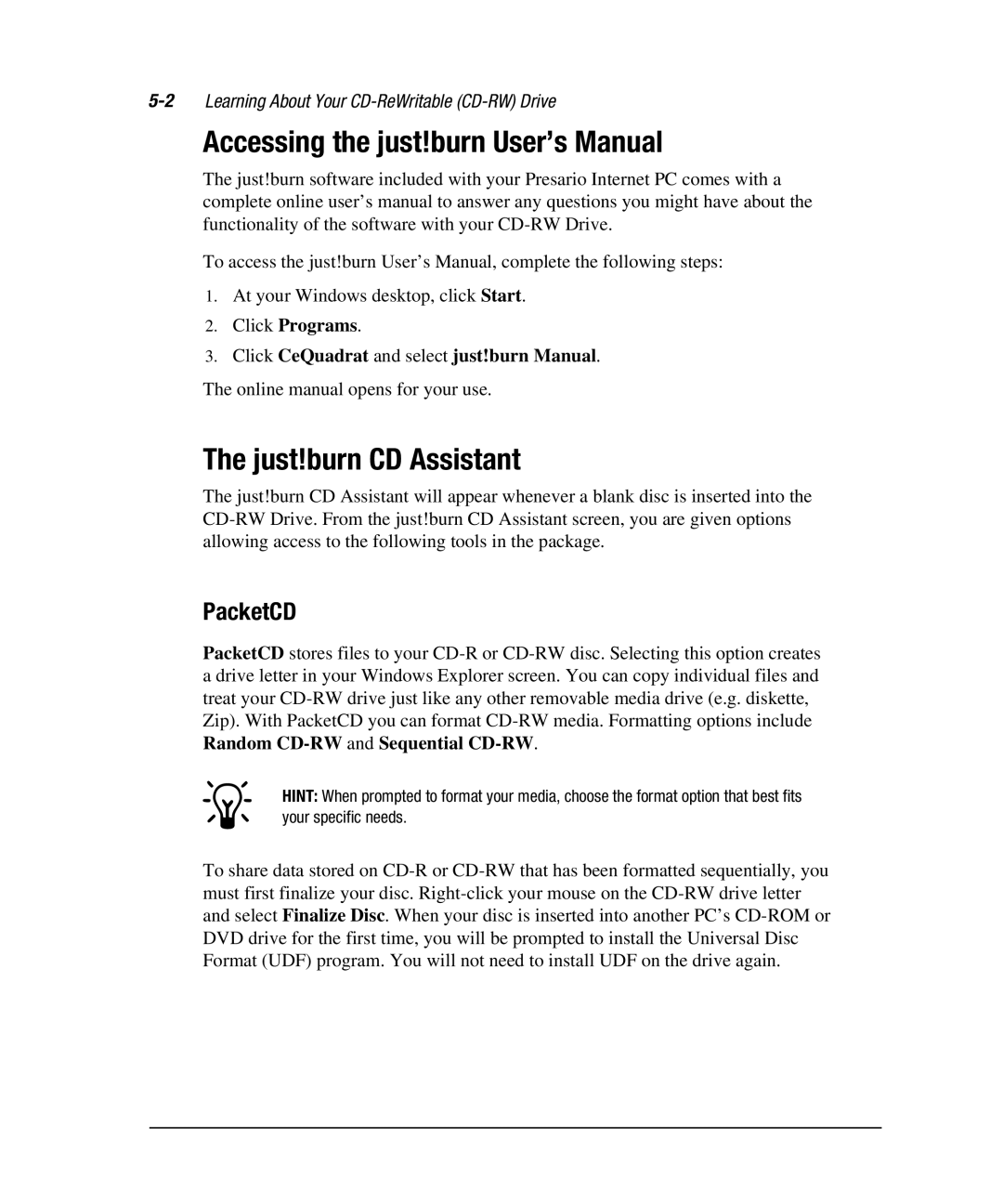5-2 Learning About Your CD-ReWritable (CD-RW) Drive
Accessing the just!burn User’s Manual
The just!burn software included with your Presario Internet PC comes with a complete online user’s manual to answer any questions you might have about the functionality of the software with your
To access the just!burn User’s Manual, complete the following steps:
1.At your Windows desktop, click Start.
2.Click Programs.
3.Click CeQuadrat and select just!burn Manual. The online manual opens for your use.
The just!burn CD Assistant
The just!burn CD Assistant will appear whenever a blank disc is inserted into the
PacketCD
PacketCD stores files to your
*HINT: When prompted to format your media, choose the format option that best fits your specific needs.
To share data stored on