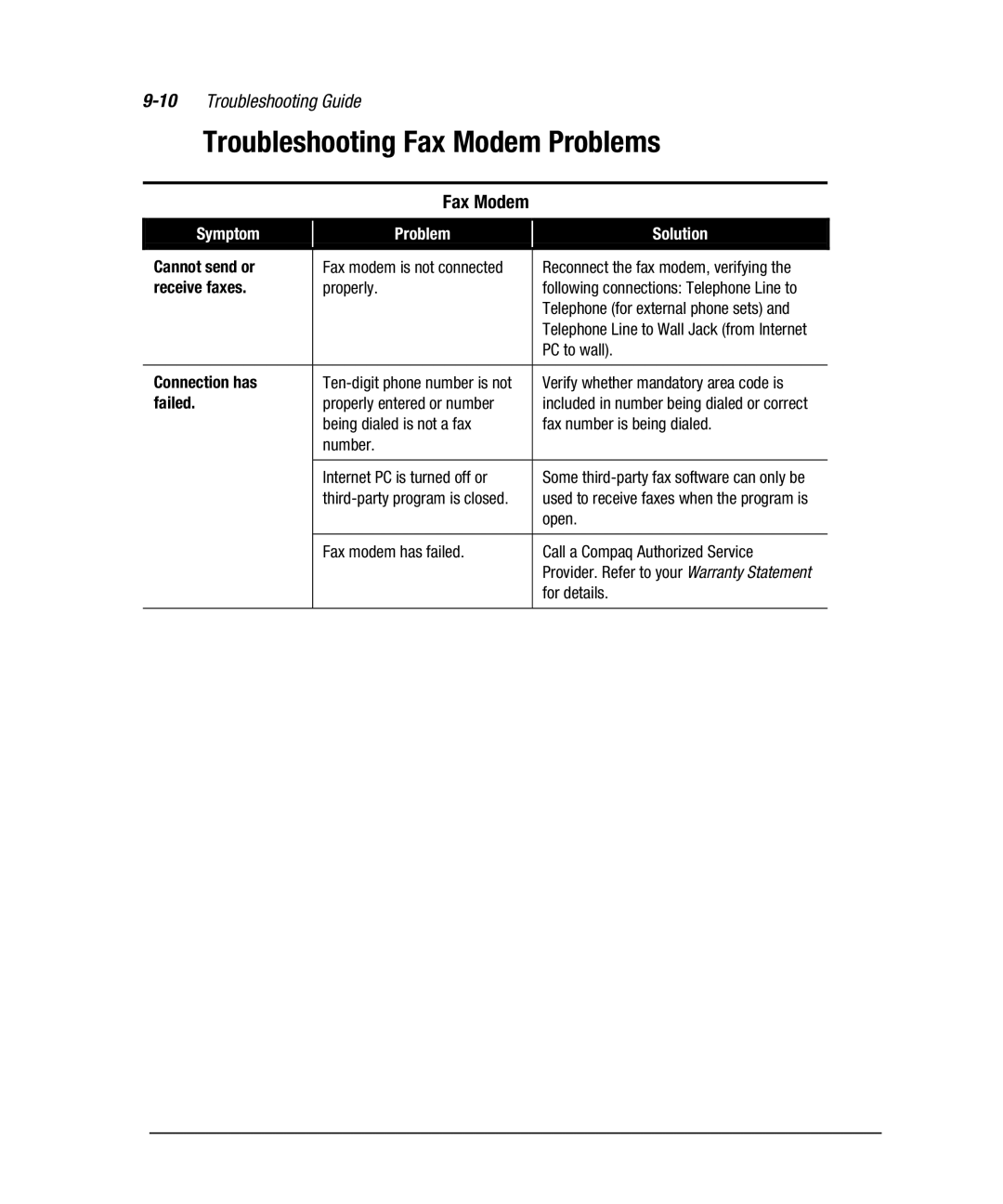9-10 Troubleshooting Guide
Troubleshooting Fax Modem Problems
Fax Modem
Symptom |
| Problem |
| Solution | |
|
|
|
|
|
|
Cannot send or |
| Fax modem is not connected |
| Reconnect the fax modem, verifying the | |
receive faxes. |
| properly. |
| following connections: Telephone Line to | |
|
|
|
| Telephone (for external phone sets) and | |
|
|
|
| Telephone Line to Wall Jack (from Internet | |
|
|
|
| PC to wall). | |
|
|
|
|
|
|
Connection has |
|
| Verify whether mandatory area code is | ||
failed. |
| properly entered or number |
| included in number being dialed or correct | |
|
| being dialed is not a fax |
| fax number is being dialed. | |
|
| number. |
|
|
|
|
|
|
|
|
|
|
| Internet PC is turned off or |
| Some | |
|
|
| used to receive faxes when the program is | ||
|
|
|
| open. | |
|
|
|
|
|
|
|
| Fax modem has failed. |
| Call a Compaq Authorized Service | |
|
|
|
| Provider. Refer to your Warranty Statement | |
|
|
|
| for details. | |
|
|
|
|
|
|