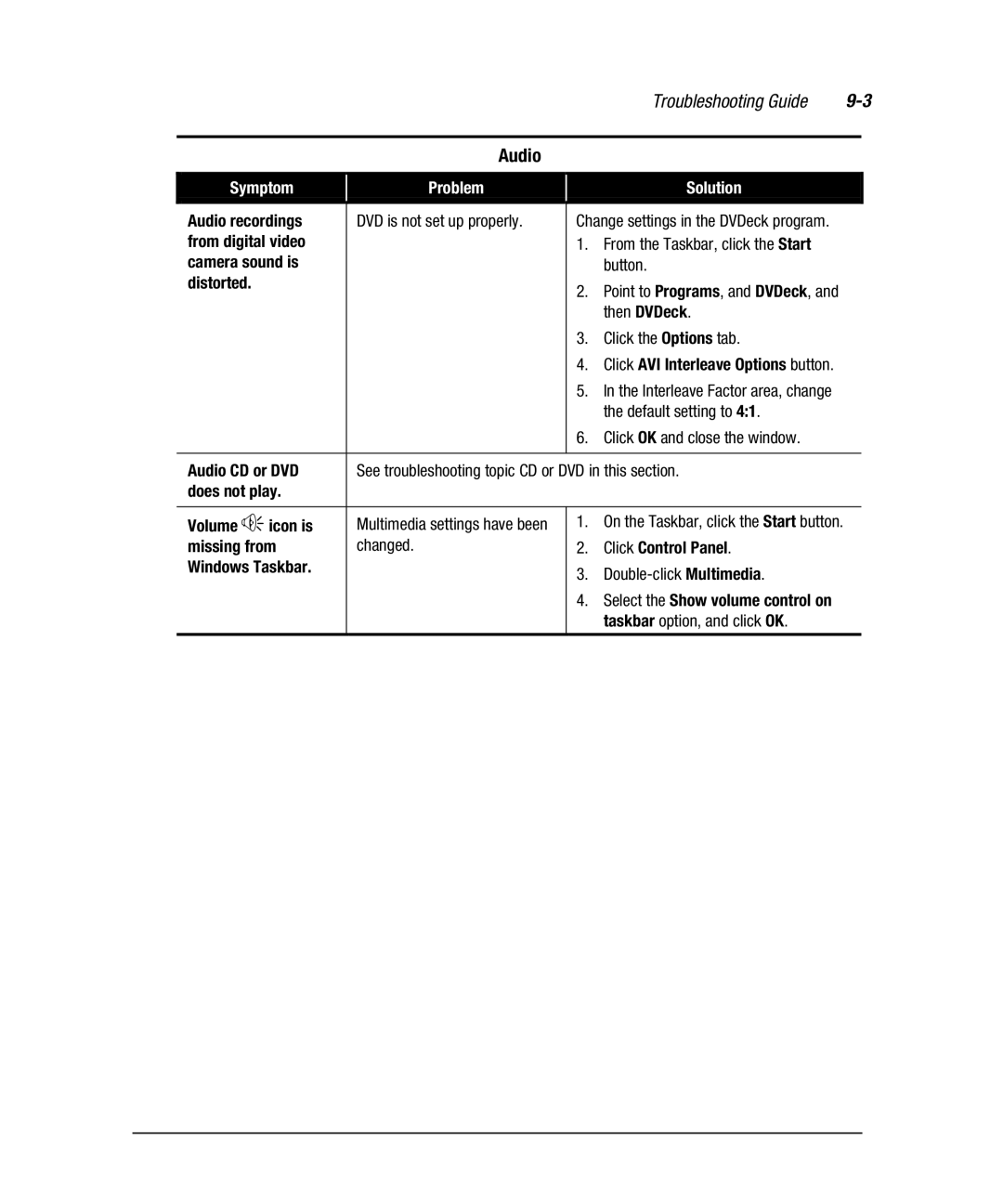|
|
|
|
| Troubleshooting Guide | ||
|
|
|
|
|
|
|
|
|
| Audio |
|
|
|
|
|
|
|
|
|
|
|
|
|
Symptom |
| Problem |
|
| Solution |
|
|
|
|
|
|
|
|
| |
Audio recordings |
| DVD is not set up properly. |
| Change settings in the DVDeck program. |
|
| |
from digital video |
|
|
| 1. | From the Taskbar, click the Start |
|
|
camera sound is |
|
|
|
| button. |
|
|
distorted. |
|
|
| 2. | Point to Programs, and DVDeck, and |
|
|
|
|
|
|
|
| ||
|
|
|
|
| then DVDeck. |
|
|
|
|
|
| 3. | Click the Options tab. |
|
|
|
|
|
| 4. | Click AVI Interleave Options button. |
|
|
|
|
|
| 5. | In the Interleave Factor area, change |
|
|
|
|
|
|
| the default setting to 4:1. |
|
|
|
|
|
| 6. | Click OK and close the window. |
|
|
|
|
|
|
|
|
| |
Audio CD or DVD |
| See troubleshooting topic CD or DVD in this section. |
|
| |||
does not play. |
|
|
|
|
|
|
|
|
|
|
|
|
|
| |
Volume ¶icon is |
| Multimedia settings have been |
| 1. | On the Taskbar, click the Start button. |
|
|
missing from |
| changed. |
| 2. | Click Control Panel. |
|
|
Windows Taskbar. |
|
|
| 3. |
|
| |
|
|
|
|
|
| ||
|
|
|
| 4. | Select the Show volume control on |
|
|
|
|
|
|
| taskbar option, and click OK. |
|
|
|
|
|
|
|
|
|
|