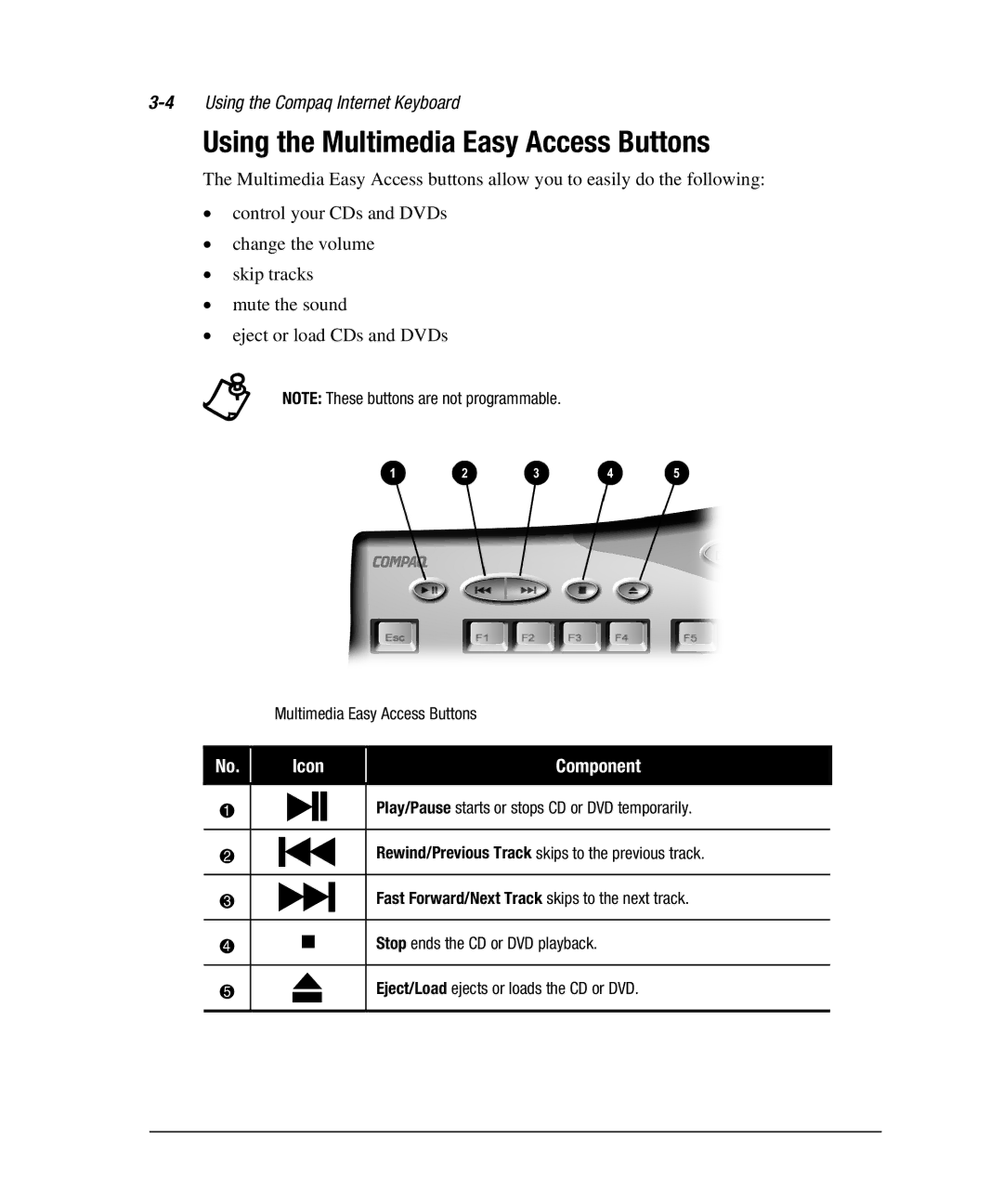3-4 Using the Compaq Internet Keyboard
Using the Multimedia Easy Access Buttons
The Multimedia Easy Access buttons allow you to easily do the following:
xcontrol your CDs and DVDs
xchange the volume
xskip tracks
xmute the sound
xeject or load CDs and DVDs
+NOTE: These buttons are not programmable.
Multimedia Easy Access Buttons
| No. |
| Icon |
| Component | |
|
|
|
|
|
|
|
| 1 |
| ˆ |
| Play/Pause starts or stops CD or DVD temporarily. | |
|
|
|
|
|
|
|
| 2 |
| ‹ |
| Rewind/Previous Track skips to the previous track. | |
|
|
|
|
|
|
|
| 3 |
| Π|
| Fast Forward/Next Track skips to the next track. | |
|
|
|
|
|
|
|
| 4 |
| ‘ |
| Stop ends the CD or DVD playback. | |
|
|
|
|
|
|
|
| 5 |
| ’ |
| Eject/Load ejects or loads the CD or DVD. | |
|
|
|
|
|
|
|