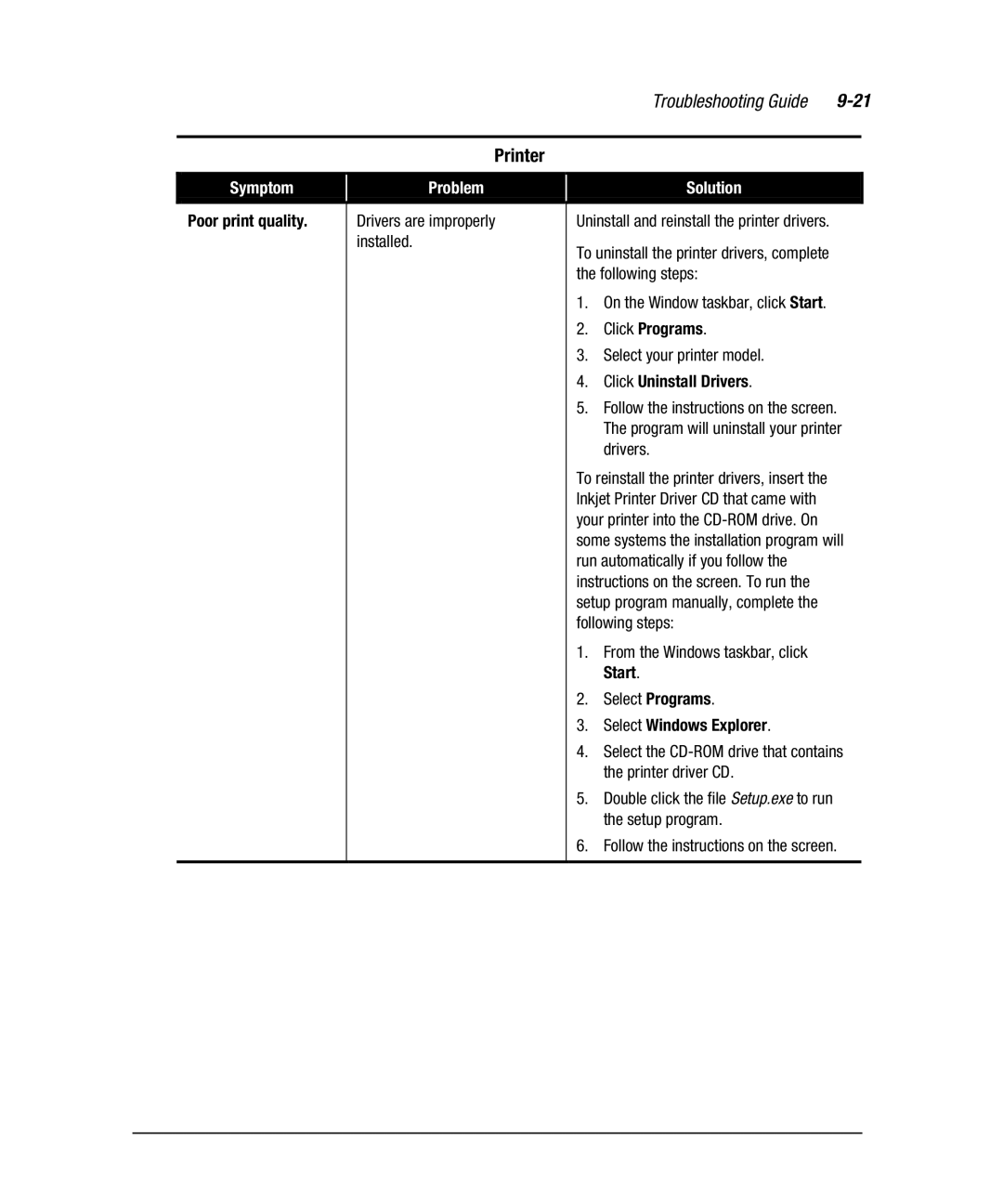|
|
|
|
| Troubleshooting Guide | ||
|
|
|
|
|
|
|
|
|
| Printer |
|
|
|
|
|
|
|
|
|
|
|
|
|
Symptom |
| Problem |
|
| Solution |
|
|
|
|
|
|
|
|
| |
Poor print quality. |
| Drivers are improperly |
| Uninstall and reinstall the printer drivers. |
|
| |
|
| installed. |
| To uninstall the printer drivers, complete |
|
| |
|
|
|
|
|
| ||
|
|
|
| the following steps: |
|
| |
|
|
|
| 1. | On the Window taskbar, click Start. |
|
|
|
|
|
| 2. | Click Programs. |
|
|
|
|
|
| 3. | Select your printer model. |
|
|
|
|
|
| 4. | Click Uninstall Drivers. |
|
|
|
|
|
| 5. | Follow the instructions on the screen. | ||
|
|
|
|
| The program will uninstall your printer | ||
|
|
|
|
| drivers. |
|
|
|
|
|
| To reinstall the printer drivers, insert the |
|
| |
|
|
|
| Inkjet Printer Driver CD that came with |
|
| |
|
|
|
| your printer into the |
|
| |
|
|
|
| some systems the installation program will | |||
|
|
|
| run automatically if you follow the |
|
| |
|
|
|
| instructions on the screen. To run the |
|
| |
|
|
|
| setup program manually, complete the |
|
| |
|
|
|
| following steps: |
|
| |
|
|
|
| 1. | From the Windows taskbar, click |
|
|
|
|
|
|
| Start. |
|
|
|
|
|
| 2. | Select Programs. |
|
|
|
|
|
| 3. | Select Windows Explorer. |
|
|
|
|
|
| 4. | Select the | ||
|
|
|
|
| the printer driver CD. |
|
|
|
|
|
| 5. | Double click the file Setup.exe to run |
|
|
|
|
|
|
| the setup program. |
|
|
|
|
|
| 6. | Follow the instructions on the screen. | ||
|
|
|
|
|
|
|
|