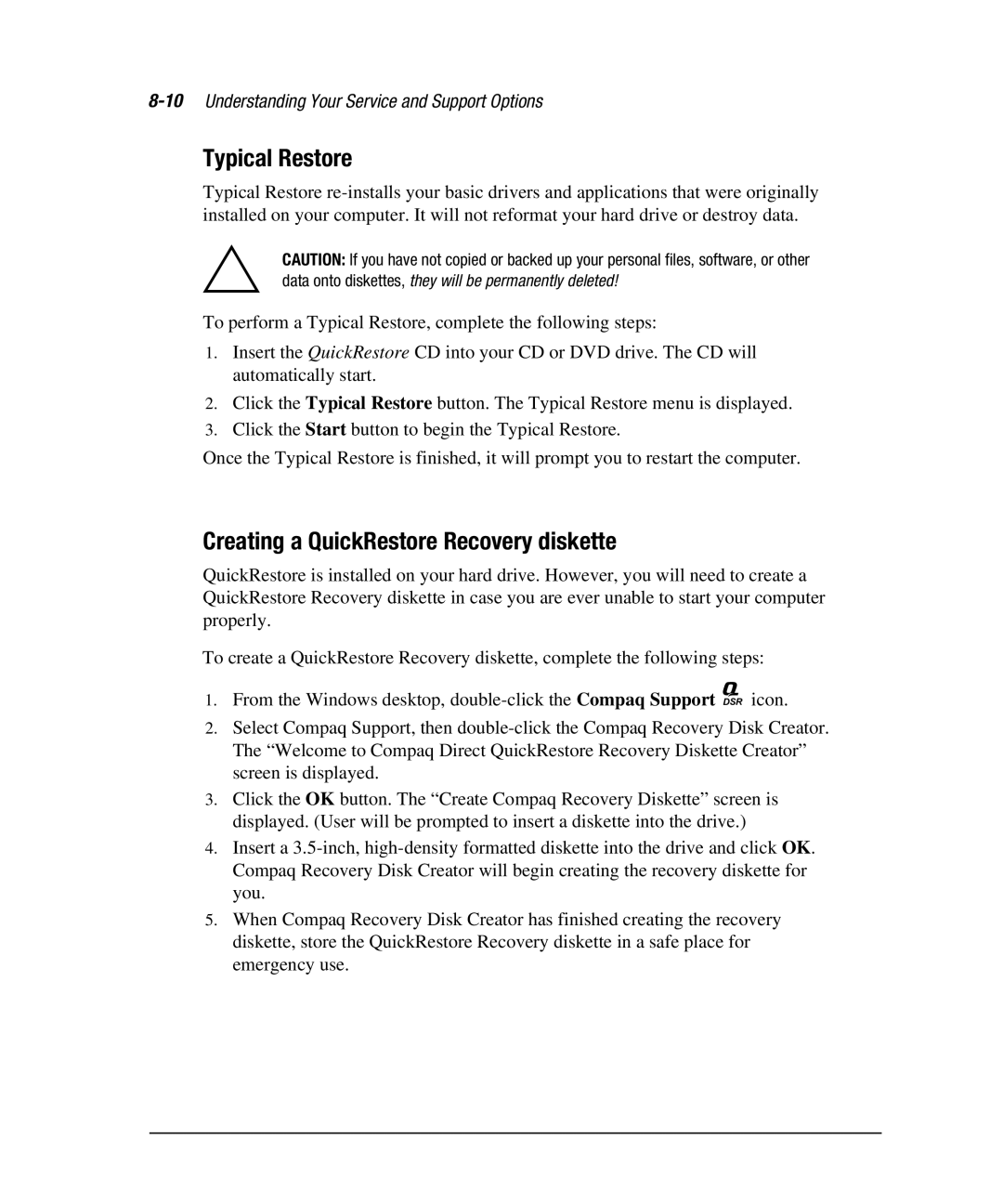Typical Restore
Typical Restore
`CAUTION: If you have not copied or backed up your personal files, software, or other data onto diskettes, they will be permanently deleted!
To perform a Typical Restore, complete the following steps:
1.Insert the QuickRestore CD into your CD or DVD drive. The CD will automatically start.
2.Click the Typical Restore button. The Typical Restore menu is displayed.
3.Click the Start button to begin the Typical Restore.
Once the Typical Restore is finished, it will prompt you to restart the computer.
Creating a QuickRestore Recovery diskette
QuickRestore is installed on your hard drive. However, you will need to create a QuickRestore Recovery diskette in case you are ever unable to start your computer properly.
To create a QuickRestore Recovery diskette, complete the following steps:
1.From the Windows desktop,
2.Select Compaq Support, then
3.Click the OK button. The “Create Compaq Recovery Diskette” screen is displayed. (User will be prompted to insert a diskette into the drive.)
4.Insert a
5.When Compaq Recovery Disk Creator has finished creating the recovery diskette, store the QuickRestore Recovery diskette in a safe place for emergency use.