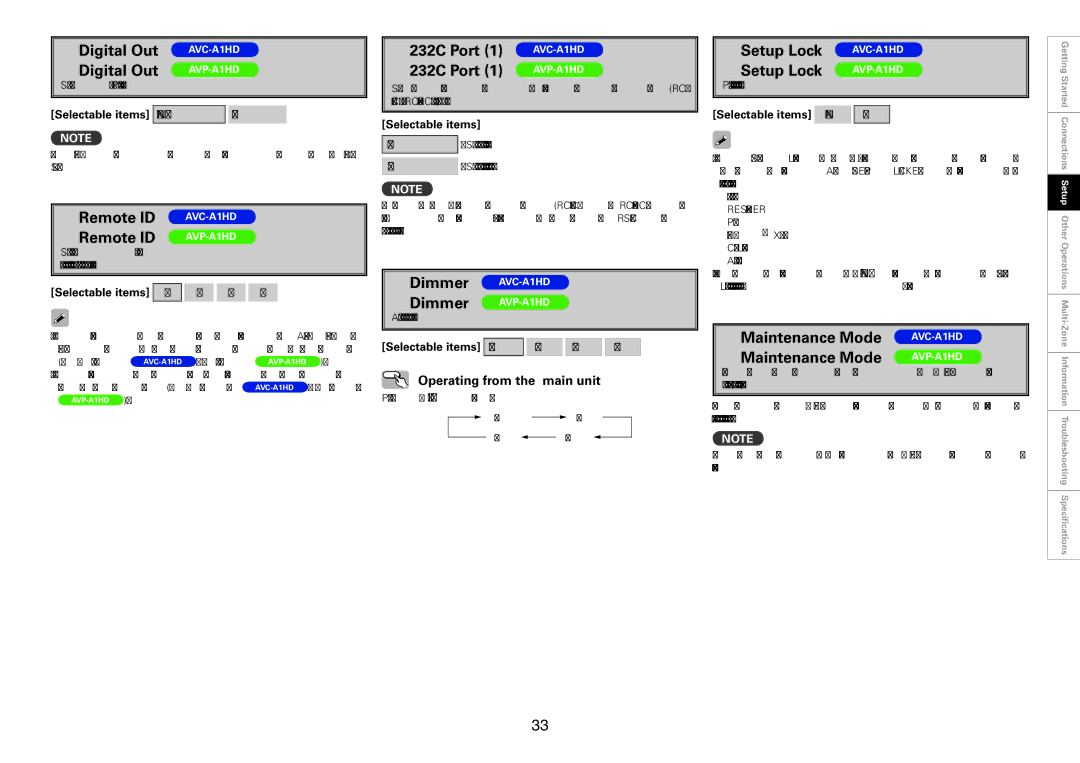| A1Digital Out | |
| A3Digital Out |
|
| Set usage of OPT4 OUT. |
|
|
|
|
[Selectable items] ZONE4 Select Rec Select
NOTE
The ZONE4 operations cannot be performed when set to “Rec Select”.
A2Remote ID | |
A4Remote ID |
Set remote control ID.
Match the ID setting of the remote control unit and the receiver.
[Selectable items] | 1 |
| 2 |
| 3 |
| 4 |
•When changing the remote ID, also change the AMP, iPod and NET/DTU modes of the main remote control unit at the same time
(vmpage 70
• When changing the remote ID, also change the sub remote control unit at the same time (vmpage 75
A3232C Port (1) | |
A5232C Port (1) |
Set when external controller or
[Selectable items]
Serial Control : Set when using an external controller.
2Way Remote : Set when using a
NOTE
In order to use a
A4Dimmer AVC-A1HD
A6Dimmer AVP-A1HD
Adjust display brightness of the receiver.
[Selectable items] | Bright |
| Dim |
| Dark |
| OFF |
Operating from the main unit
Press the DIMMER button.
Bright ![]() Dim
Dim
OFF ![]() Dark
Dark
A5Setup Lock | |
A7Setup Lock |
Protect settings from inadvertent change.
[Selectable items] | ON |
| OFF |
•When “Setup Lock” is set to “ON”, the settings listed below can no longer be changed. Also, “SETUP LOCKED!” is displayed if you attempt to operate related buttons.
⋅GUI menu operations
⋅RESTORER
⋅Parameters
⋅MultEQ® XT 32
⋅Channel Level
⋅Audio Delay
•To cancel the setting, press the MENU button to
A6Maintenance Mode | |
A8Maintenance Mode |
This sets the function for maintenance by a DENON service person or installer. (For professional use only.)
This function allows a DENON service person or installer to check the unit’s status and make settings via the Internet.
NOTE
Only use this function if so instructed by a DENON service person or installer.
Getting Started Connections Setup Other Operations
33