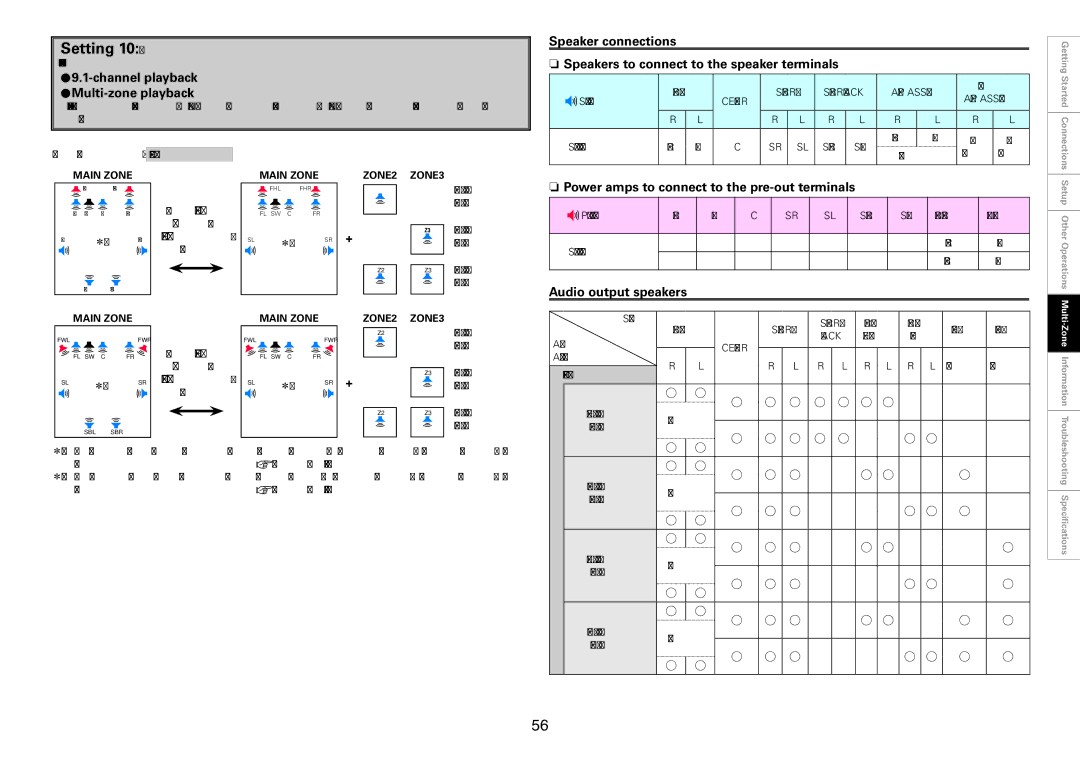Setting 10:
With this setting it is possible to switch between the following two playback modes.
F9.1-channel playback
•
Speaker connections
n Speakers to connect to the speaker terminals
| FRONT |
| SURR. | SURR.BACK | AMP ASSIGN | FH/FW/ | ||||||
Speaker terminal | CENTER | AMP | ||||||||||
|
|
|
|
|
|
|
| |||||
|
|
|
|
|
|
|
|
|
|
|
| |
| R | L |
| R | L | R | L | R | L | R | L | |
|
|
|
|
|
|
|
|
|
|
|
| |
Speaker to connect | FR | FL | C | SR | SL | SBR | SBL | FR | FL | Z3 | Z2 | |
Getting Started Connections
Amp Assign mode : Bi & ZONE (MONO)
MAIN ZONE
MAIN ZONE
ZONE2 ZONE3
| MONO MONO |
| FHL | FHR |
|
| FL SW C | FR | Press ZONE2 |
|
|
| ON/OFF or |
SL | z1 | SR | ZONE3 ON/OFF |
|
| button. | |
|
|
| |
| SBL | SBR |
|
FHL | FHR |
FL SW C | FR |
SL z1 SR
Z2
+
Z2
Z3
Z3
ZONE2 ON /
ZONE3 OFF
ZONE2 OFF /
ZONE3 ON
ZONE2 ON /
ZONE3 ON
n Power amps to connect to the pre-out terminals
Pre out terminal | FR | FL | C | SR | SL | SBR | SBL | FHR/FWR | FHL/FWL |
|
|
|
|
|
|
|
|
|
|
Speaker to connect |
|
|
|
|
|
|
| FHR | FHL |
|
|
|
|
|
|
|
|
| |
|
|
|
|
|
|
| FWR | FWL | |
|
|
|
|
|
|
|
| ||
|
|
|
|
|
|
|
|
|
|
Audio output speakers
Setup Other Operations Multi
MAIN ZONE
MAIN ZONE
ZONE2 ZONE3
Speaker | SURR. | FRONT | FRONT |
FWLFWR
FL SW C | FR |
SL z2 SR
SBL SBR
Press ZONE2
ON/OFF or
ZONE3 ON/OFF
button.
FWLFWR
FL SW C | FR |
SL z2 SR
Z2
+
Z2
Z3
Z3
ZONE2 ON /
ZONE3 OFF
ZONE2 OFF /
ZONE3 ON
ZONE2 ON /
ZONE3 ON
|
| FRONT |
| SURR. | BACK | HEIGHT | WIDE | ZONE2 | ZONE3 | |||||
Amp |
|
|
| CENTER |
|
|
|
| ||||||
|
|
|
|
|
|
|
|
|
|
|
|
| ||
Assign mode |
|
|
|
|
|
|
|
|
|
|
| |||
|
|
|
|
|
|
|
|
|
|
|
| |||
|
| R | L |
| R | L | R | L | R | L | R | L Monaural | Monaural | |
|
|
| ||||||||||||
Bi & ZONE (MONO) |
|
|
|
|
|
|
|
|
|
|
|
| ||
| S S | S | S | S | S | S S S |
| |
ZONE2 OFF / |
|
| ||||||
|
|
|
|
|
|
| ||
ZONE3 OFF | S | S | S | S | S | S S | ||
| ||||||||
|
|
z1 : To connect front height speakers, select “Front Height” in “Manual Setup” – “Option Setup” – “Amp Assign” – “Extension Channel” settings (vpage 28, 29) in the GUI menu.
z2 : To connect front wide speakers, select “Front Wide” in “Manual Setup” – “Option Setup” – “Amp Assign” – “Extension Channel” settings (vpage 28, 29) in the GUI menu.
|
| S |
| S |
|
|
|
|
|
|
|
| S |
| S | S | S | S | S S | S |
|
| ZONE2 ON / |
|
|
|
| |||||
|
|
|
|
|
|
|
| |||
| ZONE3 OFF | S | S | S | S S | S |
| |||
|
|
|
|
| ||||||
|
| S |
| S |
| |||||
|
|
|
| |||||||
|
|
|
|
|
|
|
|
| ||
|
| S |
| S | S | S | S | S S |
| S |
| ZONE2 OFF / |
|
| |||||||
|
|
|
|
|
|
| ||||
| ZONE3 ON | S | S | S | S S |
| S | |||
|
|
|
|
| ||||||
|
| S |
| S |
| |||||
|
|
|
| |||||||
|
|
|
|
|
|
|
|
| ||
|
| S |
| S | S | S | S | S S | S | S |
| ZONE2 ON / |
| ||||||||
|
|
|
|
|
|
| ||||
| ZONE3 ON | S | S | S | S S | S | S | |||
|
|
|
| |||||||
|
| S |
| S | ||||||
|
|
| ||||||||
|
|
|
|
|
|
|
|
| ||
Troubleshooting Specifications
56