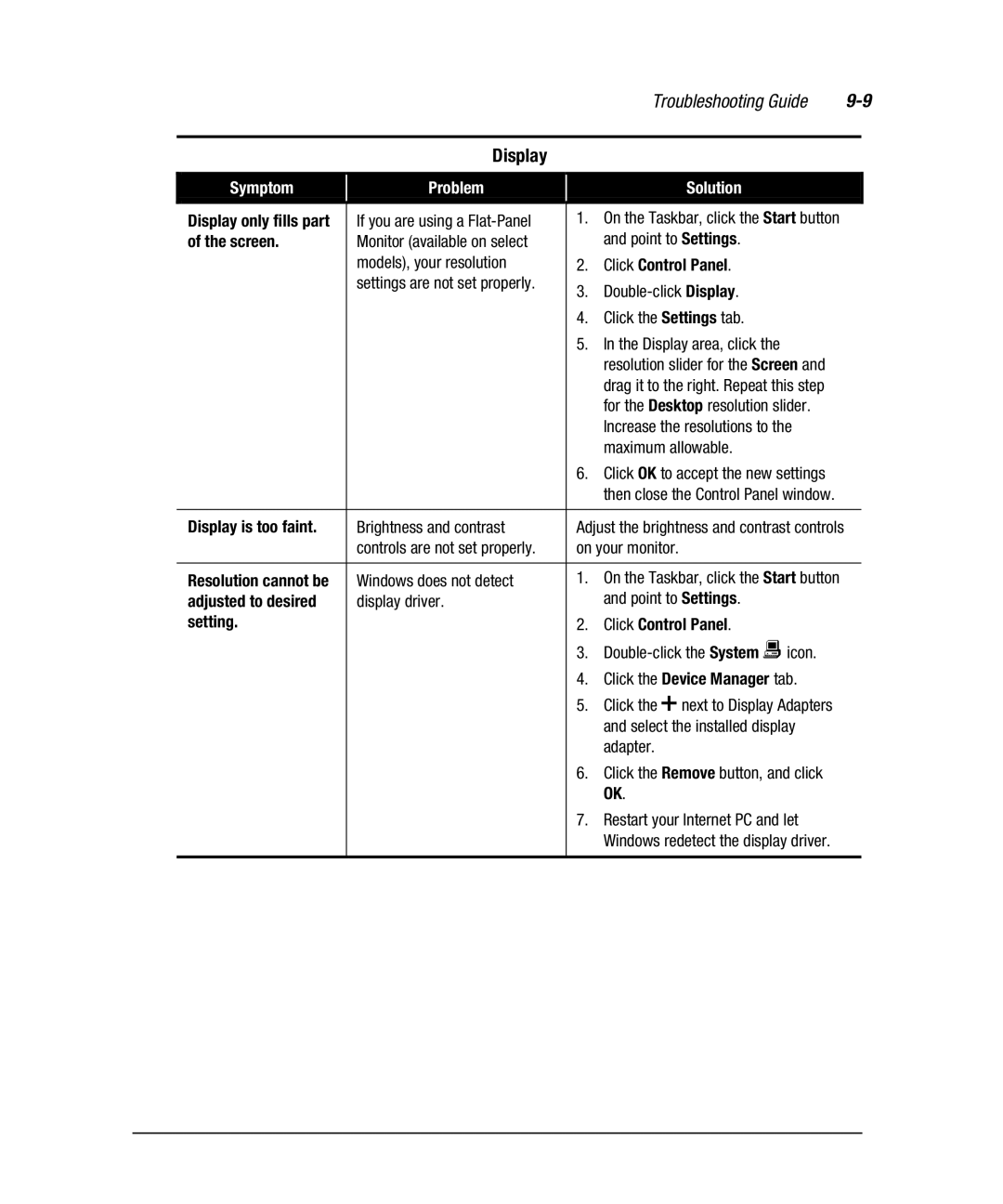|
|
|
|
| Troubleshooting Guide | ||
|
|
|
|
|
|
|
|
|
| Display |
|
|
|
|
|
|
|
|
|
|
|
|
|
Symptom |
| Problem |
|
| Solution |
|
|
|
|
|
|
|
|
|
|
Display only fills part |
| If you are using a |
| 1. | On the Taskbar, click the Start button |
|
|
of the screen. |
| Monitor (available on select |
|
| and point to Settings. |
|
|
|
| models), your resolution |
| 2. | Click Control Panel. |
|
|
|
| settings are not set properly. |
| 3. |
|
| |
|
|
|
|
|
| ||
|
|
|
| 4. | Click the Settings tab. |
|
|
|
|
|
| 5. | In the Display area, click the |
|
|
|
|
|
|
| resolution slider for the Screen and |
|
|
|
|
|
|
| drag it to the right. Repeat this step |
|
|
|
|
|
|
| for the Desktop resolution slider. |
|
|
|
|
|
|
| Increase the resolutions to the |
|
|
|
|
|
|
| maximum allowable. |
|
|
|
|
|
| 6. | Click OK to accept the new settings |
|
|
|
|
|
|
| then close the Control Panel window. |
|
|
|
|
|
|
|
|
| |
Display is too faint. |
| Brightness and contrast |
| Adjust the brightness and contrast controls |
|
| |
|
| controls are not set properly. |
| on your monitor. |
|
| |
|
|
|
|
|
|
|
|
Resolution cannot be |
| Windows does not detect |
| 1. | On the Taskbar, click the Start button |
|
|
adjusted to desired |
| display driver. |
|
| and point to Settings. |
|
|
setting. |
|
|
| 2. | Click Control Panel. |
|
|
|
|
|
| 3. |
|
| |
|
|
|
| 4. | Click the Device Manager tab. |
|
|
|
|
|
| 5. | Click the µ next to Display Adapters |
|
|
|
|
|
|
| and select the installed display |
|
|
|
|
|
|
| adapter. |
|
|
|
|
|
| 6. | Click the Remove button, and click |
|
|
|
|
|
|
| OK. |
|
|
|
|
|
| 7. | Restart your Internet PC and let |
|
|
|
|
|
|
| Windows redetect the display driver. |
|
|
|
|
|
|
|
|
|
|