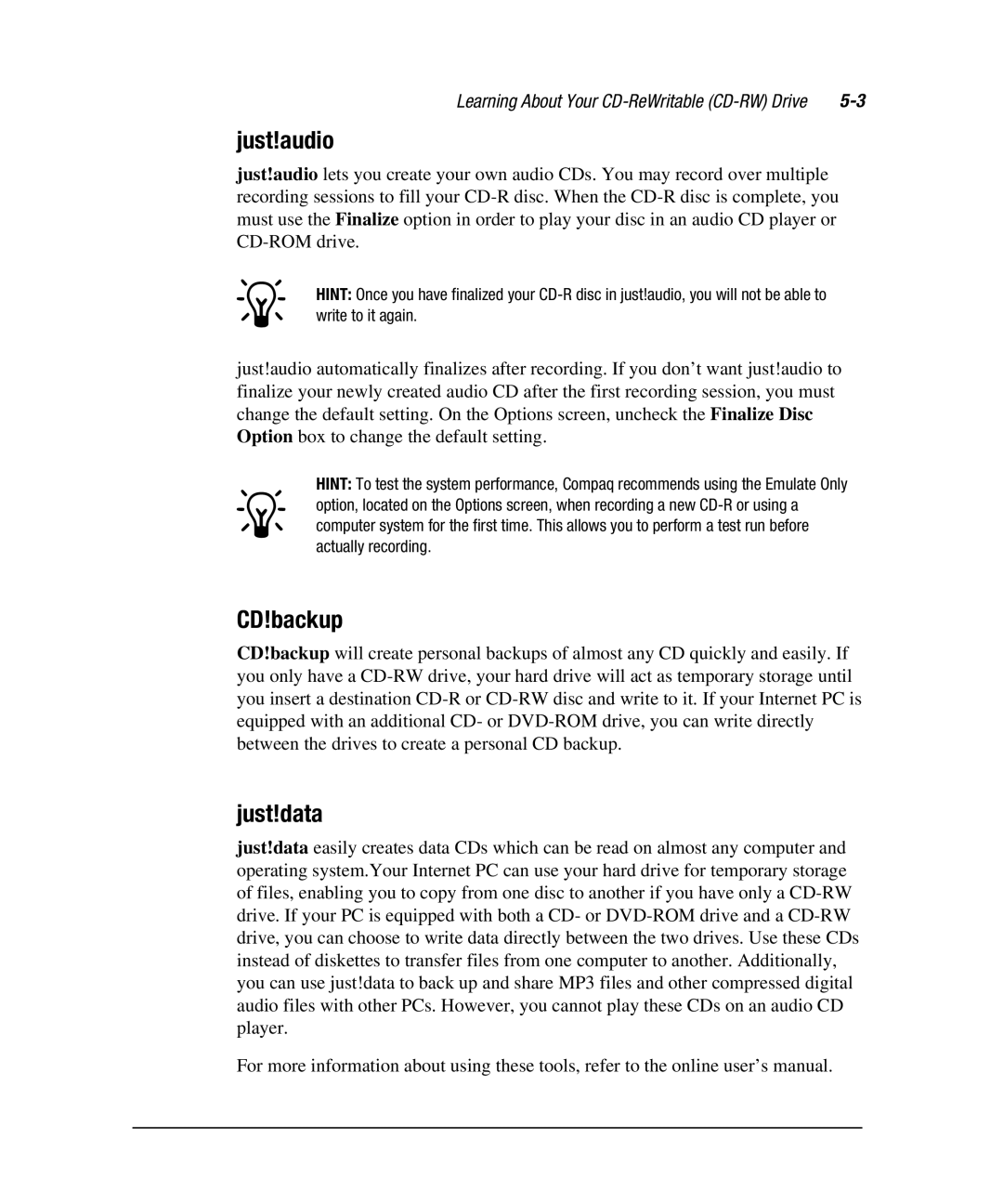Learning About Your |
just!audio
just!audio lets you create your own audio CDs. You may record over multiple recording sessions to fill your
*HINT: Once you have finalized your
just!audio automatically finalizes after recording. If you don’t want just!audio to finalize your newly created audio CD after the first recording session, you must change the default setting. On the Options screen, uncheck the Finalize Disc Option box to change the default setting.
HINT: To test the system performance, Compaq recommends using the Emulate Only
*option, located on the Options screen, when recording a new
CD!backup
CD!backup will create personal backups of almost any CD quickly and easily. If you only have a
just!data
just!data easily creates data CDs which can be read on almost any computer and operating system.Your Internet PC can use your hard drive for temporary storage of files, enabling you to copy from one disc to another if you have only a
For more information about using these tools, refer to the online user’s manual.