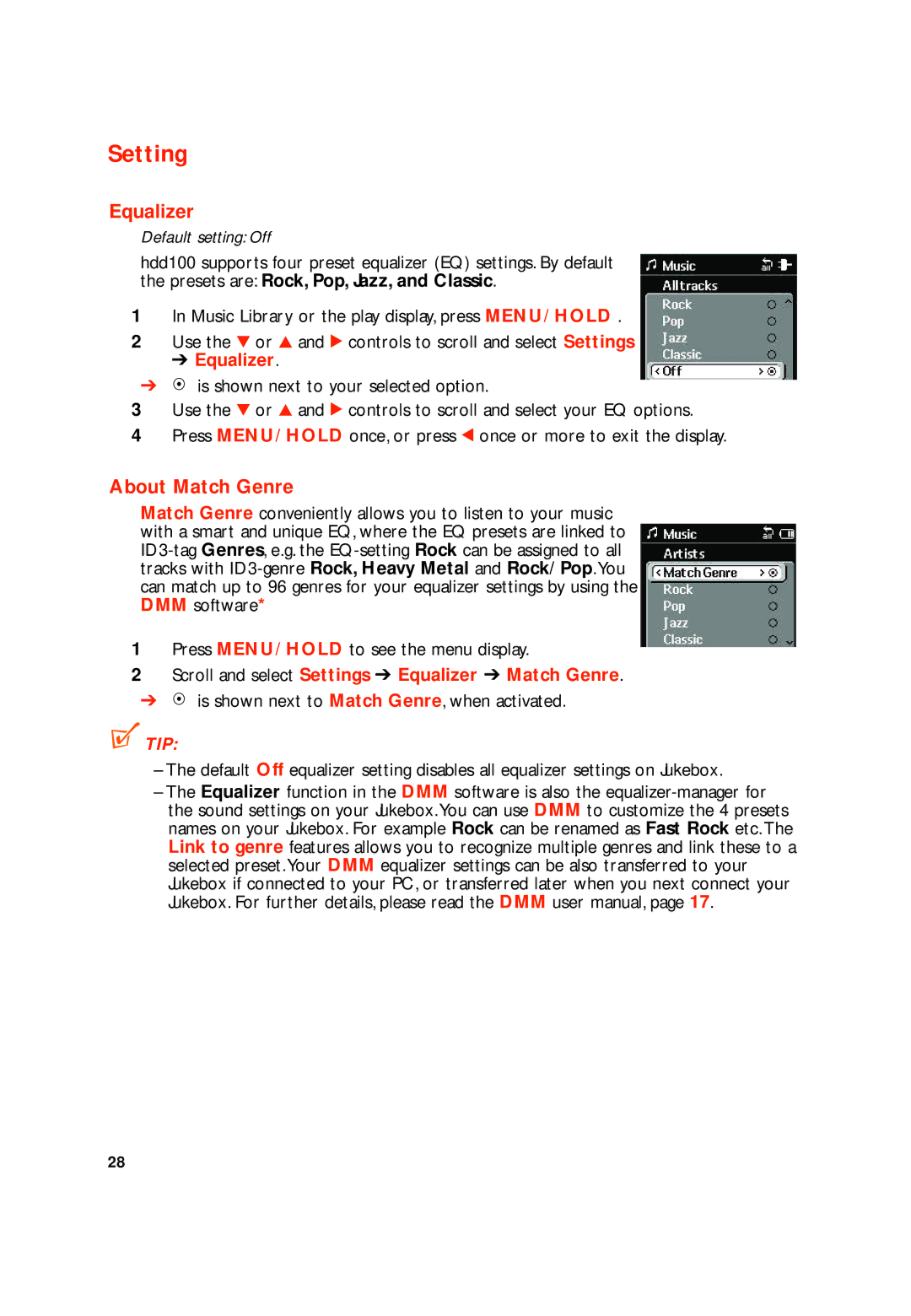Setting
Equalizer
Default setting: Off
hdd100 supports four preset equalizer (EQ) settings. By default the presets are: Rock, Pop, Jazz, and Classic.
1In Music Library or the play display, press MENU/ HOLD .
2Use the 4 or 3 and 2 controls to scroll and select Settings
➔ Equalizer.
➔![]() is shown next to your selected option.
is shown next to your selected option.
3Use the 4 or 3 and 2 controls to scroll and select your EQ options.
4Press MENU/ HOLD once, or press 1 once or more to exit the display.
About Match Genre
Match Genre conveniently allows you to listen to your music with a smart and unique EQ, where the EQ presets are linked to
1Press MENU/ HOLD to see the menu display.
2Scroll and select Settings ➔ Equalizer ➔ Match Genre.
➔![]() is shown next to Match Genre, when activated.
is shown next to Match Genre, when activated.
 TIP:
TIP:
–The default Off equalizer setting disables all equalizer settings on Jukebox.
–The Equalizer function in the DMM software is also the
28