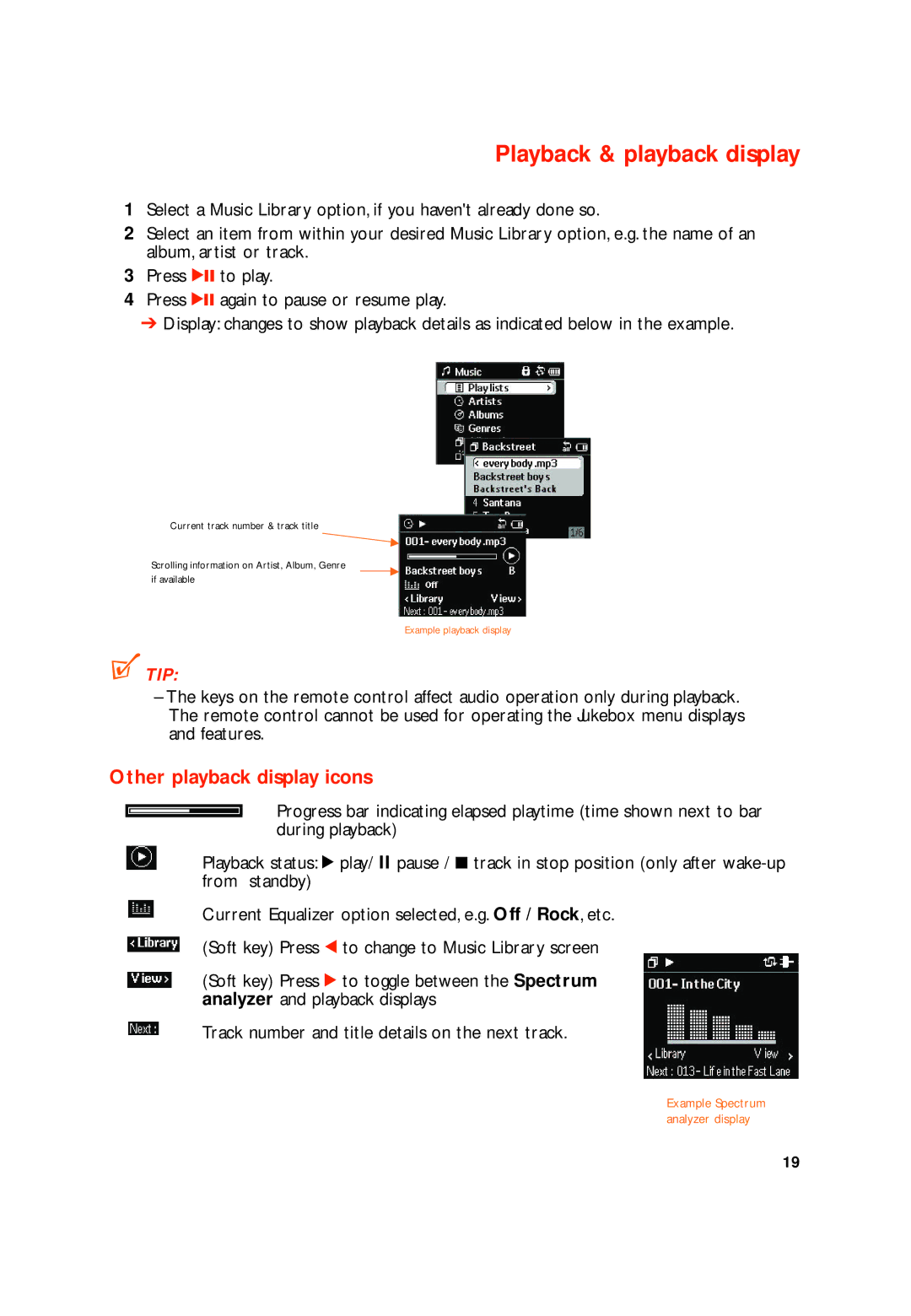Playback & playback display
1Select a Music Library option, if you haven't already done so.
2Select an item from within your desired Music Library option, e.g. the name of an album, artist or track.
3Press 2; to play.
4Press 2; again to pause or resume play.
➔Display: changes to show playback details as indicated below in the example.
Current track number & track title
Scrolling information on Artist, Album, Genre if available
Example playback display
 TIP:
TIP:
–The keys on the remote control affect audio operation only during playback. The remote control cannot be used for operating the Jukebox menu displays and features.
Other playback display icons
Progress bar indicating elapsed playtime (time shown next to bar during playback)
Playback status: 2 play/ II pause / 9 track in stop position (only after
Current Equalizer option selected, e.g. Off / Rock, etc.
(Soft key) Press 1 to change to Music Library screen
(Soft key) Press 2 to toggle between the Spectrum analyzer and playback displays
Track number and title details on the next track.
Example Spectrum analyzer display
19